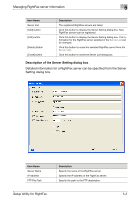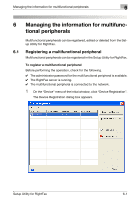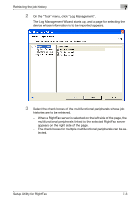Konica Minolta bizhub C754 Setup Utility for RightFax User Guide - Page 51
Editing multifunctional peripheral information
 |
View all Konica Minolta bizhub C754 manuals
Add to My Manuals
Save this manual to your list of manuals |
Page 51 highlights
Managing the information for multifunctional peripherals 6 6.2 Editing multifunctional peripheral information The information for multifunctional peripherals registered with the Setup Utility for RightFax can be edited. Display the device information editing dialog box, and then specify the desired settings. Displaying the Device Information dialog box 1 Select a multifunctional peripheral from the Device List in the Device Registration dialog box. 2 Right-click the selected multifunctional peripheral, and then click "Ed- it". The Device Information dialog box appears. Description of the Device Information dialog box The connection information for the multifunctional peripheral can be specified from the Device Information dialog box. Setup Utility for RightFax 6-4