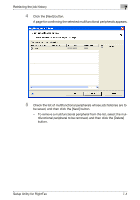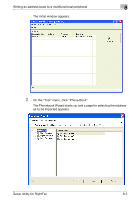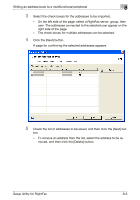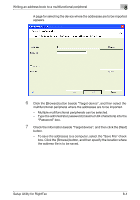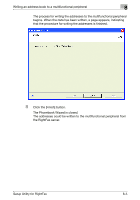Konica Minolta bizhub C754 Setup Utility for RightFax User Guide - Page 62
A for confirming the selected addresses appears.
 |
View all Konica Minolta bizhub C754 manuals
Add to My Manuals
Save this manual to your list of manuals |
Page 62 highlights
Writing an address book to a multifunctional peripheral 8 3 Select the check boxes for the addresses to be imported. - On the left side of the page, select a RightFax server, group, then user. The addresses connected to the selected user appear on the right side of the page. - The check boxes for multiple addresses can be selected. 4 Click the [Next] button. A page for confirming the selected addresses appears. 5 Check the list of addresses to be saved, and then click the [Next] but- ton. - To remove an address from the list, select the address to be removed, and then click the [Delete] button. Setup Utility for RightFax 8-3

Writing an address book to a multifunctional peripheral
8
Setup Utility for RightFax
8-3
3
Select the check boxes for the addresses to be imported.
–
On the left side of the page, select a RightFax server, group, then
user. The addresses connected to the selected user appear on the
right side of the page.
–
The check boxes for multiple addresses can be selected.
4
Click the [Next] button.
A page for confirming the selected addresses appears.
5
Check the list of addresses to be saved, and then click the [Next] but-
ton.
–
To remove an address from the list, select the address to be re-
moved, and then click the [Delete] button.