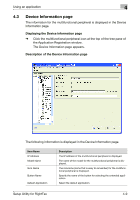Konica Minolta bizhub C754 Setup Utility for RightFax User Guide - Page 27
Extension Setting
 |
View all Konica Minolta bizhub C754 manuals
Add to My Manuals
Save this manual to your list of manuals |
Page 27 highlights
Using an application 4 4.6 Extension Setting page Extension items for the RightFax server can be specified from the Extension Setting page. The extension items registered with the application can be selected. In addition, the buttons that appear in the control panel of the multifunctional peripheral can be specified, and the parameters for each extension item can be set. 2 Note There is a limit on the number of extension items that can be specified. If the maximum number of extension items is exceeded, the message "Limit Over" may appear. If this message appears, clear the "Extension Button Enable" check box for some of the extension items, and then specify the settings. Displaying the Extension Setting page % Click an Extension icon in the tree pane of the Application Registration window. The Extension Setting page appears. Description of the Extension Setting page Setup Utility for RightFax 4-13