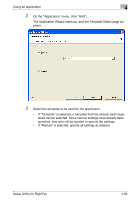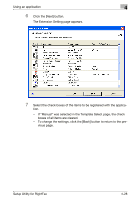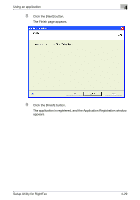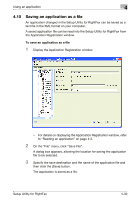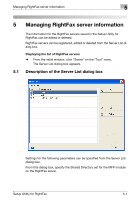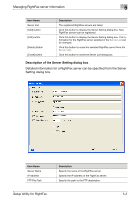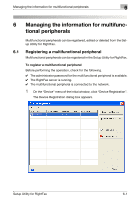Konica Minolta bizhub C754 Setup Utility for RightFax User Guide - Page 45
Managing RightFax server information
 |
View all Konica Minolta bizhub C754 manuals
Add to My Manuals
Save this manual to your list of manuals |
Page 45 highlights
Managing RightFax server information 5 5 Managing RightFax server information The information for the RightFax servers saved in the Setup Utility for RightFax can be edited or deleted. RightFax servers can be registered, edited or deleted from the Server List dialog box. Displaying the list of RightFax servers % From the initial window, click "Server" on the "Tool" menu. The Server List dialog box appears. 5.1 Description of the Server List dialog box Settings for the following parameters can be specified from the Server List dialog box. From this dialog box, specify the Shared Directory set for the MFP module on the RightFax server. Setup Utility for RightFax 5-1

Managing RightFax server information
5
Setup Utility for RightFax
5-1
5
Managing RightFax server information
The information for the RightFax servers saved in the Setup Utility for
RightFax can be edited or deleted.
RightFax servers can be registered, edited or deleted from the Server List di-
alog box.
Displaying the list of RightFax servers
%
From the initial window, click “Server” on the “Tool” menu.
The Server List dialog box appears.
5.1
Description of the Server List dialog box
Settings for the following parameters can be specified from the Server List
dialog box.
From this dialog box, specify the Shared Directory set for the MFP module
on the RightFax server.