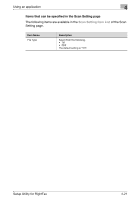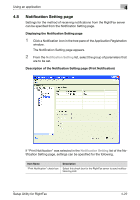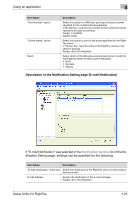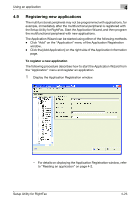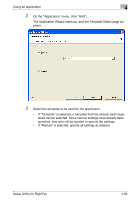Konica Minolta bizhub C754 Setup Utility for RightFax User Guide - Page 35
Scan Setting Item List
 |
View all Konica Minolta bizhub C754 manuals
Add to My Manuals
Save this manual to your list of manuals |
Page 35 highlights
Using an application 4 Items that can be specified in the Scan Setting page The following items are available in the Scan Setting Item List of the Scan Setting page. Item Name File Type Description Select from the following. • Tiff • PDF The default setting is "Tiff". Setup Utility for RightFax 4-21

Using an application
4
Setup Utility for RightFax
4-21
Items that can be specified in the Scan Setting page
The following items are available in the
Scan Setting Item List
of the Scan
Setting page.
Item Name
Description
File Type
Select from the following.
•
Tiff
•
PDF
The default setting is “Tiff”.