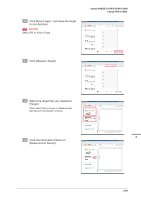Konica Minolta bizhub PRESS C71hc bizhub PRESS C1060/C1070/C1070P/PRO C1060L D - Page 66
Press [Adjustment] on the [MACHINE]
 |
View all Konica Minolta bizhub PRESS C71hc manuals
Add to My Manuals
Save this manual to your list of manuals |
Page 66 highlights
29 Compare the calculated average with the maximum density target value that the service representative has informed. When two values are same or close, end the adjustment. When two values are extremely different, perform the following adjustment. Acceptable target density range: Y, M, C: from -5% to +5%, K: from -5% to +10% Example: Maximum density target value 30 Press [Adjustment] on the [MACHINE] screen. 31 Press [Maximum Density Adjustment]. 3-34

3-34
29
Compare the calculated average with the maximum density target value that the
service representative has informed.
When two values are same or close, end the adjustment.
When two values are extremely different, perform the following adjustment.
Acceptable target density range:
Y, M, C: from -5% to +5%, K: from -5% to +10%
30
Press [Adjustment] on the [MACHINE]
screen.
31
Press [Maximum Density Adjustment].
Example: Maximum density target value