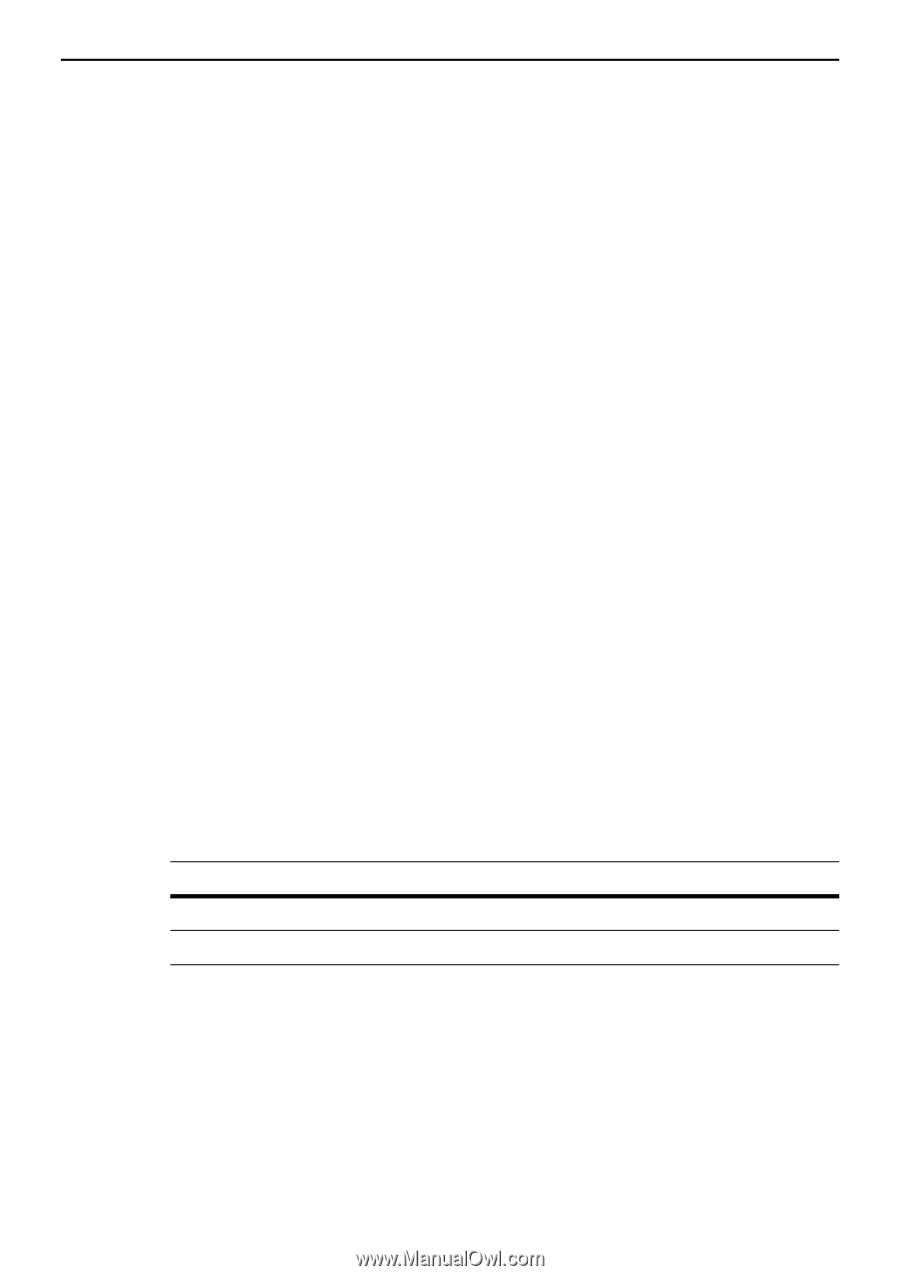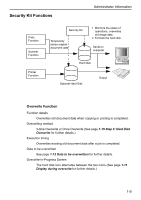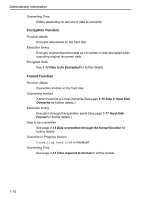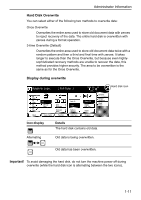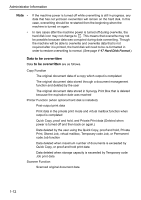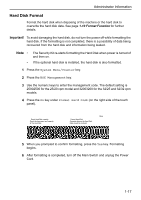Kyocera KM-C3232E Data Security Kit (D) Operation Guide Rev-1.0 - Page 15
Data to be Encrypted, Data overwritten through the format function, Time required to format
 |
View all Kyocera KM-C3232E manuals
Add to My Manuals
Save this manual to your list of manuals |
Page 15 highlights
Administrator Information Data to be Encrypted Copy/Scanner Function Scanned original document data Note The Security Kit immediately overwrites the original document data stored onto the hard disk when copying, scanning or printing is cancelled while processing. Hard disk is not used with the FAX function. Data overwritten through the format function Data overwritten through the format function are as follows. Copy Function Job Accounting data Original document data stored with the document management function Printer Function (when optional hard disk is installed) Data stored in Stored Job mode Program data Optional font Macro data Scanner Function Common book Time required to format Time required to format are as follows. Overwriting method Once Overwrite 3-time Overwrite Formatting time Max 0.5 hours Max 1.5 hours 1-13