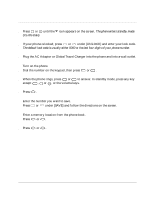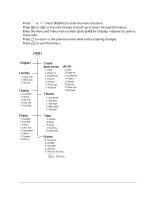Kyocera QCP1960 User Guide - Page 13
Turning the phone on and off, About standby mode, Viewing your phone number, Using keyguard, Locking
 |
UPC - 783310068549
View all Kyocera QCP1960 manuals
Add to My Manuals
Save this manual to your list of manuals |
Page 13 highlights
Turning the phone on and off To turn the phone on s Hold down pwr or for about a second. "Searching..." appears on the screen until the phone locates a signal, then appears on the screen. (See page 7 for information on all the screen icons.) Once your phone is on, it enters standby mode (the phone's idle state). To turn the phone off s Hold down pwr or until "Powering Off" appears. About standby mode When the phone is turned on and ready to send or receive calls, it is in standby mode (its idle state). From standby mode, you can dial a phone number, save it in the phone book, or find it in the phone book if it is already there. Press END at any time to return to standby mode. Important-If you press END while on a call, you end the call. To view the date and time during a call, press C . Viewing your phone number s From standby mode, press ι . Your phone number appears. Using keyguard Keyguard protects your phone against accidental keypresses when the phone is turned on. You can answer calls by pressing SEND or TALK whether keyguard is turned on or not. To turn keyguard on Turn keyguard on in one of these ways: s Press and hold or under [MENU] for about two seconds. - or - s Press or under [MENU], then press 1 . appears above the left Smart Key. To turn keyguard off 1. Press or under . 2. Press 1 . Locking the phone You can lock your phone using your four-digit lock code. When the phone is locked, you can only call emergency numbers or receive incoming calls. To lock the phone 1. Press or under [MENU]. 2. Choose Security. 3. Enter your four-digit lock code. 4. Choose Lock Mode. 8 Getting to Know Your Phone