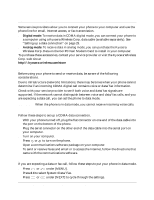Kyocera QCP1960 User Guide - Page 38
Hands-free Car Kit.
 |
UPC - 783310068549
View all Kyocera QCP1960 manuals
Add to My Manuals
Save this manual to your list of manuals |
Page 38 highlights
5 4 Beep Length sets key beep length. 5 5 One-Touch enables dialing by pressing a single key. (See "One-touch dialing" on page 20.) 6 Display sets options controlling the appearance of the screen. 6 1 Backlight illuminates the phone screen and keypad. You can set how long the backlight remains on. Select "always off" to extend the battery's charge. Note-The phone's backlight is not on when it is attached to accessories, except for the Hands-free Car Kit. 6 2 Sort Book sorts phone book entries alphabetically or by location number. 6 3 Banner lets you enter text (up to 12 characters) to appear on the screen during power up and standby. 6 4 Show Time displays the date and time during standby mode. 6 5 Auto Hyphen hyphenates phone numbers according to the North American numbering plan. 6 6 Version displays the software version and product model of your phone. Press or under [MORE] for more information, such as your electronic serial number (ESN). 6 7 Language sets the language for the phone. (See page 18.) 6 8 Battery displays the current charge level of each battery and indicates which battery is currently in use. 7 Alerts control how the phone notifies you of calls and messages. 7 1 Call Drop causes the phone to beep and show a message when a call is dropped. 7 2 Minute causes the phone to beep ten seconds before each minute during a call. This helps you track your phone use. 7 3 Service tells the phone to beep when a network parameter changes. For instance, it beeps if you move out of your service area or if the call changes from digital to analog service. 7 4 Roam Ring assigns a distinct ring to incoming calls that occur when you are outside your service area. 7 5 Msg Remind sets the automatic voice mail message reminder beep on or off. When Msg Remind is on, the phone beeps every five minutes when you have a voice mail message that you have not yet acknowledged. When you acknowledge the message, the Msg Remind beep stops until you get a new voice mail message. 8 System allows you to set network options. 8 1 Set Service determines which signals your phone will accept. s Automatic (the recommended setting) accepts any system the phone service provides. User's Guide for QCP 860, QCP 1960, and QCP 2760 Thin Phones 33