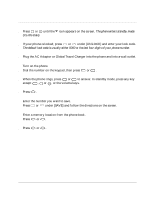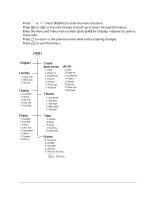Kyocera QCP1960 User Guide - Page 9
Quick menu reference
 |
UPC - 783310068549
View all Kyocera QCP1960 manuals
Add to My Manuals
Save this manual to your list of manuals |
Page 9 highlights
Quick menu reference s Press or under [MENU] to enter the menu structure. s Press or or the volume keys to scroll up or down through the menus. s Enter the menu and menu item number (such as 6 3 for Display > Banner) to open a menu item. s Press C to return to the previous menu level without saving changes. s Press END to exit the menus. QCP 860 and 1960 QCP 2760 4 Quick Start

4
Quick Start
Quick menu reference
■
Press
or
under [MENU] to enter the menu structure.
■
Press
or
or the volume keys to scroll up or down through the menus.
■
Enter the menu and menu item number (such as
6 3
for Display > Banner) to open a
menu item.
■
Press
to return to the previous menu level without saving changes.
■
Press
to exit the menus.
C
END
QCP 860 and 1960
QCP 2760