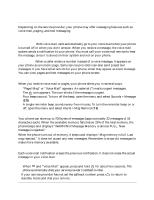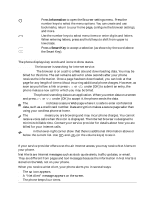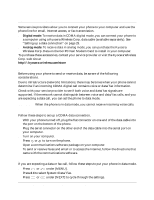Kyocera QCP1960 User Guide - Page 33
To view new Net Alerts
 |
UPC - 783310068549
View all Kyocera QCP1960 manuals
Add to My Manuals
Save this manual to your list of manuals |
Page 33 highlights
Note: To turn off the beep, press or under [MENU] and select Sounds > Message (2 5). To view new Net Alerts 1. Press to open the message screen. 2. Scroll to the Net Alerts line. An asterisk (*) before the Net Alerts line shows that you have new Net Alerts. 3. Press or under [OK]. The Net Alerts screen lists the incoming alerts. Asterisks appear beside items that you have not yet read. 4. Use and to scroll through the list. 5. Press or under [VIEW] to open the desired alert. The phone launches the Internet browser. 28 Internet and Data Capabilities

28
Internet and Data Capabilities
Note:
To turn off the beep, press
or
under [MENU] and select Sounds >
Message (
2 5
).
To view new Net Alerts
1.
Press
to open the message screen.
2.
Scroll to the Net Alerts line.
An asterisk (*) before the Net Alerts line shows that you have new Net Alerts.
3.
Press
or
under [OK].
The Net Alerts screen lists the incoming alerts. Asterisks appear beside items that you have not
yet read.
4.
Use
and
to scroll through the list.
5.
Press
or
under [VIEW] to open the desired alert.
The phone launches the
Internet browser.