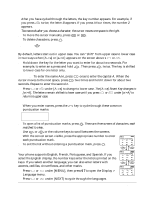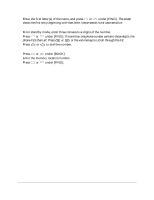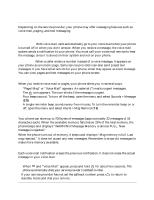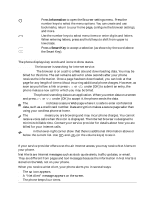Kyocera QCP1960 User Guide - Page 27
under [FIND].
 |
UPC - 783310068549
View all Kyocera QCP1960 manuals
Add to My Manuals
Save this manual to your list of manuals |
Page 27 highlights
3. Enter the first letter(s) of the name, and press or under [FIND]. The screen shows the first entry beginning with that letter. Name search is not case-sensitive. To search by phone number 1. From standby mode, enter three consecutive digits of the number. 2. Press or under [FIND]. If more than one phone number contains those digits, the phone lists them all. Press or or the volume keys to scroll through the list. 3. Press SEND or TALK to dial the number. To search by memory location 1. Press or under [BOOK]. 2. Enter the memory location number. 3. Press or under [FIND]. 22 Phone Book

22
Phone Book
3.
Enter the first letter(s) of the name, and press
or
under [FIND].
The screen
shows the first entry beginning with that letter. Name search is not case-sensitive.
To search by phone number
1.
From standby mode, enter three consecutive digits of the number
.
2.
Press
or
under [FIND]. I
f more than one phone number contains those digits, the
phone lists them all. Press
or
or the volume keys to scroll through the list.
3.
Press
or
to dial the number.
To search by memory location
1.
Press
or
under [BOOK].
2.
Enter the memory location number
.
3.
Press
or
under [FIND].
SEND
TALK