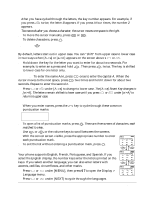Kyocera QCP1960 User Guide - Page 18
Making and Receiving Calls
 |
UPC - 783310068549
View all Kyocera QCP1960 manuals
Add to My Manuals
Save this manual to your list of manuals |
Page 18 highlights
Making and Receiving Calls Your phone must be turned on before you can use it. (See "Turning the phone on and off" on page 8.) When the phone is off, incoming calls go to voice mail if available. (See page 23.) To make a call 1. Press the numbers on the keypad to dial a number. 2. Press SEND or . TALK To answer a call s Press any key except , , END pwr , or the volume keys. To end a call s Press END to end a call. Redialing calls Your phone keeps a recent history list of the last 10 calls. This includes both incoming and outgoing calls. To redial the last number you dialed s When your phone is in standby mode, press SEND or TALK until "CALLING..." appears. Tip-If you are not sure what mode your phone is in, press END to return to standby mode. To redial from the recent history list 1. Press or under [BOOK]. 2. Press or under [CALLS]. The recent history list appears. 3. Press or or the volume keys to scroll through the list. 4. Press SEND or TALK to dial the number. -orPress or under [VIEW] to see more information about the call, and press SEND or TALK to redial. (See "Phone Book" on page 17.) Types of calls in the list The recent history list contains the following types of calls: Called By-Incoming calls (if caller ID service is available). Call To-Phone numbers you dialed. Missed-Unanswered incoming calls (if caller ID service is available). This call type does not include call attempts made when the phone was off. Call Waiting-Incoming calls that occurred while you were on another call (if call waiting service is available). User's Guide for QCP 860, QCP 1960, and QCP 2760 Thin Phones 13