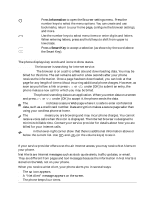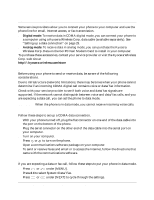Kyocera QCP1960 User Guide - Page 36
Menus
 |
UPC - 783310068549
View all Kyocera QCP1960 manuals
Add to My Manuals
Save this manual to your list of manuals |
Page 36 highlights
Menus Menus are using to check or change your phone settings. Each menu except Keyguard contains a secondary list of menu items. Selecting Keyguard turns keyguard on. Selecting any other menu opens a list of menu items. QCP 860 and 1960 To enter the menu structure 1. Press or under [MENU]. A list of the menus appears. 2. Press or or the volume keys to scroll through the menu list. You must provide your lock code to open the Security menu. 3. Press the number of the menu item you want to open. To select a menu item 1. Press or under [NEXT] to cycle through the options. 2. To select an option, press or under [OK]. A check mark appears beside the selected option. To return s Press C once to return to the previous menu without saving changes. -orPress END once to return to standby mode without saving changes. QCP 2760 Menu items 1 Keyguard disables the keypad to protect your phone against accidental keypresses. (See "Using keyguard" on page 8.) 2 Sounds enables you to adjust volume settings. Different menu items appear if your phone is attached to the Hands-free Car Kit or the Hands-free Headset. 2 1 Mute switches the microphone on and off during a call. (See "To mute or unmute a call" on page 15.) 2 2 Ringer Vol adjusts ringer volume. 2 3 Key Beep Vol adjusts key beep volume. 2 4 Earpiece adjusts earpiece volume. User's Guide for QCP 860, QCP 1960, and QCP 2760 Thin Phones 31