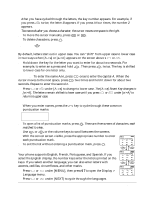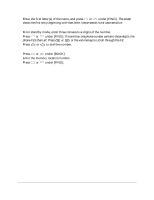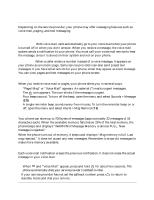Kyocera QCP1960 User Guide - Page 25
Dialing from the phone book
 |
UPC - 783310068549
View all Kyocera QCP1960 manuals
Add to My Manuals
Save this manual to your list of manuals |
Page 25 highlights
To enter a pause or hyphen 1. Start entering the number. 2. Press ι to insert a pause or manual hyphen. 3. Press one of the following keys: 1 to insert a hard pause 2 to insert a timed pause 3 to insert a manual hyphen 4. Enter the rest of the numbers and the name as usual. Dialing from the phone book To find a memory location 1. Press or under [BOOK]. 2. Press or or the volume keys to scroll through the phone book until you see the entry you want to call. You can also search for the entry by name or number. (See page 21.) To speed dial a number s Enter the memory location number and press SEND or . TALK To dial from a memory location 1. Press or under [BOOK]. 2. Press or or the volume keys to scroll through the entries. 3. When the cursor appears beside the phone number or name, press SEND or TALK to place the call. One-touch dialing Use this feature to call numbers without pressing SEND or TALK . If one-touch dialing is not active on your phone, press or under [MENU] and press 5 5 to open the Features > One Touch menu. Select Enabled to activate it. To use one-touch dialing 1. From standby mode, enter the memory location number. 2. Hold down the last digit until you see the message "Calling..." along with the phone book data. To edit a number before dialing You can change a number from the phone book or recent history list right before dialing. For example, you may want to add the area or long distance code for when you dial outside your home system. 1. Recall the number from the phone book or recent history list. 2. Press or under [VIEW]. 3. Press a digit to start editing. Add or delete numbers as you wish. 20 Phone Book