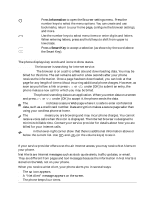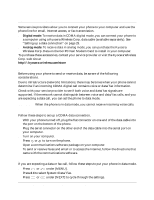Kyocera QCP1960 User Guide - Page 35
Fax for next call, Data for next call, Fax until power OFF, Data until power OFF
 |
UPC - 783310068549
View all Kyocera QCP1960 manuals
Add to My Manuals
Save this manual to your list of manuals |
Page 35 highlights
4. Press or under [OK] when you see the setting you want. s Off (the recommended setting) leaves the phone in standard mode. Incoming voice calls are always allowed. Incoming data calls are accepted if the network structure correctly identifies them to the phone. s Fax for next call tells the phone to receive the next call in fax mode. s Data for next call tells the phone to receive the next call in data mode. s Fax until power OFF tells the phone to receive all calls in fax mode until the phone power is turned off. s Data until power OFF tells the phone to receive all calls in data mode until the phone power is turned off. 30 Sending or Receiving Data

30
Sending or Receiving Data
4.
Press
or
under [OK] when you see the setting you want.
■
Off
(the recommended setting)
leaves the phone in standard mode. Incoming voice
calls are always allowed. Incoming data calls are accepted if the network structure
correctly identifies them to the phone.
■
Fax for next call
tells the phone to receive the next call in fax mode.
■
Data for next call
tells the phone to receive the next call in data mode.
■
Fax until power OFF
tells the phone to receive all calls in fax mode until the phone
power is turned off.
■
Data until power OFF
tells the phone to receive all calls in data mode until the
phone power is turned off.