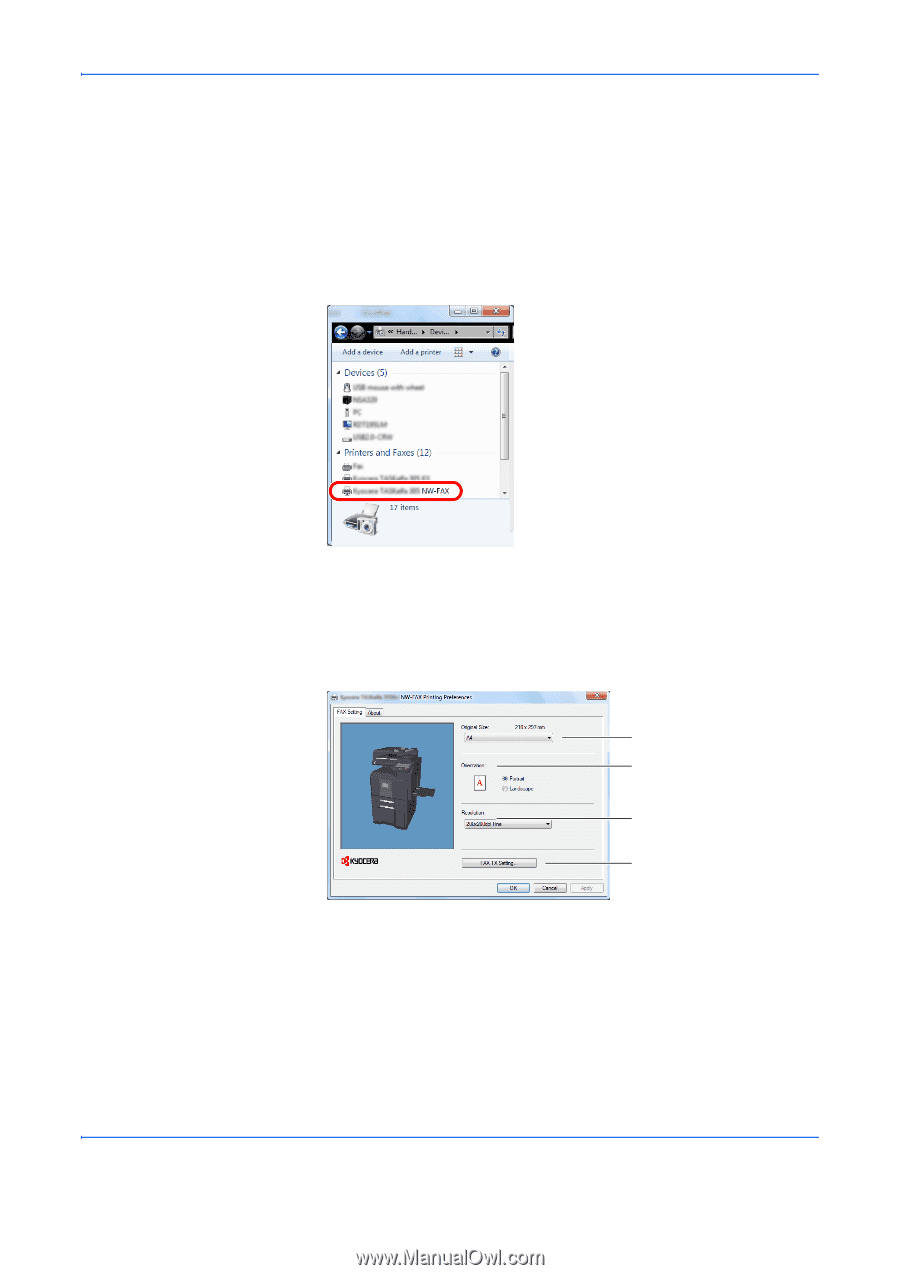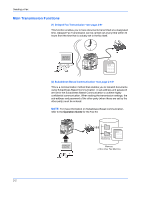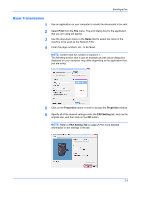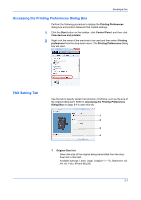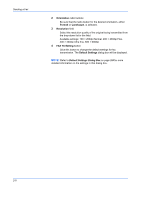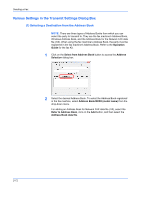Kyocera TASKalfa 3501i TASKalfa MFP Network Fax Driver Operation Guide Rev.201 - Page 19
Accessing the Printing Preferences Dialog Box, FAX Setting Tab, Printing Preferences, Start
 |
View all Kyocera TASKalfa 3501i manuals
Add to My Manuals
Save this manual to your list of manuals |
Page 19 highlights
Sending a Fax Accessing the Printing Preferences Dialog Box Perform the following procedure to display the Printing Preferences dialog box and perform Network FAX related settings. 1 Click the Start button on the taskbar, click Control Panel, and then click View devices and printers. 2 Right click the name of the machine to be used and then select Printing preferences from the drop-down menu. The Printing Preferences dialog box will open. FAX Setting Tab Use this tab to specify certain transmission conditions, such as the size of the original being sent. Refer to Accessing the Printing Preferences Dialog Box on page 2-7 to open this tab. 1 2 3 4 1 Original Size field Select the size of the original being transmitted from the dropdown list in this field. Available settings: Letter, Legal, Ledger(11 × 17), Statement, A3, A4, A5, Folio, B4 and B5(JIS) 2-7