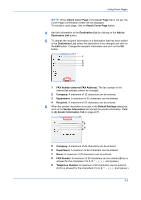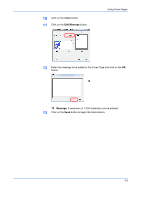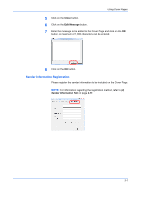Kyocera TASKalfa 3501i TASKalfa MFP Network Fax Driver Operation Guide Rev.201 - Page 35
Close, Edit Message, Message, button to begin the transmission.
 |
View all Kyocera TASKalfa 3501i manuals
Add to My Manuals
Save this manual to your list of manuals |
Page 35 highlights
10 Click on the Close button. 11 Click on the Edit Message button. Using Cover Pages 12 Enter the message to be added to the Cover Page and click on the OK button. 10 10 Message: A maximum of 1,000 characters can be entered. 13 Click on the Send button to begin the transmission. 3-5
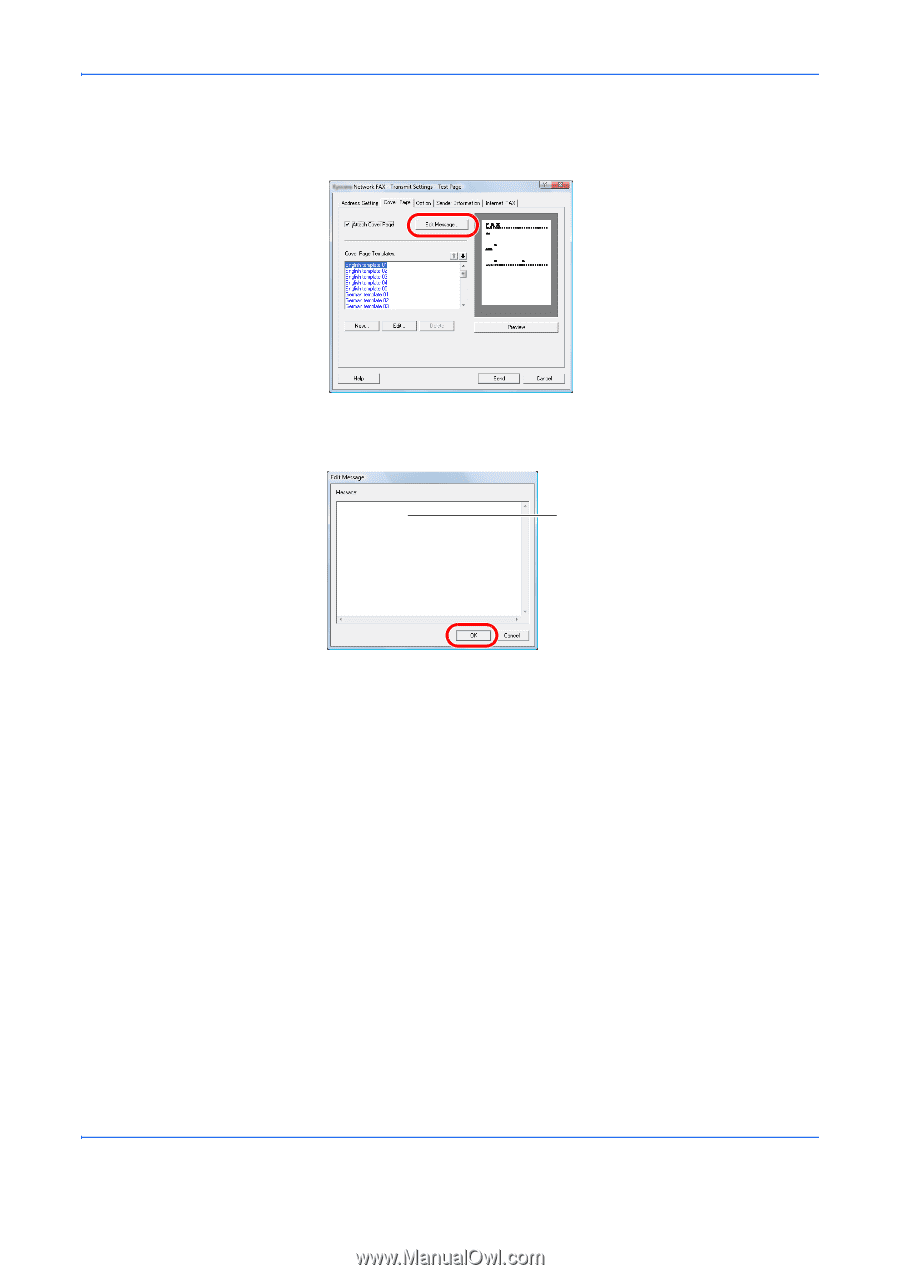
Using Cover Pages
3-5
10
Click on the
Close
button.
11
Click on the
Edit Message
button.
12
Enter the message to be added to the Cover Page and click on the
OK
button.
10
Message:
A maximum of 1,000 characters can be entered.
13
Click on the
Send
button to begin the transmission.
10