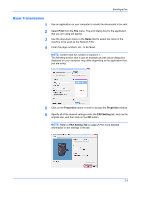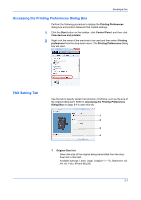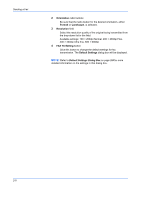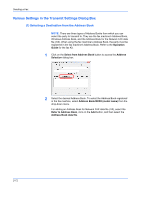Kyocera TASKalfa 3501i TASKalfa MFP Network Fax Driver Operation Guide Rev.201 - Page 20
Orientation, Portrait, Landscape, Resolution, FAX TX Setting, Default Settings
 |
View all Kyocera TASKalfa 3501i manuals
Add to My Manuals
Save this manual to your list of manuals |
Page 20 highlights
Sending a Fax 2 Orientation radio buttons Be sure that the radio button for the desired orientation, either Portrait or Landscape, is selected. 3 Resolution field Select the resolution quality of the original being transmitted from the drop-down list in this field. Available settings: 100 × 200dpi Normal, 200 × 200dpi Fine, 400 × 400dpi Ultra fine, 600 × 600dpi 4 FAX TX Setting button Click this button to change the default settings for fax transmission. The Default Settings dialog box will be displayed. NOTE: Refer to Default Settings Dialog Box on page 2-9 for more detailed information on the settings in that dialog box. 2-8
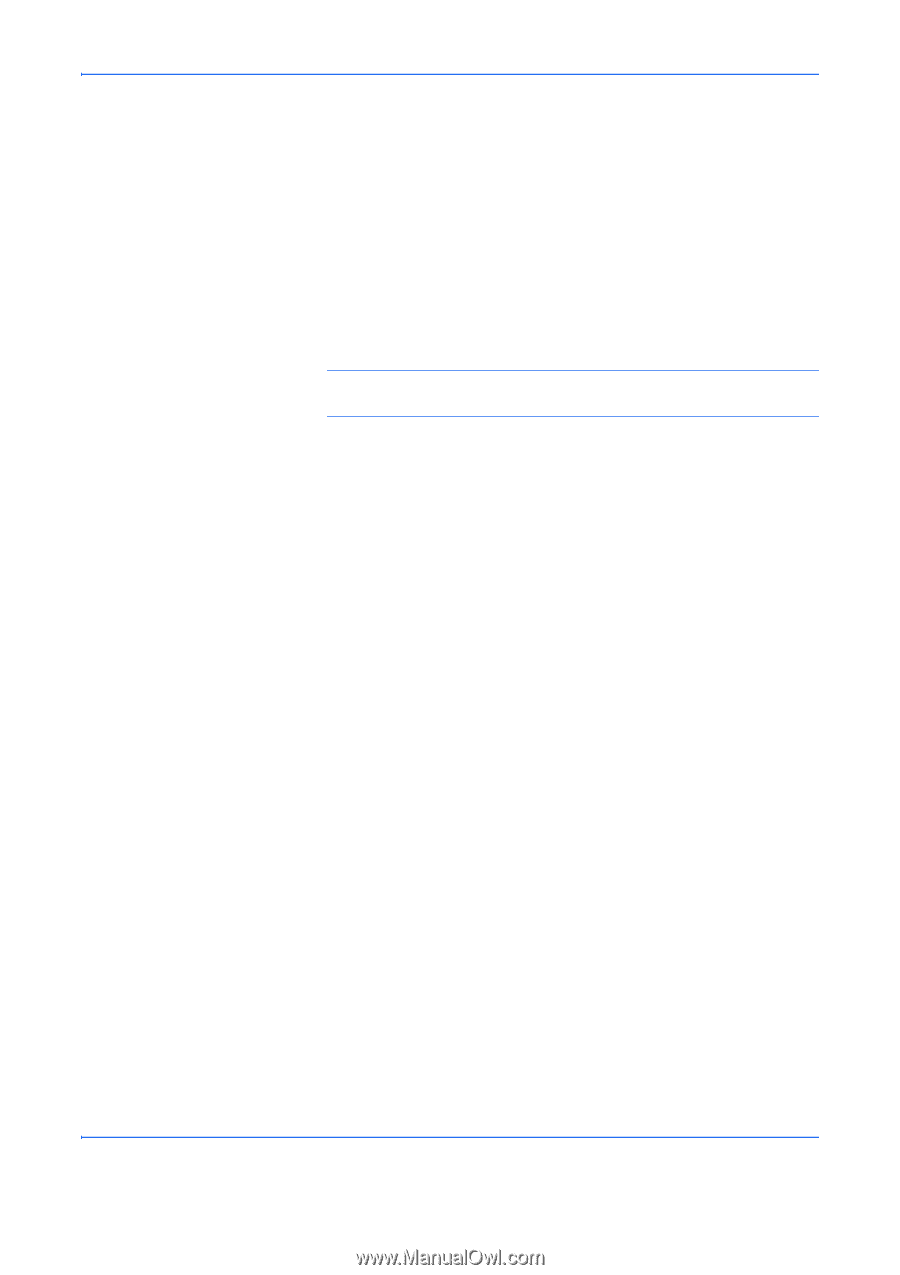
Sending a Fax
2-8
2
Orientation
radio buttons
Be sure that the radio button for the desired orientation, either
Portrait
or
Landscape
, is selected.
3
Resolution
field
Select the resolution quality of the original being transmitted from
the drop-down list in this field.
Available settings: 100 × 200dpi Normal, 200 × 200dpi Fine,
400 × 400dpi Ultra fine, 600 × 600dpi
4
FAX TX Setting
button
Click this button to change the default settings for fax
transmission. The
Default Settings
dialog box will be displayed.
NOTE:
Refer to
Default Settings Dialog Box
on page
2-9
for more
detailed information on the settings in that dialog box.