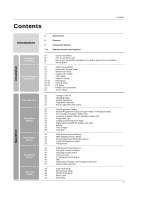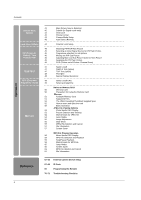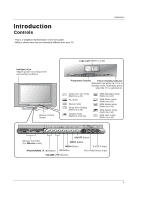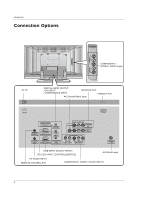LG 37LP1D Owners Manual
LG 37LP1D Manual
 |
View all LG 37LP1D manuals
Add to My Manuals
Save this manual to your list of manuals |
LG 37LP1D manual content summary:
- LG 37LP1D | Owners Manual - Page 1
LCD TV OWNER'S MANUAL MODELS: 37LP1D 42LP1D Please read Information Manual included together before reading this manual and operating your set. Retain it for future reference. Record model number and serial number of the set. See the label attached on the back cover and quote this information to - LG 37LP1D | Owners Manual - Page 2
3 MENU IiNFO TEXT V OK 1.5V VOL MUTE 1 FAV 4 7 2 LIST 5 SIZE 8 PIP PIP TIME PR- PIP M/C EJECT R?EVEAULPDATE PR+ MIX SLEEPSWAP PIP APM IiNDEX I/II INPUT 0 Q.VIEW STILL 9 6 3 1PR .5V Remote Control / Batteries Power Cord D-sub 15 pin cable PC Sound Cable 2-TV Bracket - LG 37LP1D | Owners Manual - Page 3
AVL (Auto Volume Leveller) 35 Adjusting Sound Control Sound Menu 35 Front surround Options 36 TV Speakers On/Off Setup 36 BBE 37 Stereo/Dual Reception (In Analogue mode only) 37 Sound output selection Time Menu Options 38 Auto clock Setup 38 Manual clock Setup 39 On/Off Timer - LG 37LP1D | Owners Manual - Page 4
Memory Card Supported Files The JPEG Decoding/Thumbnail Supplied Spec How to insert and eject the card Basic Operation JPEG File Viewing Options Photo Media OSD Display Picture Selection and ~66 67~68 69 70~71 External Control Device Setup IR Code Programming the Remote Troubleshooting Checklist 4 - LG 37LP1D | Owners Manual - Page 5
picture according to the surrounding conditions. Remote Control Sensor Programme Display Power Standby Indicator Illuminates red when the TV is in standby mode, illuminates green when the TV to p.34) PR VOL OK MENU INPUT ON/OFF R AUDIO L/MONO VIDEO S-VIDEO AV2 Memory Card Slot (For - LG 37LP1D | Owners Manual - Page 6
AUDIO R AC IN DIGITAL AUDIO OUTPUT / DVI INPUT MONITOR OUT / COMPONENT1 INPUT HDMI/DVI Port AV1 (Audio/Video) Input AC IN HDMI/DVI DIGITAL AUDIO (OPTICAL) OUTPUT REMOTE RS-232C INPUT CONTROL (CONTROL/SERVICE) DVI INPUT R AUDIO L (MONO) VIDEO S-VIDEO MONITOR OUT AV1 COMPONENT1 PC - LG 37LP1D | Owners Manual - Page 7
Remote Control Key Functions Introduction D/A TV POWER TV GUIDE DVD ARC INPUT VCR MENU INFO MARK i V TEXT EXIT X OK sound on or off. FAV (FAVOURITE) Displays the selected favourite programmes. STILL Freezes the currently-viewed picture. Main picture is frozen in PIP/POP/Twin picture - LG 37LP1D | Owners Manual - Page 8
D/A TV POWER TV GUIDE DVD ARC INPUT VCR MENU INFO MARK i V TEXT EXIT X OK VOL MUTE FAV PR 1 2 3 4 5 6 7 8 9 LIST 0 Q.VIEW SIZE UPDATE INDEX STILL i TIME REVEAL MIX I/II ? PIP PR- PIP PR+ SWAP PIP INPUT PIP M/C EJECT SLEEP APM 8 TV, DVD, VCR, Selects the remote - LG 37LP1D | Owners Manual - Page 9
the cover. D/A TV POWER TV GUIDE DVD ARC INPUT VCR MENU INFO MARK i V TEXT EXIT X OK VOL MUTE FAV PR 1 2 3 4 5 6 7 8 9 LIST 0 Q.VIEW SIZE UPDATE INDEX STILL i TIME REVEAL MIX I/II ? PIP PR- PIP PR+ SWAP PIP INPUT PIP M/C EJECT SLEEP APM * Use a remote control 7 meter - LG 37LP1D | Owners Manual - Page 10
input cable and the power cord by holder, as shown. 3 Align the holes on the TV back panel with the four protuberance on the back cover and insert. Reinstall the cover. Wire Arrangement - Pull the cables through the hole on the set. 10 HDMI UPGRADE PORT PC SOUND REMOTE CONTROL VIDEO DVI INPUT - LG 37LP1D | Owners Manual - Page 11
pushed backwards. - The instructions shown below are a picture. 2 Secure the bracket with the bolt (not provided as parts of the product, must purchase separately) on the wall. 3 Use a sturdy rope (not provided as parts for the size and weight of the product. TV can be conveniently swivelled on its - LG 37LP1D | Owners Manual - Page 12
Turn clockwise to tighten. Outdoor Antenna Single-family Dwellings /Houses (Connect to wall jack for outdoor antenna) Antenna Signal Amplifier • In a poor signal area, to improve picture quality, purchase and install a signal amplifier. • If the antenna needs to be split for two TV's, - LG 37LP1D | Owners Manual - Page 13
remote control. 3 Operate the corresponding external equipment. Refer to external equipment operating guide. Video Game Set Monitor Out Setup - The TV Set the " TV speaker option - Off" in the AUDIO menu. Refer to page 36. See the external audio equipment instruction manual for operation. CAUTION - LG 37LP1D | Owners Manual - Page 14
jacks between TV and VCR. Match the jack colours (Video = yellow, Audio Left = white, and Audio Right = red). 2 Insert a video tape into the VCR and press PLAY on the VCR. (Refer to the VCR owner's manual.) 3 Select AV1 input source with using the INPUT button on the remote control. - If connected - LG 37LP1D | Owners Manual - Page 15
remote control. 3 Select programmes with the cable box remote control. S-VIDEO VIDEO (R) AUDIO (L) TV VCR Cable TV When connecting with an S-Video cable TV AUDIO (L) TV VCR Cable TV 1 Connect the S-VIDEO output of the Cable Box to the S-VIDEO input on the set. The picture quality is improved - LG 37LP1D | Owners Manual - Page 16
jacks on the set. 3 Turn on the DVD player, insert a DVD. 4 Select AV1 input source with using the INPUT button on the remote control. 5 Refer to the DVD player's manual for operating instructions. When connecting with a HDMI cable TV back HDMI/DVI 1 Antenna HDMI-DVD OUTPUT DVD 1 Connect the - LG 37LP1D | Owners Manual - Page 17
a component cable TV Back DIGITAL AUDIO (OPTICAL) OUTPUT RS-232C INPUT (CONTROL/SERVICE) DVI INPUT remote control. - If connected to COMPONENT2 input, select Component 2 input source. 5 Refer to the DVD player's manual for operating instructions. • Component Input ports To get better picture - LG 37LP1D | Owners Manual - Page 18
of the digital set-top box to the HDMI/DVI jack on the set. 2 Select HDMI/DVI input source with using the INPUT button on the remote control. 3 Turn on the digital set-top box. (Refer to the owner's manual for the digital set-top box.) • TV can receive the video and audio signal simultaneously - LG 37LP1D | Owners Manual - Page 19
box to the DIGITAL AUDIO DVI INPUT jack on the set. 3 Turn on the digital set-top box. (Refer to the owner's manual for the digital set-top box.) 4 Select HDMI/DVI input source with using the INPUT button on the remote control. (R) AUDIO (L) DIGITAL AUDIO OPTICAL DVI-DTV OUTPUT Digital Set-top - LG 37LP1D | Owners Manual - Page 20
set. 3 Turn on the PC and the set. 4 Select RGB-PC input source in Main input option of SPECIAL menu. (Refer to p.41) AUDIO RGB-PC OUTPUT PC When connecting with a HDMI to DVI cable TV Back HDMI/DVI DIGITAL AUDIO (OPTICAL) OUTPUT REMOTE RS-232C INPUT CONTROL (CONTROL/SERVICE) DVI INPUT - LG 37LP1D | Owners Manual - Page 21
adjust the brightness and contrast on the menu until the picture is clear. If the refresh rate of the PC graphic card can not be changed, change the PC graphic card or consult the manufacturer of the PC graphic card. 4. Avoid keeping a fixed image on the TV's screen for a long period of time - LG 37LP1D | Owners Manual - Page 22
RGB-DTV, or HDMI/DVI-DTV. Note: Some signal from some graphics boards may not function properly. If the results are unsatisfactory, adjust your monitor's position, size and phase manually. * Adjustment for screen Position, Clock, and Phase POSITION G CLOCK PHASE RESET MENU Close D F G E D Move - LG 37LP1D | Owners Manual - Page 23
INPUT VCR Turning on the TV 1. Connect the power cord correctly. Now, the TV is switched to standby mode. 2. Press the ON/OFF, INPUT, PR D / E button on the TV or press the POWER, INPUT, D/V TV, PR D / E, Number (0 ~ 9) button on the remote control and then the TV will switch on. MENU INFO MARK - LG 37LP1D | Owners Manual - Page 24
AUDIO G TIME SPECIAL SSM AVL Balance Treble Bass Front surround TV speaker BBE LOCK SETUP PICTURE AUDIO Lock system Set password Block programme Parental guidance Aux. block TIME SPECIAL LOCK G SETUP PICTURE AUDIO TIME Main input Sub input Subtitle Child lock ARC Cinema Auto demo SPECIAL - LG 37LP1D | Owners Manual - Page 25
modes. - In Digital mode, up to 400 TV stations can be stored. - A password is required to gain access to Auto programme or Manual programme menu if the Lock system is turned on. - If you forgot your password, press '7', '7', '7', '7' on the remote control. - In Australia, if no station name can - LG 37LP1D | Owners Manual - Page 26
the programme is stored, the Programme edit menu appears on the screen. See the 'Programme Edit' section to edit the stored programme. 5 Press the EXIT button to return to normal TV viewing. SETUP PICTURE AUDIO TIME SPECIAL Auto programme Manual programme G Programme edit Signal strength Booster - LG 37LP1D | Owners Manual - Page 27
button and then D / E button to select the SETUP menu. 2 Press the G button and then D / E button to select Manual programme. 3 Press the G button and then F / G button to select Fine. 4 Press the D / E button to fine tune for the best picture and sound. 5 Press the OK button to store. 6 Press the - LG 37LP1D | Owners Manual - Page 28
TV POWER TV GUIDE DVD ARC INPUT VCR MENU INFO MARK i V TEXT EXIT X OK FAV VOL MUTE FAV PR 1 2 3 4 5 6 28 Programme Edit SETUP PICTURE AUDIO TIME Auto programme Manual b. Press the BLUE button. The skipped programme number turns to blue. c. Press the BLUE button again to - LG 37LP1D | Owners Manual - Page 29
you are to experience picture degradation. - Digital TV Signals; May not be available in all areas, nor broadcast all programmes. SETUP PICTURE AUDIO TIME SPECIAL Auto programme Manual programme Programme edit Signal strength Booster Front display Logo light Set ID LOCK MENU Prev. Bad Normal - LG 37LP1D | Owners Manual - Page 30
select On, the LG logo on the TV front panel turns the lamp on. 30 Booster SETUP Auto programme Manual programme PICTURE Programme edit Signal strength AUDIO Booster G Off Front display On TIME Logo light Set ID SPECIAL LOCK MENU Prev. 1 Press the MENU button and then D / E button - LG 37LP1D | Owners Manual - Page 31
FG - It allows a viewer to select their preferred picture mode after comparing picture (Dynamic, Standard, Mild and User) settings. - While operating the 4-split, any button except APM, OK, EXIT, MUTE, D / E / F / G button on the remote control are not available. - APM screen will automatically - LG 37LP1D | Owners Manual - Page 32
60Hz, RGB-DTV 60Hz, HDMI/DVI-DTV 60Hz, RGB-PC, HDMI/DVI-PC mode, Tint is available. - The adjustment for PICTURE menu (Contrast, Brightness, Colour, Sharpness, and Tint) affect both the main and sub picture in PIP or Twin Picture mode. G G SETUP Contrast 90 F G PICTURE E AUDIO TIME SPECIAL - LG 37LP1D | Owners Manual - Page 33
Brightness Colour Sharpness Tint Colour temperature Video preset LOCK - Use to quickly reset all the video menu options to their original factory preset values. Video preset SETUP PICTURE AUDIO TIME SPECIAL PSM Contrast Brightness Colour Sharpness Tint Colour temperature Video preset - LG 37LP1D | Owners Manual - Page 34
Operation Audio Menu Options SSM (Sound Status Memory) SETUP PICTURE AUDIO G TIME SPECIAL SSM AVL Balance Treble Bass Front surround TV speaker BBE LOCK - SSM lets you enjoy the best sound without any special adjustment because the TV sets the appropriate sound options based on the programme - LG 37LP1D | Owners Manual - Page 35
0 L Treble 80 AUDIO G Bass 80 Front surround TIME TV speaker BBE SPECIAL LOCK MENU Prev. - Adjust the sound to suit your taste and room situations. SETUP PICTURE AUDIO G TIME SPECIAL SSM AVL Balance Treble Bass Front surround TV speaker BBE LOCK - is a trademark of SRS Labs, Inc - LG 37LP1D | Owners Manual - Page 36
Audio Menu Options continued SETUP PICTURE AUDIO G TIME SPECIAL SSM AVL Balance Treble Bass Front surround TV speaker BBE LOCK - Turn TV speakers off if using external audio equipment. This feature turns the TV Speakers option On or Off. - In AV 1-2, Component 1-2, RGBPC/DTV and HDMI/DVI - LG 37LP1D | Owners Manual - Page 37
MONO / STEREO A Mono sound selection If the stereo signal 1-2, RGBPC/DTV or HDMI/DVI mode, you can select output sound for the left and Sound output selection Repeatedly press the I/II button to select the sound output. L+R: Audio signal from audio L input is sent to the left loud speaker - LG 37LP1D | Owners Manual - Page 38
LOCK - If current time setting is wrong, reset the clock manually. Manual clock Setup SETUP PICTURE AUDIO TIME Auto clock Manual clock Off time On time Sleep timer Auto sleep SPECIAL LOCK MENU Prev. G Year - - - Date - - / - Time 1 Press the MENU button and then D / E button to select the - LG 37LP1D | Owners Manual - Page 39
any button within 2 hours after the TV turns on with the On Time function, the TV will automatically revert to standby mode. Operation On/Off Time Setup SETUP PICTURE AUDIO TIME Auto clock Manual clock Off time On time Sleep timer Auto sleep SPECIAL LOCK MENU Prev. G Off On Time 6 : 30 AM - LG 37LP1D | Owners Manual - Page 40
LOCK - If there is no input signal, the set will turn off automatically after 10 minutes. Auto sleep SETUP PICTURE AUDIO TIME Auto clock Manual clock Off time On time Sleep timer Auto sleep SPECIAL LOCK MENU Prev. G Off On 1 Press the MENU button and then D / E button to select the TIME - LG 37LP1D | Owners Manual - Page 41
Component 1-2, RGB-PC (or RGB-DTV) or HDMI/DVI mode by pressing the INPUT button. - Press the D/A TV button to select digital or analogue mode. SETUP PICTURE AUDIO TIME Main input Sub input Subtitle Child lock ARC Cinema Auto demo SPECIAL LOCK MENU Prev. G Digital Analogue AV 1 AV 2 Component1 - LG 37LP1D | Owners Manual - Page 42
Special Menu Options continued SETUP PICTURE AUDIO TIME Main input Sub input Subtitle Child lock ARC Cinema Auto demo SPECIAL G LOCK - The TV can be set so that the remote control is needed to control it. This feature can be used to prevent unauthorized viewing. Child Lock SETUP PICTURE AUDIO - LG 37LP1D | Owners Manual - Page 43
navigate the set's on-screen menus. - Use to scan the features and menu options available on your TV. Auto Demo (Review) SETUP PICTURE AUDIO TIME Main input Sub input Subtitle Child lock ARC Cinema Auto demo SPECIAL LOCK MENU Prev. G Selection ( Gor ) leads you to the Auto Demo. 1 Press the - LG 37LP1D | Owners Manual - Page 44
password is required to gain access to this menu if the Lock System is turned on. • If you ever forget your password, key in '7', '7', '7', '7' on the remote control. Parental Lock Setup SETUP Lock system G Off Set password On PICTURE Block programme Parental guidance AUDIO Aux. block TIME - LG 37LP1D | Owners Manual - Page 45
a smaller inset image. - Twin Picture mode splits the screen into 2, allowing 2 picture sources to be shown on the TV screen at the same time. Each Input in the SPECIAL menu. Main Picture Source Digital Analogue AV1-2, Component1-2,RGB, HDMI/DVI Available Sub Picture Sources Analogue, AV1, - LG 37LP1D | Owners Manual - Page 46
E button to select one of 3 PIP screen pictures in POP PR 6 mode. • When watching Analogue TV on Main picture, Digital TV on Sub pictures are in channel scanning. However, when watching Digital TV on Main picture, only Analogue TV on Sub picture is in channel scanning. 2 Press the EXIT button - LG 37LP1D | Owners Manual - Page 47
service broadcast by most TV stations which gives up-to-the-minute information on news, weather, television programmes, share prices and many other topics. - The teletext decoder of this TV can support the preceding or following page. - The user guide displays four fields-red, green, yellow and blue - LG 37LP1D | Owners Manual - Page 48
. Press this button again to enlarge the bottom half of the page. Press this button again to return to the normal display. UPDATE Displays the TV picture on the screen while waiting for the new teletext page. Press this button to view the updated teletext page. STILL Stops the automatic page change - LG 37LP1D | Owners Manual - Page 49
: ther loves, tragedies, triumphs and struggles for power in the fashion industry. Back Press the D / E , F / G button to select desired programme, then press the OK button to display the selected programme. Remote Control Buttons Function RED Shows the TV or Radio programmes GREEN The detail - LG 37LP1D | Owners Manual - Page 50
misuse or static electricity. - Do not turn the power off while using the memory card (loading or TV or don't let static electricity or electrical noise for TV. - This Company takes no responsibility for problems such as the damage or malfunction that occurs while using the TV set, inappropriate TV - LG 37LP1D | Owners Manual - Page 51
MENU INPUT ON/OFF R AUDIO L/MONO VIDEO S-VIDEO AV2 256 MB • Use the specified card based on the slot location. • Some MagicStor Plus card are unavailable. Slot 1 Slot 2 MEMORY STICK SmartMedia XD-Picture Picture Card) (CompactFlash) (MD, Microdrive) (Magicstor) /Memory Stick Pro) Supported - LG 37LP1D | Owners Manual - Page 52
Decoding/Thumbnail Supplied Spec JPEG Decoding Support Compression Method 't forget to press the M/C EJECT button on the remote control or the memory card may be damaged. - The OSD Exit 1. Insert the memory card to Slot 1 and/or Slot 2 on the TV. 2. Press the button. 3. Press D / E / F / G - LG 37LP1D | Owners Manual - Page 53
Card memory/ Total Card memory Left Menu Direct Buttons - Select your desired image file. Picture Selection and Viewing View Slide Show Delete Cancel 1. Insert the memory card to Slot 1 and/or Slot 2 on the TV. 2. Press the - LG 37LP1D | Owners Manual - Page 54
for JPEG file - You can mark/unmark the file to view the desired file or use slide show for desired file conveniently. D/A TV POWER INPUT TV GUIDE DVD ARC VCR GG MENU MARK INFO MARK i V TEXTV EXIT X OK OK VOL MUTE FAV PR A Mark/Unmark for all files 1. In photo media, Repeatedly press - LG 37LP1D | Owners Manual - Page 55
The selected image will display on the entire screen. 3. Adjust the JPEG file. FG G 1/15 F G Prev./Next Rotate PR Zoom In ✔ Delete Go to Menu Hide Help Image selection Image Rotation Image Zoom In/Out • Press the G button to select next image. • Press the F button to select previous image. • If - LG 37LP1D | Owners Manual - Page 56
directly as shown. D/A TV TV GUIDE POWER DVD ARC G INPUT VCR MENU INFO MARK i V menu photo list. Shown/Hidden the menu • Pressing the OK button will toggle the menu on and off. • The OSD menu will automatically disappear after a while. • If you press the some buttons on the remote control - LG 37LP1D | Owners Manual - Page 57
D / E button to select Cancel and then press the OK button. File Information - Use it to check information of selected JPEG file. GUIDE ARC FF INFO MARK INi FO V MENU TiEXT EXIT X OK Information File name: DTRC0029.JPG Date: 2004.12.13 16:47:02 File Size: 603KB Resolution: 1600 Pixel x 1200 - LG 37LP1D | Owners Manual - Page 58
Menu Direct Buttons MP3 File Selection and Playback - MP3 file Selection and delete function will not work while playing music. - If pressing any button except , , button on the remote control after playing a file, it plays the previous file.) 58 TV GUIDE A DVD ARC G VCR II INFO MARK i V - LG 37LP1D | Owners Manual - Page 59
MP3 File - You can mark/unmark the file to play the desired file only. - It's available to use the left menu while the music is stopped. D/A TV POWER INPUT TV GUIDE DVD ARC VCR GG MENU MARK INFO MARK i V TEXTV EXIT X OK OK VOL MUTE FAV PR A Mark/Unmark for all files 1. In music media - LG 37LP1D | Owners Manual - Page 60
Operation MP3 Files Playing Operation Continued Jump Media Please select where to move Memory 1 Photo MS/Pro Music Memory 2 Photo CF Music Cancel - Use this function to jump to other media while using music media. 1. In music media, press the F button. 2. Press the D / E button to select - LG 37LP1D | Owners Manual - Page 61
press the OK button. File Information - Use it to check information of selected MP3 file. R GUIDE ARC MENU FF INFO INFO MARK i V TEiXT EXIT X OK Information File name: DTRC0029.JPG Length: 3:37 File Size: 5.25KB Bitrate: 192Kbps OK 1. In music media, select your desired MP3 file. 2. Press - LG 37LP1D | Owners Manual - Page 62
not supplied with the TV. - The set remote control and front panel controls (except main power) will not be functional if the Monitor is controlled by a PC computer or other external device. RS-232C Setup AC IN DIGITAL AUDIO (OPTICAL) OUTPUT REMOTE RS-232C INPUT CONTROL (CONTROL/SERVICE) DVI - LG 37LP1D | Owners Manual - Page 63
(Hexadecimal) 01. Power k 02. Input Select k 03. Aspect Ratio k 04. Screen Mute k 05. Volume Mute k 06. Volume Control k 07. Contrast k 08. Brightness k 09. Colour k 10. Tint k 11. Sharpness k 12. OSD Select k 13. Remote Control Lock Mode k 14. PIP/Twin Picture k 15. PIP - LG 37LP1D | Owners Manual - Page 64
-DTV 7: RGB-PC 8: HDMI/DVI Acknowledgement [b][ ][Set ID][ ][OK][Data][x] 03. Aspect Ratio (Command2:c) (Main picture format) G To adjust the screen format. You can also adjust the screen format using the ARC button on remote control or in the Special menu. Transmission [k][c][ ][Set ID][ ][Data - LG 37LP1D | Owners Manual - Page 65
picture (Command2:n) G To control the PIP (Picture-in-Picture)/POP/Twin picture. You can also control the PIP/POP/Twin picture using the PIP button on the remote control :s) G To adjust bass. You can also adjust bass in the Audio menu. Transmission [k][s][ ][Set ID][ ][Data][Cr] Data Min: 0 ~ - LG 37LP1D | Owners Manual - Page 66
the Picture menu. remote key code Transmission [m][c][ ][Set ID][ ][Data][Cr] Data Key code: Refer to page 68. Acknowledgement [c][ ][Set ID][ ][OK][Data][x] * In this function, it's unavailable to use the IR code "08 (POWER)" and "C4 (Power On)". 23. Input Select (Command:x b) (Main Picture - LG 37LP1D | Owners Manual - Page 67
IR Code Reference How to Connect G Connect your wired remote control to the Remote Control port on the TV. Remote Control IR Codes G Output waveform Single pulse, modulated with 37.917KHz signal at 455KHz TC Carrier frequency FCAR = 1/TC = fOSC/12 T1 Duty ratio = T1/TC = 1/3 G Configuration - LG 37LP1D | Owners Manual - Page 68
65 70 26 2A 24 0A C1 C0 C2 C3 60 1E 0E 92 Function INPUT TV AV1 AV2 Component1 Component2 RGB-PC RGB-DTV HDMI/DVI POWER POWER ON POWER OFF M/C EJECT GUIDE D/A TV XSTUDIO V G II IFF FF (INFO i ) GG (MARK V ) GGI MENU TEXT EXIT F D E G OK RED GREEN YELLOW BLUE VOLD VOLE MUTE ARC Ratio 4:3 Ratio 16 - LG 37LP1D | Owners Manual - Page 69
remote control may not control all models of other brands. Programming the Remote 1 To find out whether your remote can operate the device without programming, turn on the device such as a VCR and press the corresponding mode button on the remote. After that, press the POWER JVC KENWOOD LG (GOLDSTAR) - LG 37LP1D | Owners Manual - Page 70
Correct remote operating mode set: TV, VCR etc.? • Install new batteries. Power is suddenly turned off • Is the sleep timer set? • Check the power control settings. Power interrupted • No broadcast on station tuned with Auto off activated. The video function does not work. No picture & No sound - LG 37LP1D | Owners Manual - Page 71
work. Picture OK & No sound No output from one of the speakers • Press the VOL or VOLUME button. • Sound muted? Press MUTE button. • Try another channel. The problem may be with the broadcast. • Are the audio cables installed properly? • Adjust Balance in menu option. Unusual sound from inside - LG 37LP1D | Owners Manual - Page 72
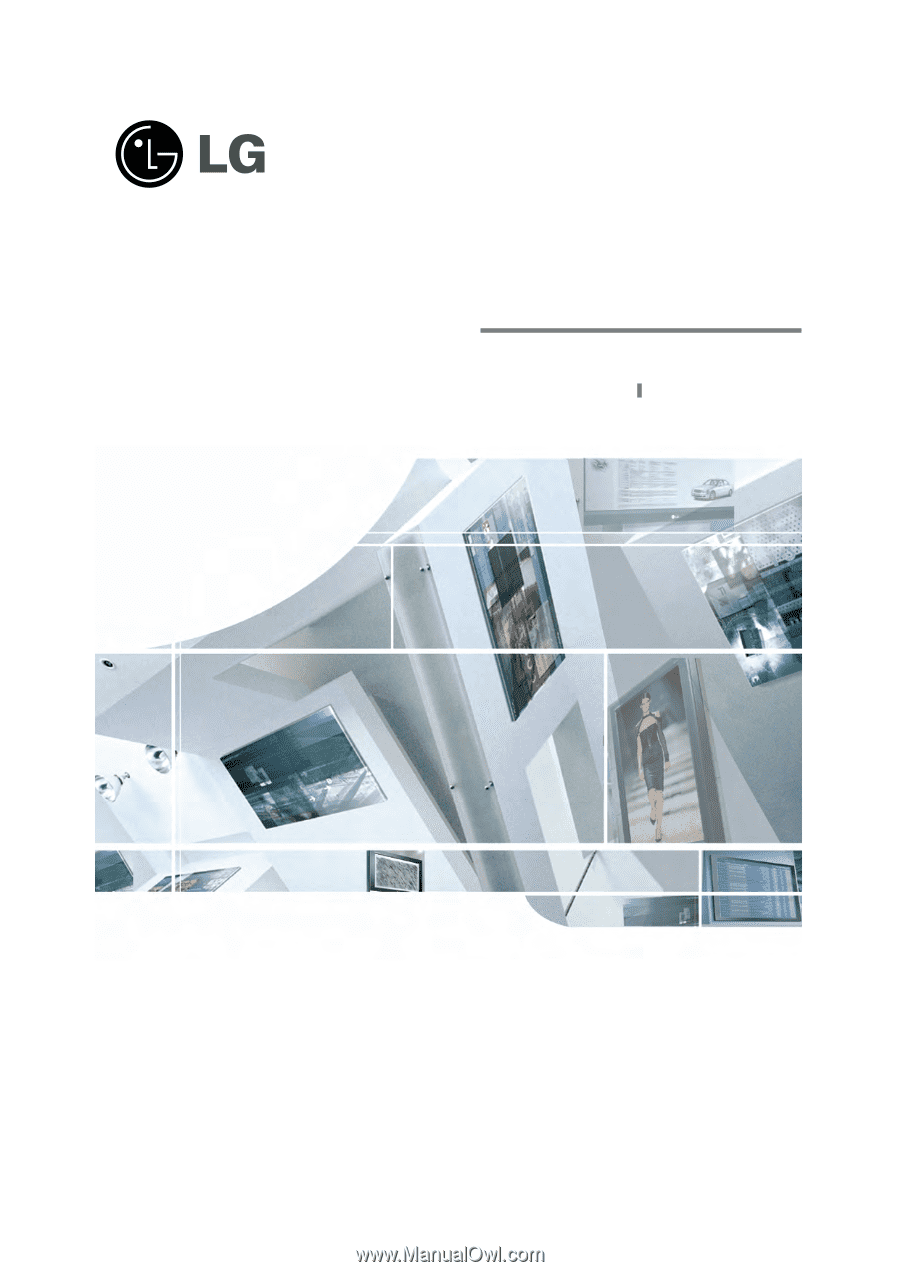
LCD TV
Please read
I
nformation
M
anual
included together
before reading this manual and operating your set.
Retain it for future reference.
Record model number and serial number of the set.
See the label attached on the back cover and quote
this
information to your dealer when you require service.
P/NO : 3828TUL322A (0508-REV02)
Printed in Korea
OWNER’S MANUAL
MODELS: 37LP1D
42LP1D