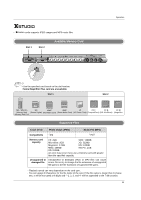LG 37LP1D Owners Manual - Page 46
Moving the PIP Sub Picture, Adjusting Main and Sub Picture Sizes for Twin Picture, Swapping the PIP/
 |
View all LG 37LP1D manuals
Add to My Manuals
Save this manual to your list of manuals |
Page 46 highlights
Operation Moving the PIP Sub Picture In PIP mode, press the D / E / F / G button to move the sub picture to a different location on the screen. Adjusting Main and Sub Picture Sizes for Twin Picture i.e) Use the D / E / F / G button to change main and sub picture sizes in Twin Picture mode. SIZE UPDATE INDEX STILL i TIME REVEAL MIX I/II ? SWAP PIP PR- PIP PR+ SWAP PIP INPUT PIP M/C EJECT SLEEP APM Swapping the PIP/Twin Picture Use the SWAP button to switch the main and sub pictures. • When the main picture is Digital, Analogue or AV modes, the swapping is available. SWAP PIP Main Picture Sub Picture Twin Picture SWAP POP (Picture-out-of-Picture: Channel Scan) - Use POP to search the programs of all the memorized channels one-by-one on the 3 PIP screen display, (while the main picture source remains the current channel). The pictures of all the programmed channels are searched with the 3 POP screen. - Run Auto programme before using POP mode. F PR 2 D E 1 Press the PIP button to activate the POP mode while in PIP mode. • Channel selection: Use F button to enlarge the selected channel being PR 5 searched on the PIP screen to shift it for viewing on the Main screen. • PIP selection: Use D / E button to select one of 3 PIP screen pictures in POP PR 6 mode. • When watching Analogue TV on Main picture, Digital TV on Sub pictures are in channel scanning. However, when watching Digital TV on Main picture, only Analogue TV on Sub picture is in channel scanning. 2 Press the EXIT button to cancel POP mode. 46