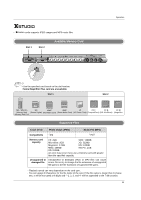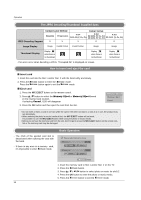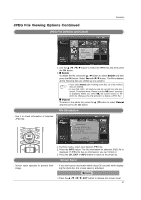LG 37LP1D Owners Manual - Page 53
JPEG File V, iewing Options
 |
View all LG 37LP1D manuals
Add to My Manuals
Save this manual to your list of manuals |
Page 53 highlights
JPEG File Viewing Options Operation Photo Media OSD Display Current page/Total page Marked JPEG file number Card type Using Card memory/ Total Card memory Left Menu Direct Buttons - Select your desired image file. Picture Selection and Viewing View Slide Show Delete Cancel 1. Insert the memory card to Slot 1 and/or Slot 2 on the TV. 2. Press the button. 3. Use D / E / F / G button to select photo media for slot1 or slot 2. 4. Press the OK button to enter the photo media. Note: It's possible to display 15 JPEG files per page. 5. Press the D / E / F / G button to select JPEG file and then press the OK button. 6. Press the D / E button to select View and then press the OK button. The selected image will display on entire screen. 53

53
Operation
Card type
Using Card memory/
Total Card memory
Left Menu
Direct Buttons
Marked JPEG file number
Current page/Total page
JPEG File V
JPEG File V
iewing Options
iewing Options
-
Select your desired image file.
Picture Selection and Viewing
Photo Media OSD Display
View
Slide Show
Delete
Cancel
1. Insert the memory card to Slot 1 and/or Slot
2 on the TV.
2. Press the
button.
3. Use
D
/
E
/
F
/
G
button to select photo media for slot1 or slot 2.
4. Press the
OK
button to enter the photo media.
Note: It
’
s possible to display 15 JPEG files per page.
5. Press the
D
/
E
/
F
/
G
button to select JPEG file and then press the
OK
button.
6. Press the
D
/
E
button to select
View
and then press the
OK
but-
ton. The selected image will display on entire screen.