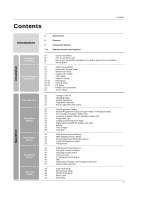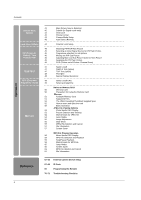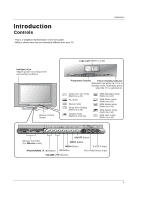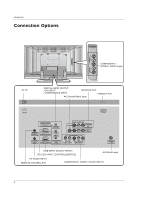LG 37LP1D Owners Manual - Page 7
Remote Control Key Functions - no power
 |
View all LG 37LP1D manuals
Add to My Manuals
Save this manual to your list of manuals |
Page 7 highlights
Remote Control Key Functions Introduction D/A TV POWER TV GUIDE DVD ARC INPUT VCR MENU INFO MARK i V TEXT EXIT X OK VOL MUTE FAV PR 1 2 3 4 5 6 7 8 9 LIST 0 Q.VIEW SIZE UPDATE INDEX STILL i TIME REVEAL MIX I/II ? PIP PR- PIP PR+ SWAP PIP INPUT PIP M/C EJECT SLEEP APM POWER Switches the set between ON and STANDBY. D/A TV (Digital TV / Analogue TV) Selects digital or analogue mode. INPUT External input modes rotate in regular sequence: Digital, Analogue, AV1-2, Component 1-2, RGB-DTV (or RGB-PC), HDMI/DVI). Mode Control BUTTONS (Refer to p.52~61) Controls the Mode. For further details, see the ' Mode' section. Enter the Mode. M/C EJECT When removing the memory card, this button is used. MENU Selects a menu. EXIT Returns to TV viewing from any menu. VOL D / E (Volume Up/Down) Increases/decreases sound level. PR D / E (Programme Up/Down) Selects a programme. MUTE Switches the sound on or off. FAV (FAVOURITE) Displays the selected favourite programmes. STILL Freezes the currently-viewed picture. Main picture is frozen in PIP/POP/Twin picture mode. PIP PR +/- (Refer to p.45) Selects a programme for the sub picture. SWAP (Refer to p.46) Alternates between main and sub picture in PIP/Twin picture mode. PIP INPUT (Refer to p.45) Selects the input mode for the sub picture. PIP (Refer to p.45) Switches between PIP, Twin picture and POP modes. 7