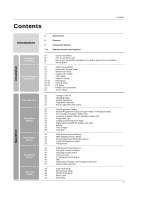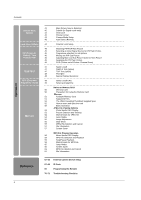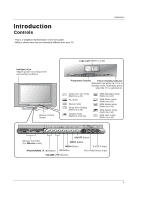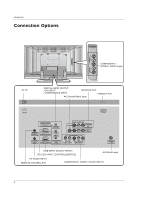LG 37LP1D Owners Manual - Page 8
INFO In Digital mode only - remote
 |
View all LG 37LP1D manuals
Add to My Manuals
Save this manual to your list of manuals |
Page 8 highlights
Introduction D/A TV POWER TV GUIDE DVD ARC INPUT VCR MENU INFO MARK i V TEXT EXIT X OK VOL MUTE FAV PR 1 2 3 4 5 6 7 8 9 LIST 0 Q.VIEW SIZE UPDATE INDEX STILL i TIME REVEAL MIX I/II ? PIP PR- PIP PR+ SWAP PIP INPUT PIP M/C EJECT SLEEP APM 8 TV, DVD, VCR, Selects the remote operating mode: TV, VCR, DVD. Select other operating modes, for the remote to operate external devices. GUIDE (In Digital mode only) (Refer to p.49) Shows a programme schedule. ARC (Aspect Ratio Control) (Refer to p.42) Selects your desired picture format. VCR/DVD BUTTONS Control some video cassette recorders or DVD players ("RECORD" button is not available for DVD player). INFO (In Digital mode only) Displays channel information on top of the screen while watching the TV. OK Accepts your selection or displays the current mode. D /E /F /G Adjusts menu settings. Selects menu item. COLOURED BUTTONS They are used as per the indications or functions displayed on the TV screen in the case of Text displays (Teletext, EPG) and programme edit. NUMBER BUTTONS LIST (Refer to p.29) Displays the programme table. Q.VIEW Returns to the previously viewed programme. TELETEXT BUTTONS These buttons are used for teletext. * For further details, see the 'Teletext' section. (Refer to p.47~48) I/II (Refer to p.37) Selects the sound output or the audio mode. SLEEP (Refer to p.39) Sets the sleep timer. APM (Adaptive Picture Mode) (Refer to p.31) Concurrently, compare with the Dynamic, Standard, Mild and User on the screen.