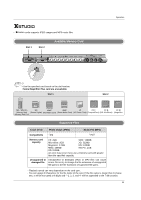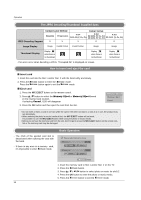LG 37LP1D Owners Manual - Page 50
Notes on Memory card - problems
 |
View all LG 37LP1D manuals
Add to My Manuals
Save this manual to your list of manuals |
Page 50 highlights
Operation Notes on Memory card Memory Card This is a device equipment to communicate the data between AV external equipment. It's used to a digital camera, camcorder, MP3 player, notebook or PDA. Precaution for Using the Memory Card - Insert the memory card correctly. - Don't insert metal substances into the slots of the memory card. - Do not bend, drop or allow a strong shock to memory card. - After pulling the memory card out from the TV, please keep it in an appropriate case to prevent static shock. - Stored data may be changed or lost as a result of misuse or static electricity. - Do not turn the power off while using the memory card (loading or erasing). - Don't eject the memory card while using the it. Otherwise, it may cause a data loss or card damage. - Only Insert one card into each slot. - To prevent a change or loss for stored data, don't misuse the TV or don't let static electricity or electrical noise for TV. - This Company takes no responsibility for problems such as the damage or malfunction that occurs while using the TV set, inappropriate TV settings, or any other reasons, except for defects or malfunctions intrinsic to the product. - Ensure to use a memory card that lists the manufacturers name and serial number. - The manufacturer shall not be responsible for damaged data. Be careful to avoid data damage, and back up your files. - Make sure to comply with the following steps when ejecting a memory card. 50