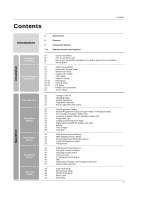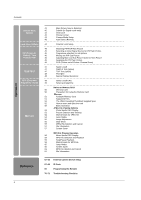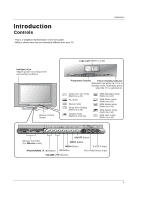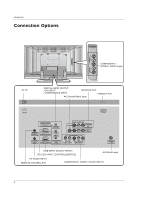LG 37LP1D Owners Manual - Page 5
Introduction - remote control
 |
View all LG 37LP1D manuals
Add to My Manuals
Save this manual to your list of manuals |
Page 5 highlights
Introduction Controls - This is a simplified representation of the front panel. - What is shown here may be somewhat different from your TV. Introduction Logo Light (Refer to p.30) Intelligent Eye Adjusts picture according to the surrounding conditions. Remote Control Sensor Programme Display Power Standby Indicator Illuminates red when the TV is in standby mode, illuminates green when the TV is switched on. Child Lock 'On' mode (Refer to p.42) PC mode Stereo mode Sleep timer Setting (Refer to p.39) Xstudio mode (Refer to p.52~61) SSM-Standard mode (Refer to p.34) SSM-Music mode (Refer to p.34) SSM-Movie mode (Refer to p.34) SSM-Sports mode (Refer to p.34) SSM-User mode (Refer to p.34) PR VOL OK MENU INPUT ON/OFF R AUDIO L/MONO VIDEO S-VIDEO AV2 Memory Card Slot (For mode) ON/OFF Button INPUT Button MENU Button S-VIDEO Input PROGRAMME (E, D) Buttons OK Button AV2 (Audio/Video) Input VOLUME (F,G) Buttons 5