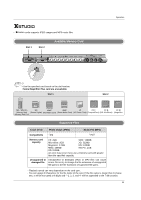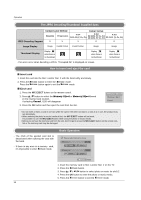LG 37LP1D Owners Manual - Page 49
EPG Electronic Programme Guide, In Digital mode - power supply
 |
View all LG 37LP1D manuals
Add to My Manuals
Save this manual to your list of manuals |
Page 49 highlights
Operation EPG (Electronic Programme Guide) (In Digital mode) - This system has an Electronic Programme Guide (EPG) to help your navigation through all the possible viewing options. - The EPG supplies information such as programme listings, start and end times for all available services. In addition, detailed information about the programme is often available in the EPG (the availability and amount of these programme details will vary, depending on the particular broadcaster). - This function can be used only when the EPG information is broadcasted by broadcasting companies. D/A TV POWER TV DVD GUGIUDIDEE ARC INPUT VCR MENU INFO MARK i V TEXT EXIT X Switch on/off EPG The Bold And The Beautiful Mon Dec. 15 4:59PM 11 TEN Digital 4:30PM~4:59PM CC G The story of the glamerous ferrester family: ther loves, tragedies, triumphs and struggles for power in the fashion industry. TV 11 TEN Digital 12 TEN HD 13 TEN Digital 1 14 TEN Digital 2 15 TEN Digital 3 16 TEN Digital 4 NOW The Bold And The Beauti... The Bold And The Beauti... No Information No Information No Information No Information Pr.Change NEXT TEN News TEN News No Information No Information No Information No Information Radio More Info Press the GUIDE button to switch on EPG. Press the GUIDE or EXIT button again to switch off EPG and return to TV viewing. Select a programme The Bold And The Beautiful Mon Dec. 15 4:59PM 11 TEN Digital 4:30PM~4:59PM CC G The story of the glamerous ferrester family: ther loves, tragedies, triumphs and struggles for power in the fashion industry. Back Press the D / E , F / G button to select desired programme, then press the OK button to display the selected programme. Remote Control Buttons Function RED Shows the TV or Radio programmes GREEN The detail information on or off 49