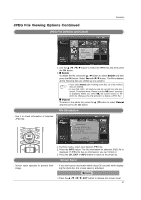LG 37LP1D Owners Manual - Page 59
Stop/Pause Playback, Mark/Unmark for MP3 File
 |
View all LG 37LP1D manuals
Add to My Manuals
Save this manual to your list of manuals |
Page 59 highlights
Operation D/A TV POWER INPUT TV GUIDE A DVD ARC G VCR II INFO MARK i V Stop/Pause Playback A Stop Playback Press the A button to stop playback. • If you replay the MP3 file after stopping, the highlighted MP3 file on the menu will play. A Pause Playback 1. Press the II button to pause playback. 2. Press the II or button to play from where the file was paused. Mark/Unmark for MP3 File - You can mark/unmark the file to play the desired file only. - It's available to use the left menu while the music is stopped. D/A TV POWER INPUT TV GUIDE DVD ARC VCR GG MENU MARK INFO MARK i V TEXTV EXIT X OK OK VOL MUTE FAV PR A Mark/Unmark for all files 1. In music media, press the F button. 2. Press the D / E button to select Mark All or Unmark All. • If you select Mark All, every file is selected. • If you select Unmark All, the selection for every file is released. 3. Press the OK button and then G button to return to the music list. A Mark/Unmark for some file Press the MARK button repeatedly to mark or unmark an MP3 file. 59