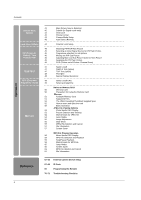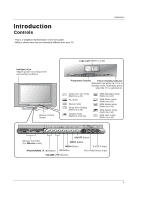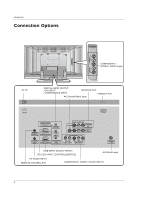LG 37LP1D Owners Manual - Page 9
Installing Batteries
 |
View all LG 37LP1D manuals
Add to My Manuals
Save this manual to your list of manuals |
Page 9 highlights
Introduction LIGHT Illuminates the remote control buttons. Installing Batteries 1 Open the battery compartment cover on the back side. 2 Insert two 1.5V batteries in correct polarity (+ with +, - with -). Don't mix old or used batteries with new ones. 3 Close the cover. D/A TV POWER TV GUIDE DVD ARC INPUT VCR MENU INFO MARK i V TEXT EXIT X OK VOL MUTE FAV PR 1 2 3 4 5 6 7 8 9 LIST 0 Q.VIEW SIZE UPDATE INDEX STILL i TIME REVEAL MIX I/II ? PIP PR- PIP PR+ SWAP PIP INPUT PIP M/C EJECT SLEEP APM * Use a remote control 7 meter distance and 30 degree (left/right) within the receiving unit scope. * Dispose of used batteries in a recycle bin to prevent environment. 9

9
Introduction
Installing Batteries
Open the battery compartment
cover on the back side.
Insert two 1.5V batteries in correct
polarity (+ with +, - with -). Don
’
t
mix old or used batteries with new
ones.
Close the cover.
* Use a remote control 7 meter dis-
tance and 30 degree (left/right) with-
in the receiving unit scope.
* Dispose of used batteries in a recycle bin to prevent environment.
VOL
LIST
Q.VIEW
PR
1
2
3
4
5
6
7
8
0
9
1
2
3
LIGHT
Illuminates the remote control buttons.