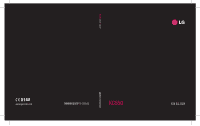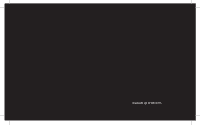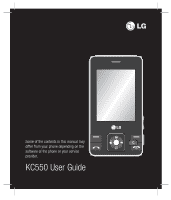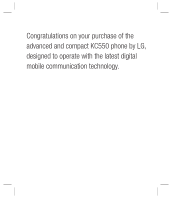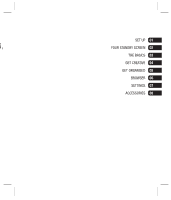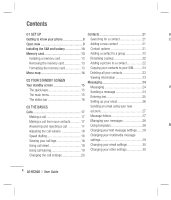LG KC550 User Guide
LG KC550 Manual
 |
View all LG KC550 manuals
Add to My Manuals
Save this manual to your list of manuals |
LG KC550 manual content summary:
- LG KC550 | User Guide - Page 1
www.lgmobile.com MMBB0292011 (1.0) G KC550 ELECTRONICS INC. KC550 User Guide E N G L I S H - LG KC550 | User Guide - Page 2
Bluetooth QD ID B013915 - LG KC550 | User Guide - Page 3
Some of the contents in this manual may differ from your phone depending on the software of the phone or your service provider. KC550 User Guide - LG KC550 | User Guide - Page 4
Congratulations on your purchase of the advanced and compact KC550 phone by LG, designed to operate with the latest digital mobile communication technology. - LG KC550 | User Guide - Page 5
SET UP 01 G, YOUR STANDBY SCREEN 02 THE BASICS 03 GET CREATIVE 04 GET ORGANISED 05 BROWSER 06 SETTINGS 07 ACCESSORIES 08 - LG KC550 | User Guide - Page 6
phone 8 Searching for a contact 21 Ca Open view 9 Adding a new contact 21 Installing the SIM and battery STANDBY SCREEN Messaging 24 Your standby screen 15 email settings 30 Using call barring 19 Changing your other settings 30 Changing the call settings 20 4 LG KC550 | User Guide - LG KC550 | User Guide - Page 7
31 Searching for stations 41 21 After you've taken your photo 31 Resetting channels 41 22 Getting to know the viewfinder 32 Listening to the a sound 45 29 MP3 player 38 Videos 45 Transferring music onto your phone ........ 38 Watching a video 45 29 Playing a song 38 Using options - LG KC550 | User Guide - Page 8
Games and Apps 50 Accessing a saved page 56 Games and Apps 50 Viewing your browser history 56 Gu Playing a game Changing your security settings 58 Adding a memo 52 Using flight mode 58 Tools 53 Resetting your phone 59 Setting your headset 60 SIM services 54 6 LG KC550 | User Guide - LG KC550 | User Guide - Page 9
08 ACCESSORIES 55 Accessories 61 55 Network service 62 Technical data 62 55 General 62 56 Ambient Temperatures 62 56 56 Guidelines for safe and efficient use ....... 64 56 57 57 57 57 57 57 58 58 59 59 59 59 60 60 7 - LG KC550 | User Guide - Page 10
Getting to know your phone O Charger, cable, handsfree connector Main screen Clear key Deletes a character with each press. Use this key to go back to the previous screen. Call key Dials a phone number and answers incoming calls. 8 LG KC550 | User Guide Memory card slot Volume key Camera End/ - LG KC550 | User Guide - Page 11
Open view Mirror Flash ey 01 02 03 04 05 06 Battery cover 07 08 Camera lens Memory card slot Battery cover release latch en Battery 9 SET UP - LG KC550 | User Guide - Page 12
the battery cover Press the battery cover release latch. The battery cover should lift off easily. 2 Remove the battery Lever the bottom edge of the battery and remove it carefully from the battery compartment. SET UP 10 LG KC550 | User Guide WARNING: Do not remove the battery when the phone is - LG KC550 | User Guide - Page 13
4 Install the battery Insert the top of the battery first into the 01 top edge of the battery compartment. Ensure the battery contacts align with the 02 terminals on the phone. Press the bottom of the battery down until it clips into place. 03 04 05 06 07 08 de at g l it 11 SET UP - LG KC550 | User Guide - Page 14
socket. Your KC550 will need to be to charged until a message reading Fully Charged appears on screen. T Op WARNING: Do not charge the phone when slo it is on soft furnishings. The phone should be charged in a well ventilated area. it c co Re Op me the 12 LG KC550 | User Guide SET UP - LG KC550 | User Guide - Page 15
phone using a memory card. The KC550 will support a memory card of up 02 to 2 GB. 03 TIP! A memory card is an optional accessory. 04 Open the slide covering 08 1 From the standby screen press Menu and select Settings. the new formatted folders on your KC550 press Menu and select My stuff. - LG KC550 | User Guide - Page 16
1 Bluetooth 2 Network 3 USB connection 4 TV out Contacts 1 Search 2 New contact 3 Speed dials 4 Groups 5 Copy all 6 Delete all 7 Settings 8 Information Settings 1 Date & Time 2 Languages 3 Display 4 Call 5 Security 6 Flight mode 7 Reset 8 Memory status SET UP 14 LG KC550 | User Guide - LG KC550 | User Guide - Page 17
to open. 05 06 07 08 Advice to the customer In order to allow better antenna sensitivity LG suggest that you hold the handset as shown in the figure below. 0 X YOUR STANDBY SCREEN s Please do not cover the antenna area with your hand during a call or when using a Bluetooth connection. It may - LG KC550 | User Guide - Page 18
3 Vibrate profile in use Flight mode is activated Outdoor profile in use Calls are diverted Headset profile in use Roaming service Remaining battery life Bluetooth® is activated Battery empty WAP service is connected An alarm is set Schedule YOUR STANDBY SCREEN 16 LG KC550 | User Guide - LG KC550 | User Guide - Page 19
and hold 0. Making a call from your contacts 1 Select Contacts from the Standby screen and choose Search. 2 Using the keypad, enter the first letter of the 06 TIP! You can change the settings on your phone to answer your calls in different ways. 07 Press Menu, select Settings and choose Call. - LG KC550 | User Guide - Page 20
charges applied to your contact you'd like to assign to that number Last call or All calls. This service is network No using the navigation arrows, then select dependent, some operators are unable to ca OK. support . To view the call duration select View. THE BASICS 18 LG KC550 | User Guide - LG KC550 | User Guide - Page 21
you are out of reach, all data calls or Outgoing international s all fax Charges are incurred for diverting password. Please check with your network calls. Please contact your network provider operator for this service from your phone. You'll need your PIN2 code from your operator. When - LG KC550 | User Guide - Page 22
dial number - Choose a list of numbers that can be called from your Ad phone. 1 Answer mode - Choose whether to answer the phone using the send key, any 2 key or by sliding your handset open. Send my On or Off. 3 Send DTMF tones - Choose On or Off. THE BASICS 20 LG KC550 | User Guide - LG KC550 | User Guide - Page 23
Choose whether to store your new contact on your Phone or SIM card. 3 Enter all the information you Enter the number you wish to store on the standby screen and select Options. 2 Choose Save or Add to existing . Note: When you are storing a contact's email address, press to enter a symbol and 01 - LG KC550 | User Guide - Page 24
add a picture to a contact that is Yo 2 Scroll to the group you wish to add a saved in your phone (not SIM) memory. fro contact to and select View then select Adding a picture to a contact ha Add. 1 picture to. 1 4 Choose Options and select Edit. 2 3 THE BASICS 22 LG KC550 | User Guide - LG KC550 | User Guide - Page 25
Images, you can choose an image that is Viewing information 02 saved in your phone memory. If you select Select Contacts and choose Information. New image, your camera viewfinder will From here you can view your Service dial 03 open, so you can take a picture of your numbers, your Own numbers - LG KC550 | User Guide - Page 26
mode. The default setting of the co message editor is SMS mode. To 4 Enter your message using either the T9 the predictive mode or Abc manual mode. See se Entering text on page 25 to see how to switch between the different text entry Co modes. pre To THE BASICS 24 LG KC550 | User Guide - LG KC550 | User Guide - Page 27
text you want to enter, and the dictionary will s input methods are available in the phone: recognise the word once all the letters are 04 T9 predictive mode, ABC manual mode and entered. For example, press 8, 3, 5, 3, 7, 4, 123 mode. 6, 6, 3 to write 'telephone'. 05 Note: Some fields - LG KC550 | User Guide - Page 28
the account Retrieve download - Select Headers str details. only, Headers + body (only for IMAP4) ex Outgoing server password - Enter the or All. THE BASICS account details. Now your account is set up, it will appear 26 LG KC550 | User Guide in the list of accounts in your Email folder. - LG KC550 | User Guide - Page 29
03 use then select Retrieve. Your KC550 will connect to your email account and retrieve 04 2 Choose Email and a new email will open. your new messages. 4 the standby screen. 7 Press Send and your email will be sent. Info message - All info messages and y Message folders updates received from - LG KC550 | User Guide - Page 30
way is to messages, you can delete either messages im select on the stand by screen to the SIM card or phone. want to send, choose Email. of Delete all - Delete text messages, 5 Select a contact and select Send. multimedia messages or all messages. THE BASICS 28 LG KC550 | User Guide - LG KC550 | User Guide - Page 31
and Text message. You can make Your KC550 message settings are pre- changes to: immediately. 07 Voice, Fax, Paging, X.400, Email or ERMES. If you would like to change the your Reply charging - Choose to be billed for slides appear on screen. your data charges. Delivery report - Choose to allow - LG KC550 | User Guide - Page 32
save your text messages to the phone se memory or to the external memory. Email account - You can set up an email Ca account. Access point - You can set the email access point. Retrieve interval - Choose how often your KC550 checks for new email messages. THE BASICS 30 LG KC550 | User Guide - LG KC550 | User Guide - Page 33
cover and hold the camera Your captured photo will appear on the 01 key down on the right side of the handset. screen of the viewfinder will reappear. screen. Position the phone so you can New image - way down to take a photo. Send via - Select to send the photo as a Multimedia message or Email - LG KC550 | User Guide - Page 34
of the phone. The order for your camera to correctly adjust the Sa zoom function is only available when the white balance you consumption increases. If icon appears (black and white) or Negative. Us indicating low battery, recharge the battery EV - Turn macro mode on LG KC550 | User Guide - LG KC550 | User Guide - Page 35
change 03 Reset settings - Choose Yes to reset your according to your new flash mode. no phone to its save battery power. more of your memory. If you want to fit more pictures on to your phone you eye reduction - The flash will remain on as you compose your picture and flash again as you - LG KC550 | User Guide - Page 36
1 within the camera mode and from the standby screen. From the viewfinder, simply select on the navigation key. From the standby screen you should select 2 Menu, then select My added to No contacts saved to your phone, not your SIM. ca Me an vie GET CREATIVE 34 LG KC550 | User Guide - LG KC550 | User Guide - Page 37
cover and hold the camera key down on the right side of the handset. The camera's viewfinder will appear on screen. 2 Choose Video on the top right corner of the screen. The video camera's viewfinder will appear on screen the video as a Multimedia message or Email. See page 24 for Sending a message - LG KC550 | User Guide - Page 38
/colour), Sepia, Mono white balance, you may need to determine the (black and white) or Negative. light phone you can alter the pixel number to make the file size smaller. Choose between four options for your video, 176X144, 320X240, 640X480, 720X480. GET CREATIVE 36 LG KC550 | User Guide - LG KC550 | User Guide - Page 39
your saved videos eo 1 You can access your saved videos either 01 from within video camera mode or from the standby screen. From the Options 02 menu select Album. From the standby 03 r. screen you should touch Menu, then to select My stuff and Videos. 04 2 Your gallery will appear on - LG KC550 | User Guide - Page 40
phone. Transferring music onto your phone 4 GET CREATIVE The easiest way to transfer music onto your phone is via Bluetooth or your sync screen so 5 switched on and are visible to one another. that you can continue using your phone as normal while music is playing. 38 LG KC550 | User Guide - LG KC550 | User Guide - Page 41
View playlist - Look at the playlist you are Playing a playlist currently listening to. 1 Press Menu and select Multimedia. 01 . Add to playlist - Adds the current track to a playlist. 2 Choose MP3 player, then select My playlist. 02 Set as - Set the current track as your 3 Select the - LG KC550 | User Guide - Page 42
Management Yo Information - View the playlist (DRM) system, some of the media items yo information. you download from the Internet or receive list Deleting a playlist by MMS may have a "Purchase right" menu the use of such material. ch To 1 2 3 GET CREATIVE 40 LG KC550 | User Guide - LG KC550 | User Guide - Page 43
manually tune: nt Your LG KC550 frequency 04 that you plug your charger into). using the keypad, then Resetting channels to keep re-tuning. You can save up to 12 channels in your phone. 1 Press Menu and select Multimedia, then To auto tune: choose FM radio. 2 Select Options and select Reset - LG KC550 | User Guide - Page 44
choose Message or Email, (General or MMS) and the play order (Random ph the recording will be added to the message or Sequential). inf and you can write and send it as normal. Th If you choose Bluetooth, you will be de prompted to turn Bluetooth on. GET CREATIVE 42 LG KC550 | User Guide - LG KC550 | User Guide - Page 45
games. You can also save your files to 02 a memory card. The advantage of using a Set as - Set the selected image as your memory card is that you can free up space on Wallpaper or as a Picture ID. 03 your phone 08 se phone, images downloaded by you and images taken on your phone's camera. - LG KC550 | User Guide - Page 46
Thumbnail view - Change the 2 Select Images. yo way you view your photos. yo 3 Select an image and choose from Multimedia message, Bluetooth or Email. 3 Choose Options and select Mark/ Unmark then choose pre Bluetooth on and your phone will search Mark all or Unmark all LG KC550 | User Guide - LG KC550 | User Guide - Page 47
presents further options: Videos View - Choose between Full image and Full screen. Select Landscape to change the orientation of the image. The Videos folder shows the list of downloaded videos and videos you have recorded on your phone. Repeat on / off - Decide whether you want the slide show - LG KC550 | User Guide - Page 48
wa Time, Type and Copyright details of the selected file. friend via Multimedia message, Email or Bluetooth. Do Fro Sending a video clip File - Rename the video or view fro your phone will search for a device to send or Name. ap the video to. Do mo GET CREATIVE 46 LG KC550 | User Guide - LG KC550 | User Guide - Page 49
View. storage device Others Your KC550 can be used as a mass storage device, just like a USB stick. This is a great o From the Others menu, you can view the files way of moving your files from your computer which are not saved in the Images, Sounds, to your phone. If you've inserted a memory - LG KC550 | User Guide - Page 50
a file, for example an image, press Menu, then Note: Files sent using Bluetooth will be saved To select My stuff followed by External to the phone memory. 1 memory then Images. All the images you transfer will be contained in this file. 2 3 GET CREATIVE 48 LG KC550 | User Guide - LG KC550 | User Guide - Page 51
great way to send and receive files as no wires are needed and connection range. 5 Pair KC550 to select Send. 04 Bluetooth, you will need to pair your phone with another Bluetooth device. For information To receive a file: marks by LG Electronics is under licence. Other trademarks and trade names - LG KC550 | User Guide - Page 52
when Applications menu. You can also delete activating a game. downloaded applications. Reset data - Reset all settings. 1 Press Menu and select Games & Apps. Exit - End a game. 2 Select Applications. 5 3 View and manage any applications you have. 6 GET CREATIVE 50 LG KC550 | User Guide - LG KC550 | User Guide - Page 53
mark 03 scrolling to it using the navigation keys or by selecting Options and Go to date in the days that any events have been saved to. 04 enter the time you would like your event to begin. 1 From the standby screen press Menu, and 06 select Organiser, then Calendar. Scroll down and enter - LG KC550 | User Guide - Page 54
, 4 Bluetooth or Email. Adding a memo 1 From the standby screen press Menu, and screen the next time you open the memo application. 7 TIP! You can edit an existing memo. Select the one you want to edit, press Options and 8 select Edit. No Us 1 2 GET ORGANISED 52 LG KC550 | User Guide - LG KC550 | User Guide - Page 55
8 Select Save. 5 Choose Resume to restart the stopwatch at the time you stopped it at or select Reset to return to zero. Note: You can set up to 5 alarms. Using your calculator 1 From the standby screen press Menu, and select Tools, then Calculator. 2 Press the numeric keys to input numbers. GET - LG KC550 | User Guide - Page 56
co ne 1 From the standby screen press Menu, and select Tools, then World clock. 2 Scroll up, down, left or right to navigate the globe and choose a continent. 3 Select Zoom in to zoom into an area and choose from the cities in that area. 4 Press OK. GET ORGANISED 54 LG KC550 | User Guide - LG KC550 | User Guide - Page 57
games. web pages. 03 n Accessing the web 1 Press Menu and select Browser. 04 2 Select Bookmarks. A list of your 1 Press Menu and select Browser. bookmarks will appear on the screen to this service and downloading appear in the list of bookmarks. content. Check your data charges with your - LG KC550 | User Guide - Page 58
2 Select Settings. No 2 Choose Options and scroll to Save, select 3 You can choose the way your mobile pa This page. handles, displays and uses information Ch 3 Select OK. when browsing the internet. You required page and select Connect. Ch Yo an 1 2 BROWSER 56 LG KC550 | User Guide - LG KC550 | User Guide - Page 59
to make your KC550 personal to you. screen. Simply press then the Auto update - Select On, the phone will profile you would like to activate. Choose from automatically update the date and time. 05 General, Silent, Vibrate only, and Outdoor. Changing the language 06 Personalising your profiles Go - LG KC550 | User Guide - Page 60
TIP! The longer the backlight is on for, the more Changing your security settings Re battery power is used and you may need to Change your security settings to keep your Us charge your phone more often. KC550 and the important information it holds fac protected. to Brightness - Use the - LG KC550 | User Guide - Page 61
Resetting your phone Changing your Bluetooth settings Use Reset to reset all the settings to their 1 Press Menu and select Connectivity, 01 ds factory definitions. You need the security code search through devices your phone s, is paired with. Network - Your KC550 connects automatically to - LG KC550 | User Guide - Page 62
Settings A USB connection - Choose Data service 5 Your phone will then connect to the other Th and synchronise your KC550 using the LG PC device, on which you should enter the Suite software to copy files from your phone. same passcode. If you have a memory card inserted, select 6 Your - LG KC550 | User Guide - Page 63
r These accessories were supplied with your KC550. 01 02 Charger ur 03 Data cable and CD Connect and 04 synchronise your KC550 and PC. 05 06 Battery User Guide 07 Learn more about your KC550. 08 Stereo headset Note • Always use genuine LG accessories. Failure to do this may - LG KC550 | User Guide - Page 64
to them through your service provider and obtain instructions for their use from your service provider. General Product name : KC550 System : GSM 900 / DCS 1800 / PCS 1900 Ambient Temperatures Max : +55°C (discharging) +45°C (charging) Min : -10°C Network service 62 LG KC550 | User Guide - LG KC550 | User Guide - Page 65
- LG KC550 | User Guide - Page 66
to meet the • Do not disassemble this unit. Take it to a relevant guidelines for exposure to radio qualified service technician when repair • waves. work is required. • Keep away from electrical appliances such • as TVs, radios, and personal computers. Guidelines 64 LG KC550 | User Guide - LG KC550 | User Guide - Page 67
breast thinner or alcohol). pocket. • Do not charge the phone when it is on soft • Some hearing aids might be disturbed by furnishings. mobile phones. • The phone should be charged in a well ventilated area. • Minor interference may affect TVs, radios, PCs, etc. ch • Do not subject this - LG KC550 | User Guide - Page 68
to driving. ear. We also recommend that music and call • Use a hands-free kit, if available. volumes are set to a reasonable level. Em • Pull mobile phone off before boarding • any aircraft. • Do not use it on the ground without permission from the crew. Guidelines 66 LG KC550 | User Guide - LG KC550 | User Guide - Page 69
If you need to replace the battery, take it to the nearest authorized LG Electronics service point or dealer for assistance. • Do not disassemble or short-circuit the • Always unplug the charger from the wall battery pack. socket after the phone is fully charged to ng • Keep the metal contacts - LG KC550 | User Guide - Page 70
- LG KC550 | User Guide - Page 71
- LG KC550 | User Guide - Page 72
M - LG KC550 | User Guide - Page 73
MOBILE WORLD SANDESH CELLULAR RK LG CDMA SAI SRI Electronics Vijaya Communications Gopi Krishna Communications Lakshmi Infocomm CMT Computer Services Kodad Shop.no:3,Vinayaka Lodge, Railway Road, Hindupur Phone No. 9346490905 9346358181 9346398838 9393722777 9392622038 9346206305 9346700202 - LG KC550 | User Guide - Page 74
Kurnool ASC Name JVR Infotech Pvt Ltd PRIMUS INFOMATIC & SOFTWARE PVT LTD Reliable Communication S V Electronics Shweta Communications Stand,Kothagudem SAGAR COMPUTER SERVICES 14-124, PALACE ROAD, KUPPAM R K LG CDMA Shop no:13, First floor, UCON Plaza, Kurnool Phone No. 24161848, 55109604 - LG KC550 | User Guide - Page 75
Pradesh Srikalahasti ASC Name SRI Chakra mobile care centre SS CDMA Service Centre Balaji Communications Khan Electronics Needs SRI SAI COMPUTER SHOPPE KSV Computer Services ASC Address Shop.no:15,Shareef Complex, Near Bus stand, Mahbubnagar Phone No. 9396348999 Shop no.7,Mounika Complex - LG KC550 | User Guide - Page 76
HARIPRIYA INFOTECH SHIVANAND ENTERPRISES Vaishnavi Infotech CMT Computer Services K L Computer House ASC Address D.No V Communications Balaji Watch & Mobiles Pvt.Ltd Sri Sai Ganesh Nr.Kanhoulinaka.no.2, Kachisarai Road, Muzafarpur. Phone No. 9346920527 9346408640 Contact Person S. Venkata - LG KC550 | User Guide - Page 77
Company COMPETENT MOBILE SERVICE Micro SERVICES Aegiss Infotech Arham Infotech Services Comhard Systems Comhard Systems Connexions and Communications Cube Engineers and Consultants Pvt Ltd Innovative Telecom Nice Telecom ASC Address 1st floor, City Palace, New Dak Bunglow Road, Patna-800001 Phone - LG KC550 | User Guide - Page 78
Company Pvt. Ltd. Teletalk Mandovi Mobiles Vision Communication M Age Cellnet A Akshar Telecom Akshar Telecom Shivshruti Services Infotech Computer Vansh Electronics Creative , Gandhidham Shop No 102,Suman City,Sector 11,Gandhinagar Phone No. 011-32508861, 9312606463 011- 65425644, 9350224692 011 - LG KC550 | User Guide - Page 79
Godhra. B-F 105, 1st floor, Durga Complex, Near Railway Station, Himmathnagar Phone No. 9376589019 329532 3, Sarvoday Market, Near Bus Stand, Behind Sarvoday Guest Computer Consumables Pulse Sales and Services D.C. Infosystems Deep Enterprise Shree Manibhadra Mobile Able infotech Varun Infotech - LG KC550 | User Guide - Page 80
Computers VR Infocomm Sky lark mobile point Signature Communications Lalji Communication INS Telecom Mahak tele services Telecentre Sirsa Communication Teleworld SHOP NO.19, 20-A 1ST FLOOR, WORKSHOP ROAD, YAMUNAGAR Phone No. 9315873676, 9350941877 252000 0129-3293512, 0129-4104252, 9310977888 - LG KC550 | User Guide - Page 81
Turning Point Computers 3G Communication Ascent Communication Insta Service Point Optima Mobile Services ASC Address Shop No.3, Sharma Colony, Near Police Station, 2nd Block, Rajajinagar, Bangalore - 560 010 Phone No. 233277 9816024978 01894238463 9318715848 9418068421 9816271183 0191-2436814 - LG KC550 | User Guide - Page 82
Enterprises Cell Tec Electronics Amrutha Mobiles Kruthika Communication Santosh Communication Tranqil Telecom Service Pvt Ltd Cell , Belgaum - 590 001. # C1, R K Complex, KC Road Bellary-583103 Phone No. 32710202 9343023209 2420533 655043 SR Complex 4th cross B H Road Bhadravathi-577301 Hussian - LG KC550 | User Guide - Page 83
Mobile Services GETRONICS MARSTEK SED INFOSYS AM Technologies Amarkish Communications Cherukattu Phones TELETECH SYSTEMS Zenicon Infocom(P) limited Guidelines NICE MOBILES , ST. JOSEPH'S COLLEGE JUNCTION, IRINJALAKKUDA - 680121 Phone No. 2228714 329607 320866 9343837555 320777 6563244 325909 4258613 - LG KC550 | User Guide - Page 84
Systems Thiruvananthapuram Smart Mobile Thodopuzha Thriprayar National Electronics Nice Mobiles Tirur Telit Telecom Near Bus Stand, Thriprayar680567 GROUND FLOOR, AL AMAL COMPLEX, PAN BAZAR, TIRUR Phone No. 04936-329366 0467-3259755 Contact Person Thanseer Mr.SANDEEP 0497-3258585 AJAI - LG KC550 | User Guide - Page 85
Name CELL TECH VAIKUNDAM Center, Maharani Road, Indore. LG-13, TRADE CENTRE,18,SOUTH Services MOBILE PLAZA 20/306, Gurunanak Ward, Katni TAPAL CHALL,KHANDWA Payas Ice Cream Parlour, 16, Opium Godown Road, Nai Abadi, Mandsaur 458001 (M.P.) M S ROAD , JIWAJI GUNJ , OPP BANK OF INDIA, MORENA Phone - LG KC550 | User Guide - Page 86
H Wadia Vachnalay Road, Beed-431122. VARAD ELECTRONICS Mobile Point Crystal Services Shiv Communications Ritz Communication SHOP NO2, PRABHU CHAYA BLGD , Opp. Municipal Vegetable Market, Santoshi Mata Road, Kalyan (W) Phone No. 07423-320033 239346 07582-329951 7672320797 07672-416455 07492-225505 - LG KC550 | User Guide - Page 87
Services KOMAL ELECTRONICS Om Sai Mobile HINDUSTAN MOBILES SERVICES Cell Care Absolute Networks Creative Solutions CYBER-GYAN CONVERGENCE & SERVICES (INDIA) PVT. LTD. G.P.ELECTRONIC Grace Tele Services Komplex Telecom Corporation LG Service Lakadganj, Nagpur -440008" Phone No. 0231-2541120, - LG KC550 | User Guide - Page 88
Oceanic Tele System SKYPHONE ENTERPRISES MICROCHIP SOLUTIONS Horizon Mobile World Viki Info Technologies S P ELECTRONICS-PUNE Rajpal Telecom Ramesh Electronics Shivkal Mobilink Siddharth Infocom ATHARVA ELECTRONICS PUN Jawaharlal Radio Service Urmi Enterprises E-Link Solutions ASC Address Shop No - LG KC550 | User Guide - Page 89
LG Service Centre- DAKC Siddhivinayak Tele Services Libra Electronics Star Electronics Combine Electronics & Services I T Services Road, Nr Gole Diggi, Bhatinda S.C.O- 189-90, Sec- 34, Chandigarh Phone No. 022-65114304 022-30386032 0250-3258111 245286 2324106 9822200166 9372610121 06764-329207 - LG KC550 | User Guide - Page 90
Mobile Care Mobile Center Kapurthala Kotkapura Ludhiana Ludhiana Malaut Malerkotla Arun Electronics OM MOBILE SERVICE CENTRE Shahi Communication Anant Shree Comp KHURANA MOBILE Near Agra gate, Ajmer 112/10,Civil lines,Ajmer Phone No. 9814244862 01874-329906 01882-226906 0181-3292666 Contact - LG KC550 | User Guide - Page 91
Jam Appex Geniune Infotech Pali ShrigangaNagar ShrigangaNagar Mansi Mobile Telecare Servecies Electro device care Sikar Rita Block, Sri Ganga nagar. ShopNo4, Kabra Market, Shramdan Marg, Sikar Phone No. 329675 9351610212 3292423 325933 9314090400 3299724 3242050 3291214 3291214 326550 232153 - LG KC550 | User Guide - Page 92
Services Coimbatore Cuddlore Classic Electronics - Coi, Kasturi Cellular Service Cumbum Dharapuram LG MOBILE SERVICE 607 001, CUDDALORE DISTRICT,TAMIL NADU. No 52, Gandhiji Street, CUMBUM-625516 Phone No. 2410002 04634-251143 04177-231395 04173-223929 04566-222552 04282-243585 9360019090 04256 - LG KC550 | User Guide - Page 93
Suryas will of people NEW MAGESTIC CELL SALES&SERVICE Classic Mobile Care Centre SHREE HARINI CELLULOR SERVICE SITIYES ELECTRONICS Aswathi Electronics ASC No 361, Crown Complex, Bangalore Main Road, Krishnagiri-635001 Phone No. 04344-246687 Contact Person Shanmugam 04151-228270 MURUGESAN - LG KC550 | User Guide - Page 94
BALAJI ELECTRONICS (ASC)PON-CHE SRI BALAJI MOBILE CARE CENTER UNIVERSAL SERVICE CARE YEM KAY ELECTRONICS SRI VIGNESH MOBILES ZEENATH TELECOM Unicare Infocom Services SMS CARE SERVICE Vishwesh Mobiles TELE WORLD SARAVANAS INFOCOM SERVICES PVT LTD AIRTONE Z M Electronics REVA COMMUNICATIONS ARK - LG KC550 | User Guide - Page 95
Road, Puthur, Trichy- 620017 Phone No. 04366- 22110, 9362721444 37600329 Contact Person Mr Ravi Mr. Saravana 277,194 Krishnan Snows Cell Care Kala Complex, No 20 Microworld Computer Hardware Lab TRIMURTI TELECOM SERVICES DIGITECH SERVICES Shipra Electricals & Appliances Krishna Enterprises - LG KC550 | User Guide - Page 96
MOBILE DOT COM Karuna Enterprises Higrade Computers S S INFOCOM Avijit Infocom NSC Computers Ankur Care Centre Space Consultancy & Services Infocare A.V.Computer Services Service Centre MN Telecom ASC Address SS 205, Road Cross Plaza, Badshah Nagar Crossing, Lucknow. 3 way AAM, BULANDSHAR Phone No. - LG KC550 | User Guide - Page 97
R K Infocare Care Centre Systech Computers COINCAP SERVICES Essar Services MOBILE ZONE ANANYA COMMUNICATIONS Bhavya Technologies G-1, Atithya Palace, 201204 A12, 1st Floor, Rampur Road, Gandhi Nagar, Moradabad Phone No. 9359986766 9305012566 9719398761 Contact Person SACHIN GUPTA K.N.GUPTA Vinod - LG KC550 | User Guide - Page 98
Mobile Point Jaiswal Electronics Shivam Mobile Distributers Kumar Telecommunications Krishna Communication PROMPT SERVICES-DEH Fairdeal Agencies Maharaj Computer Services Ashok Bhavan J.K.Pal Lane.Benachity, Durgapur -713213 Phone No. 255505 09412210142 0131-3294447 0120-4312715 9319911226 - LG KC550 | User Guide - Page 99
Computers Skylink SOURAV TELECOM Sun Mobile Service Sagnik ADDYA ELECTRONICS Classic Services PRAYASH Sri Guru Mobile Service CARE ZEROBIT ASC Address 51 Vill- Parbatipur, P.O.-Tamluk, Dist- Purba Midnapur,PIN-721636 Phone No. 237608 9332987527 03453-255197 9333745553 03332943176-7 033-25921263 033 - LG KC550 | User Guide - Page 100
MEMO - LG KC550 | User Guide - Page 101
MEMO M - LG KC550 | User Guide - Page 102
MEMO - LG KC550 | User Guide - Page 103
MEMO M - LG KC550 | User Guide - Page 104
MEMO - LG KC550 | User Guide - Page 105
MEMO - LG KC550 | User Guide - Page 106
MEMO
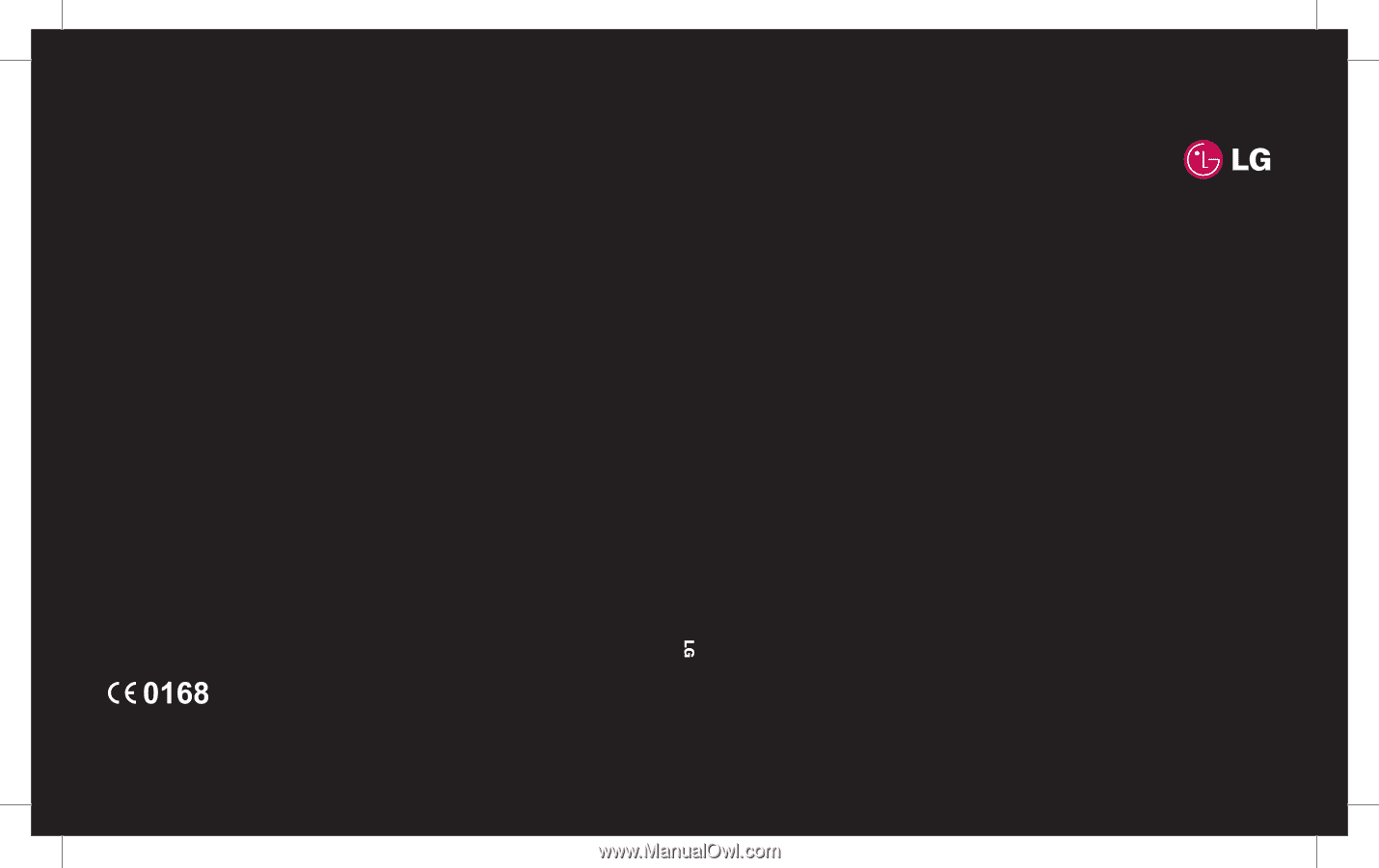
ELECTRONICS INC.
KC550
E N G L I S H
www.lgmobile.com
MMBB0292011 (1.0) G
KC550
User Guide