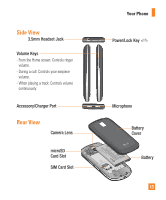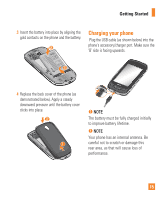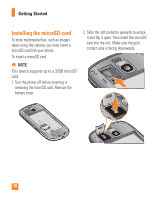LG LGP505 Owner's Manual - Page 16
Getting Started
 |
View all LG LGP505 manuals
Add to My Manuals
Save this manual to your list of manuals |
Page 16 highlights
Getting Started Installing the SIM card and battery Before you can start exploring your new phone, you'll need to set it up. To insert the SIM card and battery: 1 Hold the phone on your hand firmly. With the other hand, firmly press your thumb on the back and lift off the battery cover with your forefinger using the fingertip cutout at the top of the phone. 2 Slide the SIM card into the SIM card slot. Make sure the gold contact area on the card is facing downwards. 14
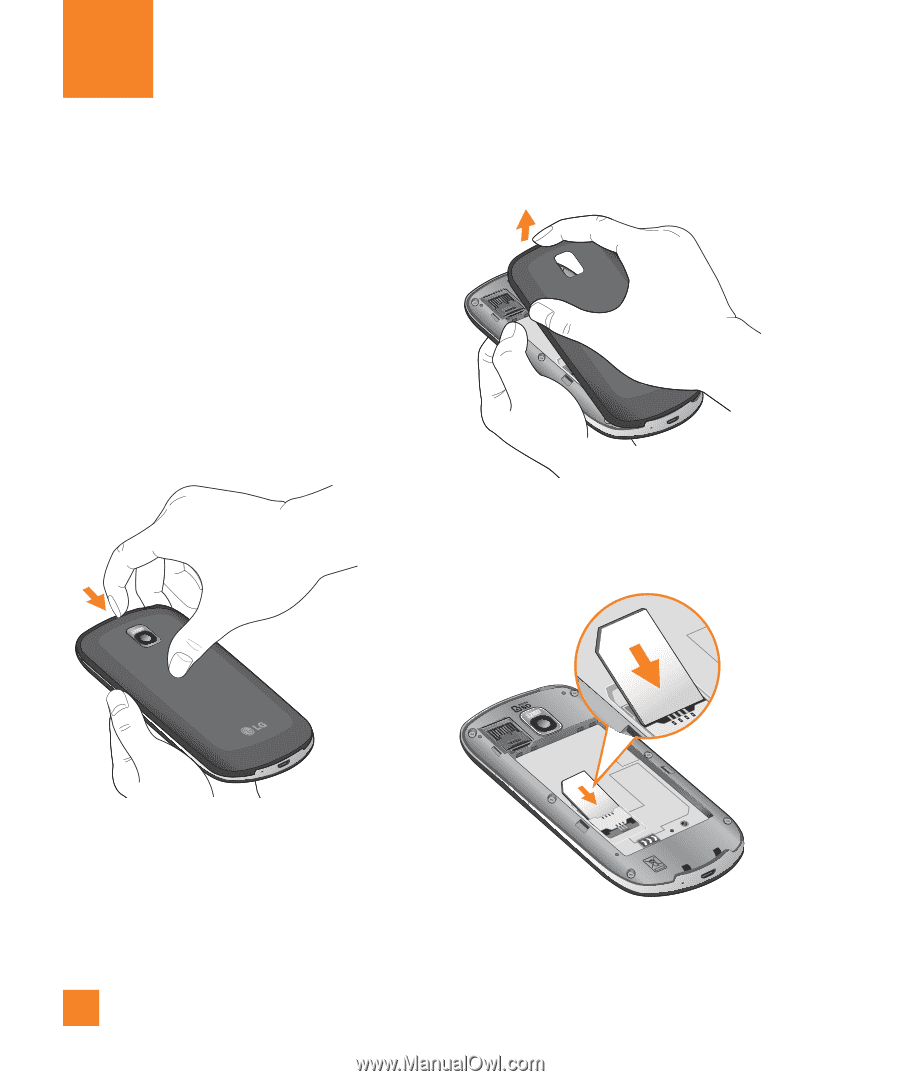
14
Installing the SIM card and
battery
Before you can start exploring your new phone,
you’ll need to set it up. To insert the SIM card
and battery:
Hold the phone on your hand firmly. With the
1
other hand,
firmly press your thumb on the
back and lift off the battery cover with your
forefinger using the fingertip cutout at the
top of the phone.
Slide the SIM card into the SIM card slot.
2
Make sure the gold contact area on the card
is facing downwards.
Getting Started