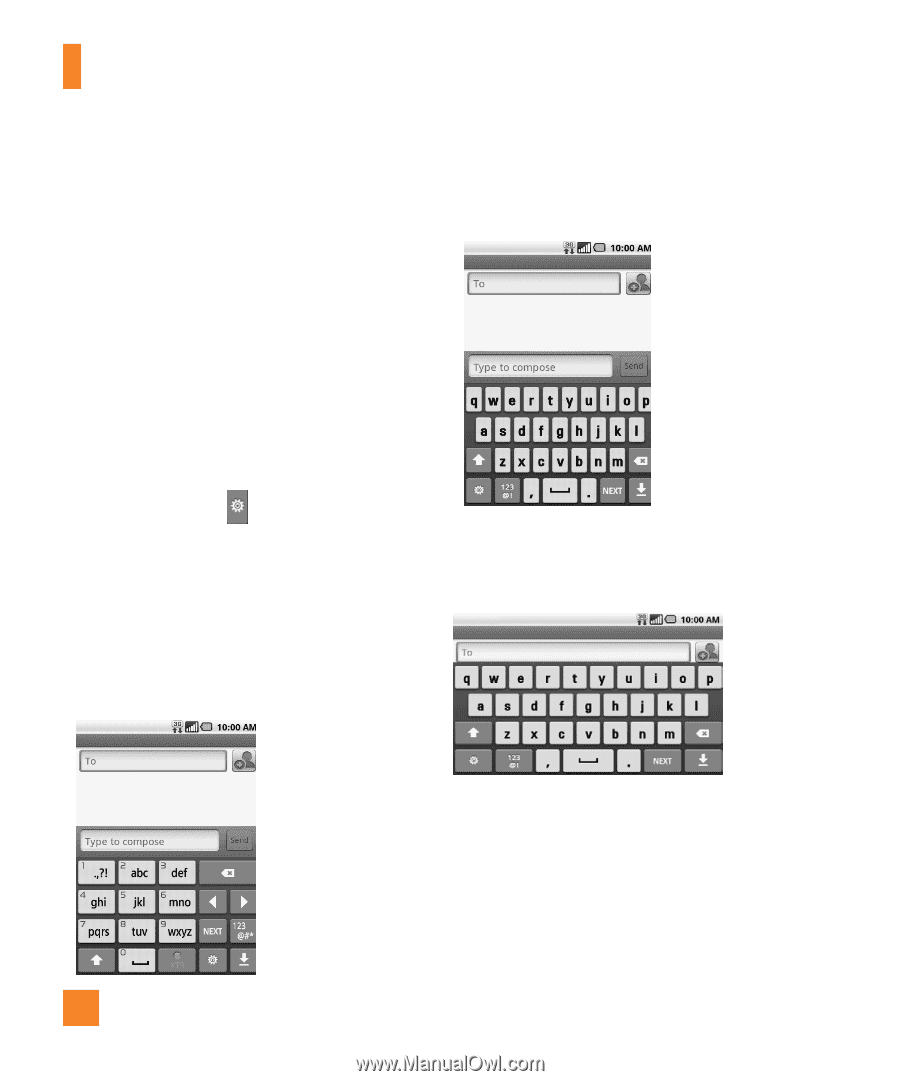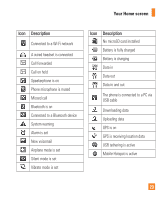LG LGP505 Owner's Manual - Page 26
Onscreen Keyboard
 |
View all LG LGP505 manuals
Add to My Manuals
Save this manual to your list of manuals |
Page 26 highlights
Your Home screen Onscreen Keyboard You can also enter text using the onscreen keyboard. The onscreen keyboard displays automatically on the screen when you need to enter text. To manually display the keyboard, simply touch a text field where you want to enter text. There are two types of keypad that you can use, the Phone keypad and the QWERTY keypad. n TIP To switch between the Qwerty Keypad and Phone Keypad, touch and Keypad types. Then touch the keypad you wish to use. The Phone keypad allows you to enter letters by touching the key labeled with the desired letters, similar to how you would on a traditional 12 key phone. You may have to touch a key up to four times to type the desired letter or number. The QWERTY keypad shows a letter for each key, similar to on a computer keyboard. You can also use this keypad in landscape mode. Turn phone to a horizontal position to use the landscape QWERTY keypad. 24