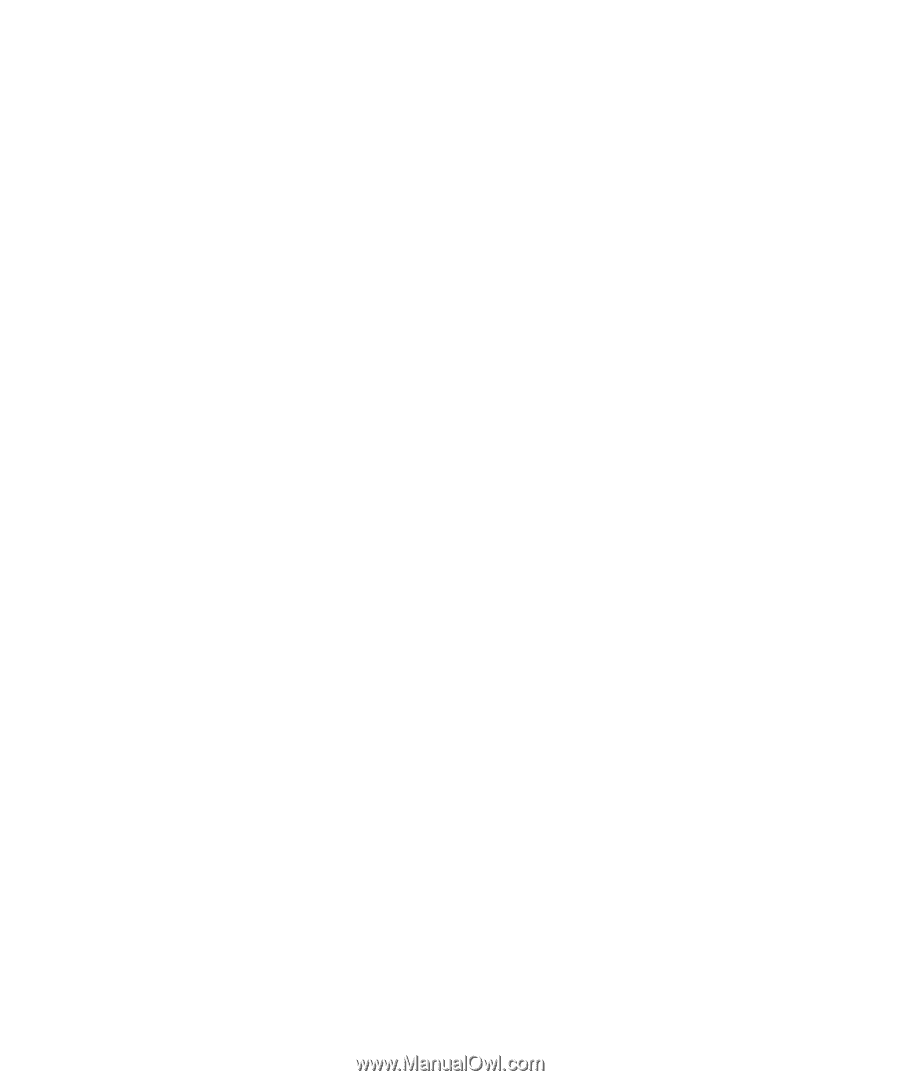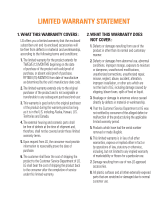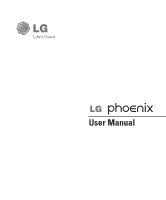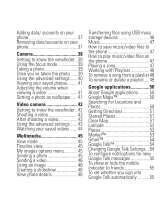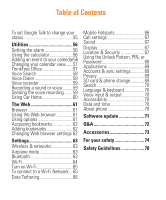LG LGP505 Owner's Manual - Page 7
Camera, Video camera, Multimedia, Google applications
 |
View all LG LGP505 manuals
Add to My Manuals
Save this manual to your list of manuals |
Page 7 highlights
Adding data/ accounts on your phone 37 Removing data/accounts on your phone 37 Camera 38 Getting to know the viewfinder...38 Using the focus mode 39 Taking a photo 39 Once you've taken the photo.......39 Using the advanced settings.......40 Viewing your saved photos.........41 Adjusting the volume when viewing a video 41 Setting a photo as wallpaper......41 Video camera 42 Getting to know the viewfinder...42 Shooting a video 43 After shooting a video 43 Using the advanced settings.......43 Watching your saved videos.......44 Multimedia 45 View mode 45 Timeline view 45 My images options menu............45 Sending a photo 45 Sending a video 46 Using an image 46 Creating a slideshow 46 View photo details 46 Transferring files using USB mass storage devices 46 Music 47 How to save music/video files to the phone 47 How to play music/video files on the phone 47 Playing a song 47 Working with Playlists 48 To remove a song from a playlist.48 To rename or delete a playlist.....49 Google applications 50 About Google applications..........50 Google Maps 50 Searching For Locations and Places 50 Getting Directions 51 Starred Places 51 Clear Map 51 Latitude 52 Places 52 Market 53 Gmail 54 Google Talk 54 Changing Google Talk Settings...54 To configure notifications for new Google Talk messages 55 To show or hide the mobile indicator to friends 55 To set whether you sign into Google Talk automatically...........55