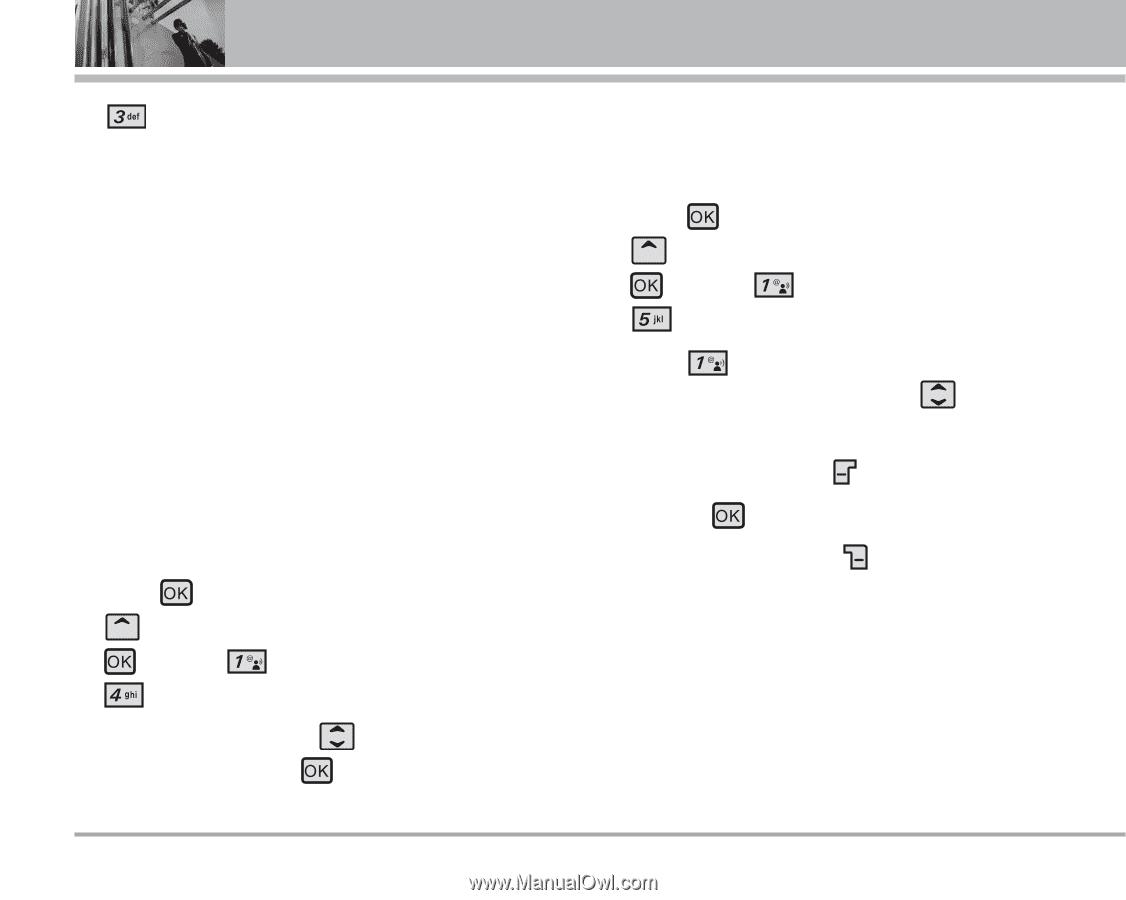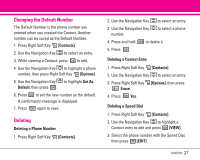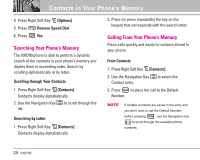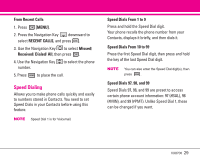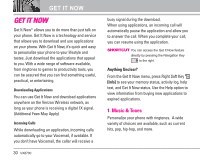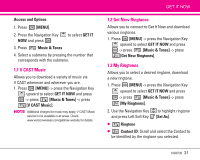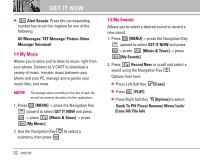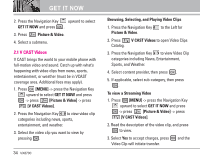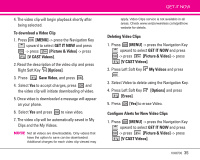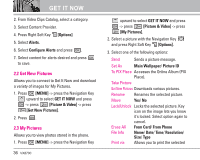LG LGVX8700 Owner's Manual (English) - Page 34
My Music, 5 My Sounds
 |
View all LG LGVX8700 manuals
Add to My Manuals
Save this manual to your list of manuals |
Page 34 highlights
GET IT NOW ● Alert Sounds: Press the corresponding number key to set the ringtone for one of the following: All Messages/ TXT Message/ Picture-Video Message/ Voicemail 1.4 My Music Allows you to store and to listen to music right from your phone. Connect to V CAST to download a variety of music, transfer music between your phone and your PC, manage and organize your music files, and more. NOTE File storage varies according to the size of each file as well as memory allocation of other applications. 1. Press [MENU] -> press the Navigation Key upward to select GET IT NOW and press -> press [Music & Tones] -> press [My Music]. 2. Use the Navigation Key to select a submenu, then press . 1.5 My Sounds Allows you to select a desired sound or record a new sound. 1. Press [MENU] -> press the Navigation Key upward to select GET IT NOW and press -> press [Music & Tones] -> press [My Sounds]. 2. Press Record New or scroll and select a sound using the Navigation Key . Options from here: ● Press Left Soft Key [Erase]. ● Press [PLAY]. ● Press Right Soft Key [Options] to select: Send/ To PIX Place/ Rename/ Move/ Lock/ Erase All/ File Info 32 VX8700