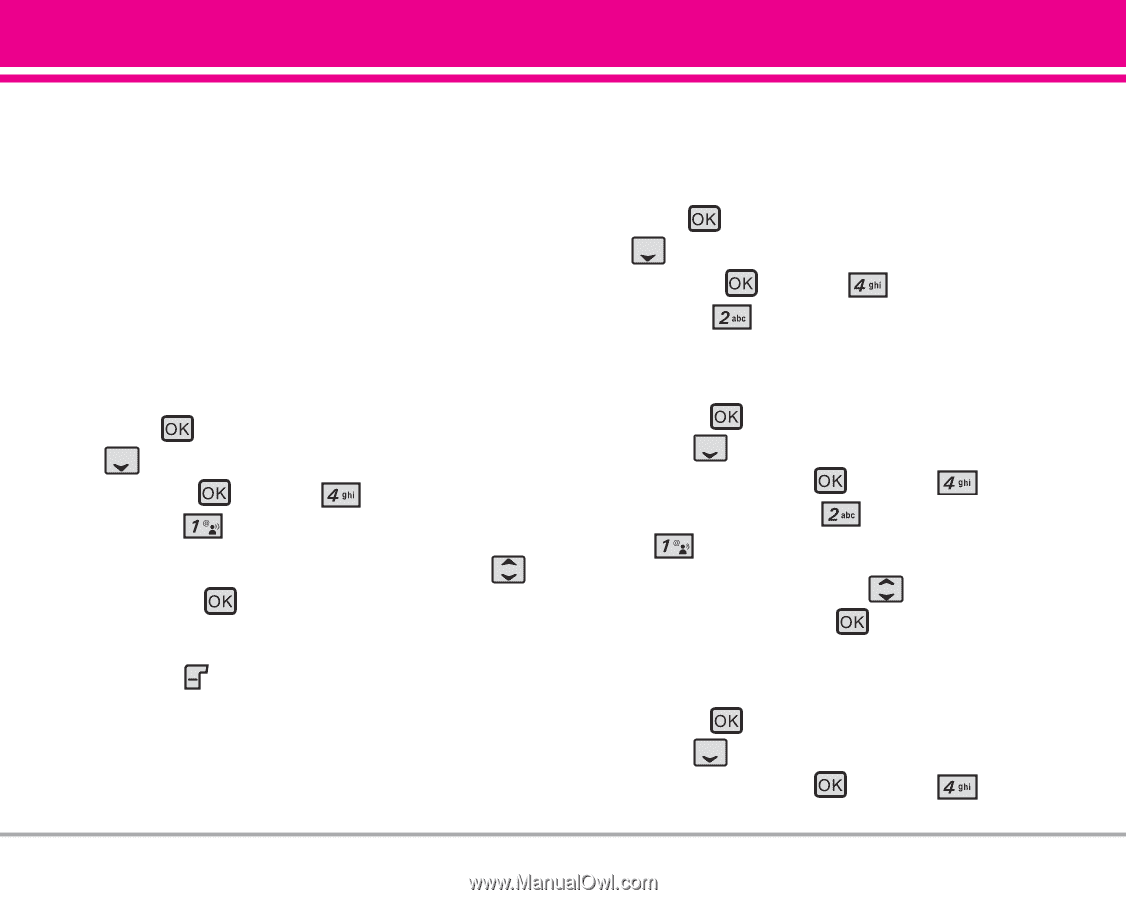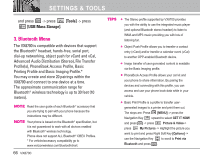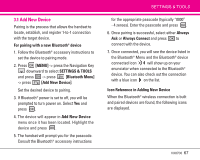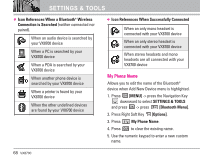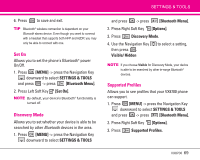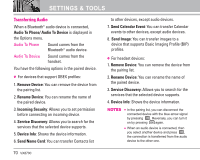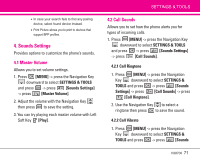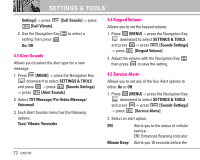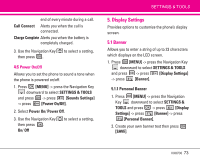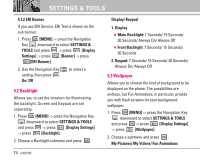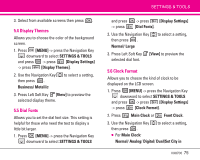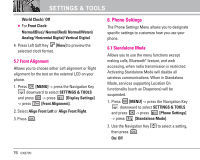LG LGVX8700 Owner's Manual (English) - Page 73
Sounds Settings
 |
View all LG LGVX8700 manuals
Add to My Manuals
Save this manual to your list of manuals |
Page 73 highlights
● In case your search fails to find any pairing device, select found device instead. ● Print Picture allows you to print to devices that support BPP profiles. 4. Sounds Settings Provides options to customize the phone's sounds. 4.1 Master Volume Allows you to set volume settings. 1. Press [MENU] -> press the Navigation Key downward to select SETTINGS & TOOLS and press -> press [Sounds Settings] -> press [Master Volume]. 2. Adjust the volume with the Navigation Key then press to save the setting. 3. You can try playing each master volume with Left Soft Key [Play]. SETTINGS & TOOLS 4.2 Call Sounds Allows you to set how the phone alerts you for types of incoming calls. 1. Press [MENU] -> press the Navigation Key downward to select SETTINGS & TOOLS and press -> press [Sounds Settings] -> press [Call Sounds]. 4.2.1 Call Ringtone 1. Press [MENU] -> press the Navigation Key downward to select SETTINGS & TOOLS and press -> press [Sounds Settings] -> press [Call Sounds] -> press [Call Ringtone]. 2. Use the Navigation Key to select a ringtone then press to save the sound. 4.2.2 Call Vibrate 1. Press [MENU] -> press the Navigation Key downward to select SETTINGS & TOOLS and press -> press [Sounds VX8700 71