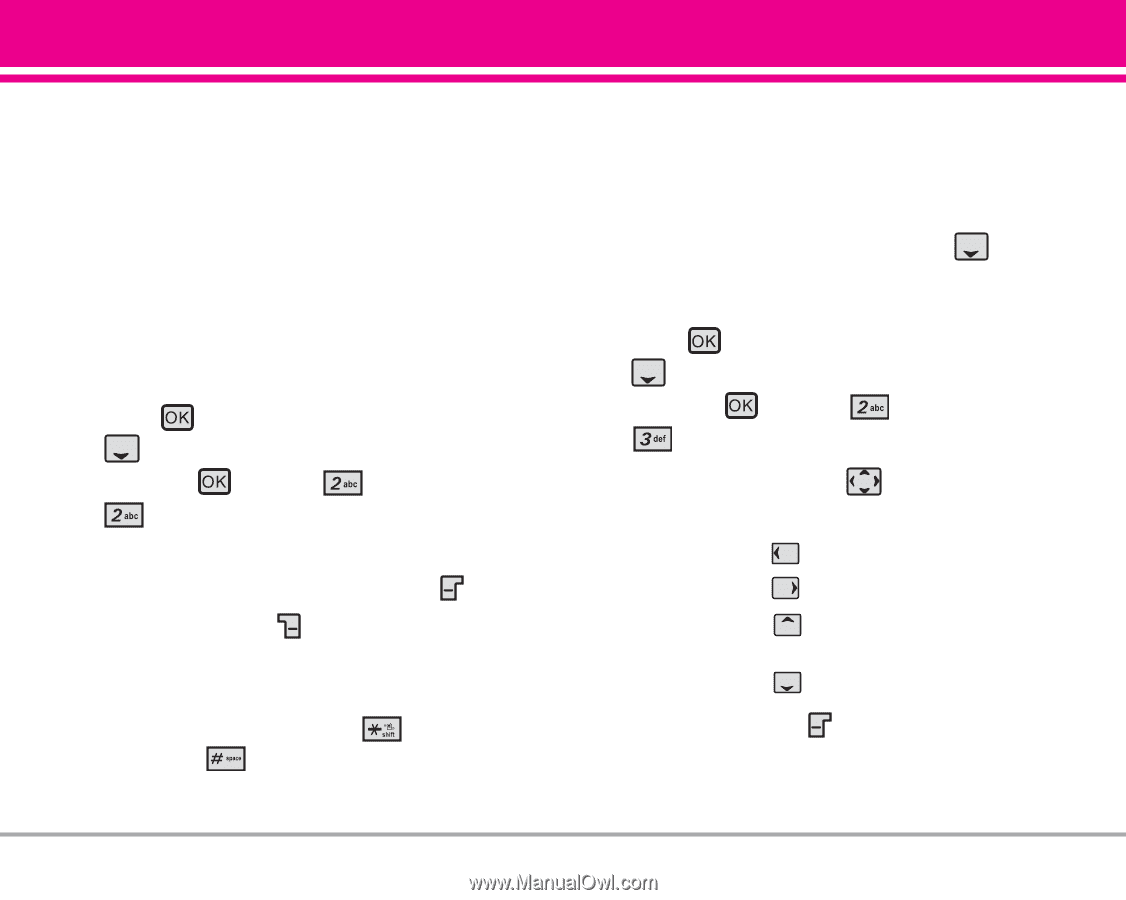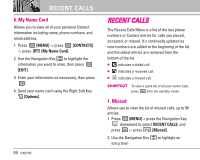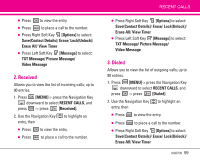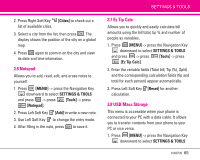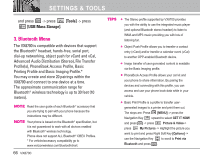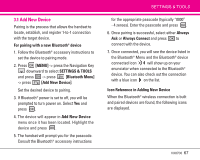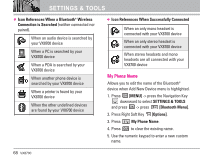LG LGVX8700 Owner's Manual (English) - Page 65
Calculator, 3 Calendar
 |
View all LG LGVX8700 manuals
Add to My Manuals
Save this manual to your list of manuals |
Page 65 highlights
2.1.7 Help Provides a general guideline to using Voice Commands. 2.2 Calculator Allows you to perform simple mathematical calculations. You can enter numbers up to the sixth decimal place. Calculations can be made with up to 3 lines at one time. 1. Press [MENU] -> press the Navigation Key downward to select SETTINGS & TOOLS and press -> press [Tools] -> press [Calculator]. 2. Enter the numbers to get the value you want. To cancel a number, press Left Soft Key [Clear]. 3. Use Right Soft Key [Operator] to add paranthesis or power among numbers for calculation. NOTE To insert a decimal, press press . . To insert ±, SETTINGS & TOOLS 2.3 Calendar Allows you to keep your agenda convenient and easy to access. Simply store your appointments and your phone will alert you with a reminder you set. SHORTCUT Pressing the Navigation Key from the standby mode is a hot key to Calendar by default. 1. Press [MENU] -> press the Navigation Key downward to select SETTINGS & TOOLS and press -> press [Tools] -> press [Calendar]. 2. Use the Navigation Key scheduled day. to highlight the Navigation Key Navigation Key Navigation Key week. Navigation Key Moves cursor to the left. Moves cursor to the right. Moves to the previous Moves to the next week. 3. Press Left Soft Key [Add]. 4. Enter Subject, then scroll down to other set remaining settings. VX8700 63