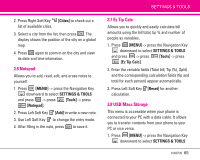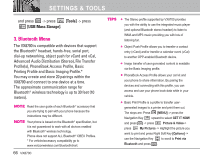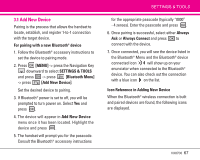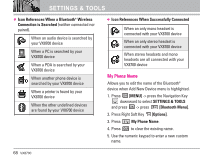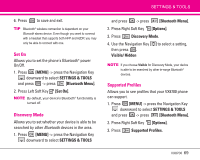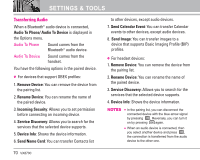LG LGVX8700 Owner's Manual (English) - Page 67
Notepad, 7 Ez Tip Calc, 8 USB Mass Storage
 |
View all LG LGVX8700 manuals
Add to My Manuals
Save this manual to your list of manuals |
Page 67 highlights
2. Press Right Soft Key [Cities] to check out a list of available cities. 3. Select a city from the list, then press . The display shows the position of the city on a global map. 4. Press again to zoom in on the city and view its date and time infomation. 2.6 Notepad Allows you to add, read, edit, and erase notes to yourself. 1. Press [MENU] -> press the Navigation Key downward to select SETTINGS & TOOLS and press -> press [Tools] -> press [Notepad]. 2. Press Left Soft Key [Add] to write a new note. 3. Use Left Soft Key to change the entry mode. 4. After filling in the note, press to save it. SETTINGS & TOOLS 2.7 Ez Tip Calc Allows you to quickly and easily calculate bill amounts using the bill total, tip % and number of people as variables. 1. Press [MENU] -> press the Navigation Key downward to select SETTINGS & TOOLS and press -> press [Tools] -> press [Ez Tip Calc]. 2. Enter the variable fields (Total bill, Tip (%), Split) and the corresponding calculation fields (tip and total for each person) appear automatically. 3. Press Left Soft Key [Reset] for another calculation. 2.8 USB Mass Storage This menu is accessible when your phone is connected to your PC with a data cable. It allows you to transfer contents from your phone to your PC or vice versa. 1. Press [MENU] -> press the Navigation Key downward to select SETTINGS & TOOLS VX8700 65