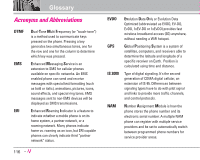LG LGVX9900LK Owner's Manual - Page 120
V CAST On Demand Video
 |
View all LG LGVX9900LK manuals
Add to My Manuals
Save this manual to your list of manuals |
Page 120 highlights
My Music 35 My Name Card* 60 My Number 86 My Phone Name 82 My Pictures 38 My Ringtones 34 My Sounds 35 My Videos 39 N NAVIGATOR* 88 New Contact 58 New Msg 46 News & Info* 42 Notepad 68 O One Touch Dial 80 P PC Connections 80 Phone Info 86 Phone Memory 86 Phone Overview 10 Phone Settings 73 Picture & Video 36 Picture ID 80 Picture Msg 48 Picture Place* 40 Power 82 Power On/Off 70 Precautions 1 Q Quick Access to Convenient Features 18 R Received 61 Receiving Calls 17 RECENT CALLS 60 Record Videos 42 Removing the Battery 15 Ringer ID 80 S Safety 89 Safety Information 93 Save Options 86 Screen Icons 16 Searching Your Phone's Memory 28 Security 75 Sent 52 Service Alerts 70 Set Shortcut Key 74 SETTINGS & TOOLS 63 Signal Strength 16 Sounds Settings 69 Speed Dial 25 Speed Dialing 20, 29 Speed Dials 59 Standalone Mode 74 Storing a Number with Pauses 25 Storing Basics 24 Supported Profiles 85 SW Version 86 Sync Music* 35 T Table of Contents 4 Take Picture 40 Technical Details 8 Terminology 113 Text Input 21 The Battery 15 TIA Safety Information 89 Tools 64 Tools on the Go* 44 Transferring Audio 84 TTY Mode 77 Turning the Phone On and Off 16 TXT Msg 46 V V CAST Music* 34 V CAST On Demand Video* 36 Vibrate Mode 18 Video Msg 49 View Timer 63 Voice Commands 64, 74 Voice Commands Volume 71 Voice Privacy 80 Voicemail 54 Volume Quick Adjustment 19 W Wallpaper 72 Welcome 7 Wireless Sync Email* 54 World Clock 67 119