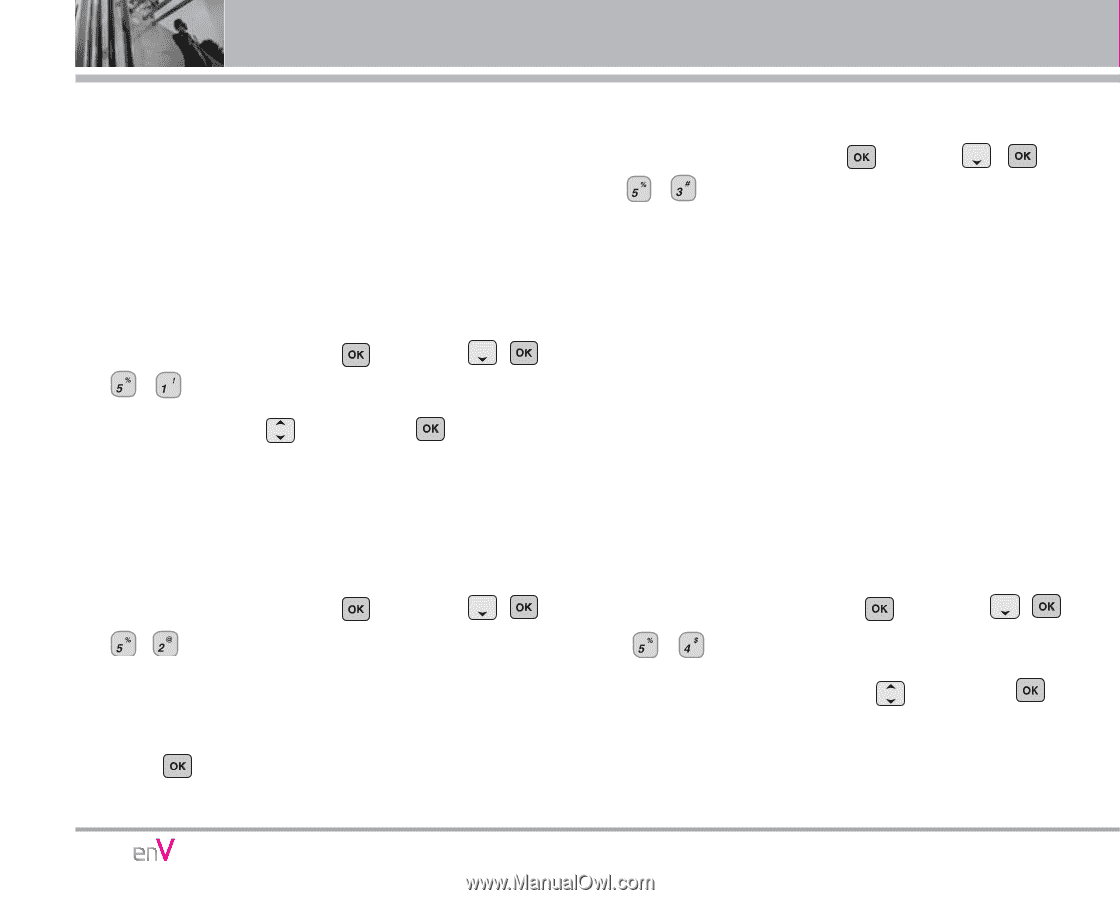LG LGVX9900LK Owner's Manual - Page 75
Standalone Mode, 2 Set Shortcut Key, 3 Voice Commands, 4 Language
 |
View all LG LGVX9900LK manuals
Add to My Manuals
Save this manual to your list of manuals |
Page 75 highlights
SETTINGS & TOOLS 5.1 Standalone Mode The Standalone mode allows you to disconnect your phone from the network, while allowing access to the built-in features of your phone. When in Standalone Mode, services supporting Location On functionality (such as Chaperone) will be suspended. 1. Open the flip, then press ,, . [MENU], , 2. Set On / Off with then press . 5.2 Set Shortcut Key Allows you to set a shortcut as Main Shortcuts and Front Shortcuts. 1. Open the flip, then press , ,. [MENU], , 2. You can assign shortcuts up to 10. Select the numeric index to assign using Navigation Keys. 3. Press then the menu is stored as shortcut. 5.3 Voice Commands 1. Open the flip, then press [MENU], , , ,. Settings to Optimize the Voice Commands. Prompts Mode / Timeout For Mode, set Prompts / Readout / Tones Only. For Timeout, set 5 seconds or 10 seconds. Call Alert Ring Only / Caller ID + Ring / Name Repeat 5.4 Language Allows you to set the bilingual feature according to your preference. Choose between English and Spanish. 1. Open the flip, then press ,, . [MENU], , 2. Select English / Spanish with then press . 74