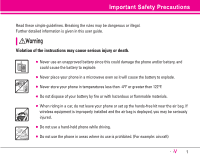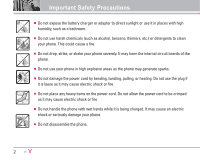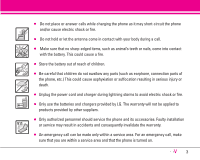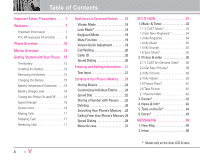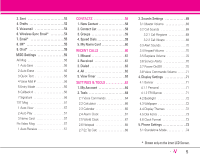LG LGVX9900LK Owner's Manual - Page 7
Regulations for Wireless Devices
 |
View all LG LGVX9900LK manuals
Add to My Manuals
Save this manual to your list of manuals |
Page 7 highlights
Table of Contents 5.2 Set Shortcut Key 74 5.3 Voice Commands 74 5.4 Language 74 5.5 Location 75 5.6 Security 75 5.6.1 Lock Mode 75 5.6.2 Edit Code 75 5.6.3 Reset Default 75 6. Call Settings 76 6.1 Answer Options 77 6.2 Auto Retry 77 6.3 TTY Mode 77 6.4 One Touch Dial 80 6.5 Voice Privacy 80 6.6 PC Connections 80 6.7 Ringer ID 80 6.8 Picture ID 80 7. Bluetooth® Menu 81 7.1 Add New Device 81 8. Memory 86 8.1 Save Options 86 8.2 Phone Memory 86 8.3 Card Memory 86 9. Phone Info 86 9.1 My Number 86 9.2 SW Version 86 9.3 Icon Glossary 86 EMAIL 87 1. EMAIL 87 IM 87 1. IM 87 NAVIGATOR 88 1. NAVIGATOR 88 TIA Safety Information 89 Exposure to Radio Frequency Signal 89 Antenna Care 89 Phone Operation 89 Tips on Efficient Operation 90 Driving 90 Electronic Devices 90 Pacemakers 90 Hearing Aids 91 Other Medical Devices 91 Health Care Facilities 91 Vehicles 91 Posted Facilities 91 Aircraft 91 Blasting Areas 91 Potentially Explosive Atmosphere . . .92 For Vehicles Equipped with an Air Bag . .92 Safety Information 93 Caution: Avoid potential hearing loss. . . . . .96 FDA Consumer Update 98 10 Driver Safety Tips 106 Consumer Information on SAR .108 FCC Hearing-Aid Compatibility (HAC) Regulations for Wireless Devices . .110 Accessories 112 LIMITED WARRANTY STATEMENT . . .113 Glossary 115 Index 118 * Shown only on the inner LCD Screen. The user guide gives navigation instructions according to the default "Communicator" theme in the Display Settings menu. If other themes are set, navigating the phone's menus may be different. 6