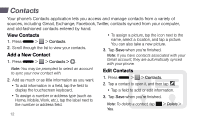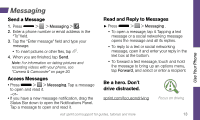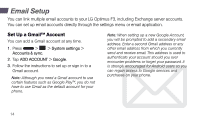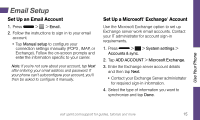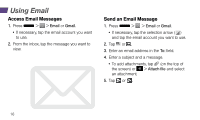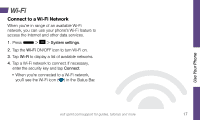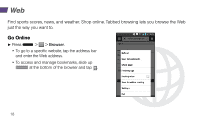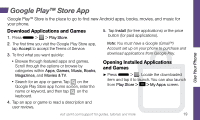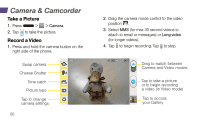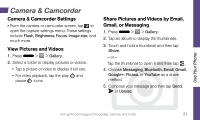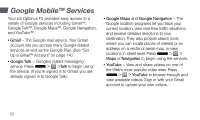LG LS720 Getting Started Guide - Page 21
Wi-Fi
 |
View all LG LS720 manuals
Add to My Manuals
Save this manual to your list of manuals |
Page 21 highlights
Wi-Fi Connect to a Wi-Fi Network When you're in range of an available Wi-Fi network, you can use your phone's Wi-Fi feature to access the Internet and other data services. 1. Press > > System settings. 2. Tap the Wi-Fi ON/OFF icon to turn Wi-Fi on. 3. Tap Wi-Fi to display a list of available networks. 4. Tap a Wi-Fi network to connect. If necessary, enter the security key and tap Connect. • When you're connected to a Wi-Fi network, you'll see the Wi-Fi icon ( ) in the Status Bar. Use Your Phone visit sprint.com/support for guides, tutorials and more 17
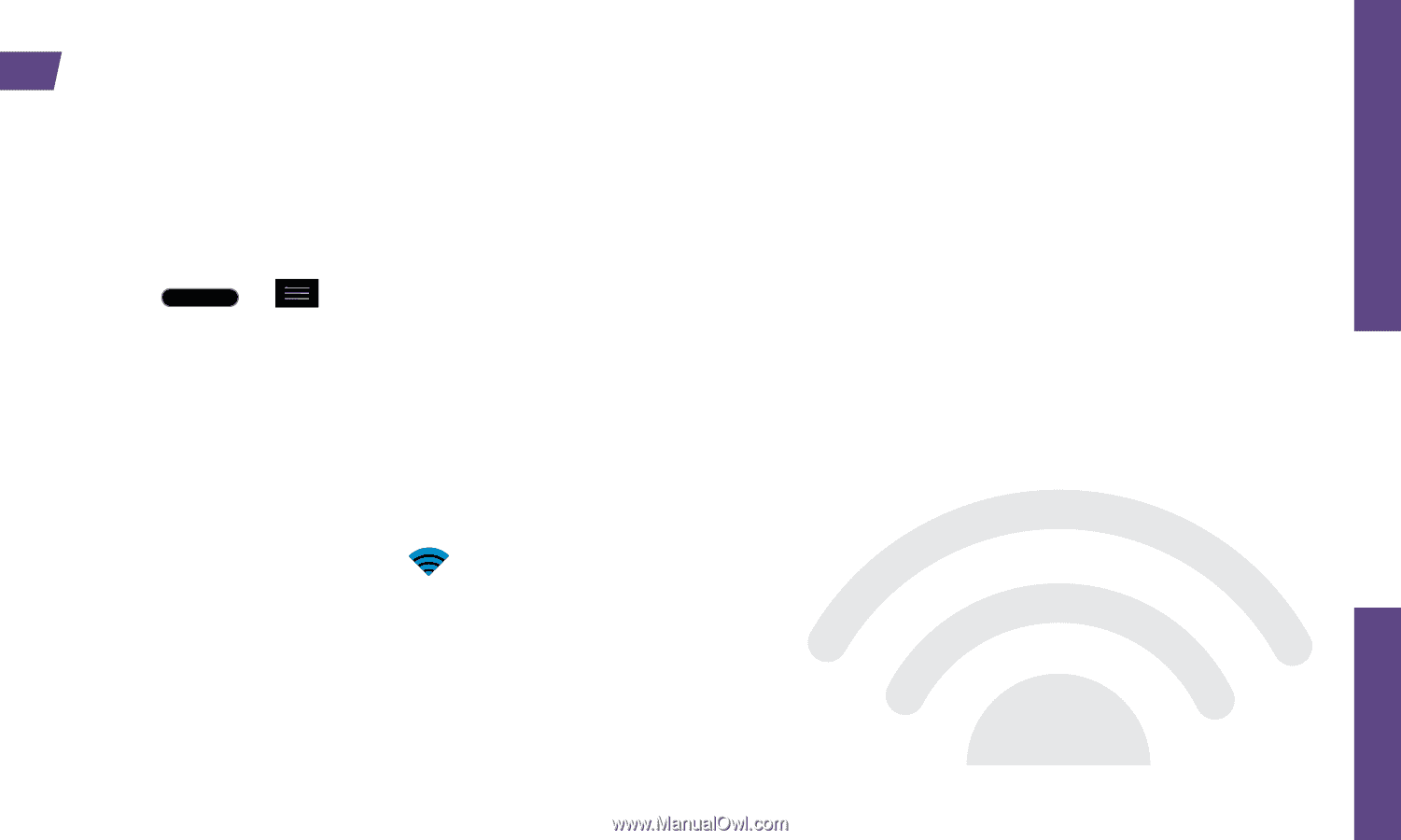
Use Your Phone
visit sprint.com/support for guides, tutorials and more
17
Wi-Fi
Connect to a Wi-Fi Network
When you’re in range of an available Wi-Fi
network, you can use your phone’s Wi-Fi feature to
access the Internet and other data services.
1.
Press
>
>
System settings
.
2.
Tap the
Wi-Fi
ON/OFF icon to turn Wi-Fi on.
3.
Tap
Wi-Fi
to display a list of available networks.
4.
Tap a Wi-Fi network to connect. If necessary,
enter the security key and tap
Connect
.
•
When you’re connected to a Wi-Fi network,
you’ll see the Wi-Fi icon (
) in the Status Bar.