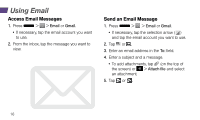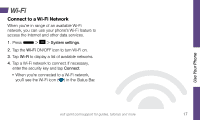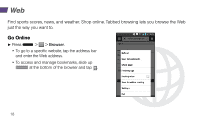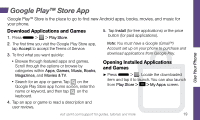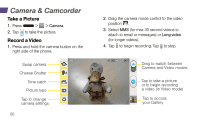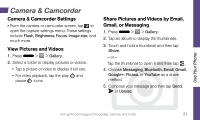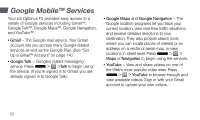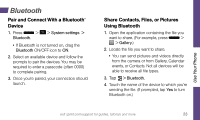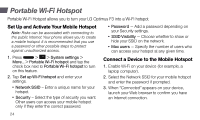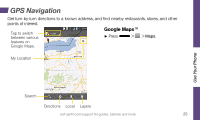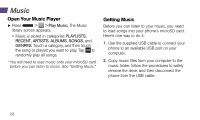LG LS720 Getting Started Guide - Page 25
Camera & Camcorder Settings, View Pictures and Videos, Share Pictures and Videos by Email, Gmail - flash
 |
View all LG LS720 manuals
Add to My Manuals
Save this manual to your list of manuals |
Page 25 highlights
Camera & Camcorder Camera & Camcorder Settings • From the camera or camcorder screen, tap to open the capture settings menu. These settings include Flash, Brightness, Focus, Image size, and much more. View Pictures and Videos 1. Press > > Gallery. 2. Select a folder to display pictures or videos. • Tap a picture or video to display it full size. • For video playback, tap the play and pause icons. Share Pictures and Videos by Email, Gmail, or Messaging 1. Press > > Gallery. 2. Tap an album to display the thumbnails. 3. Touch and hold a thumbnail and then tap Share. - or - Tap the thumbnail to open it and then tap . 4. Choose Messaging, Bluetooth, Email, Gmail, Google+, Picasa, or YouTube as a share method. 5. Compose your message and then tap Send, or Upload. Use Your Phone visit sprint.com/support for guides, tutorials and more 21