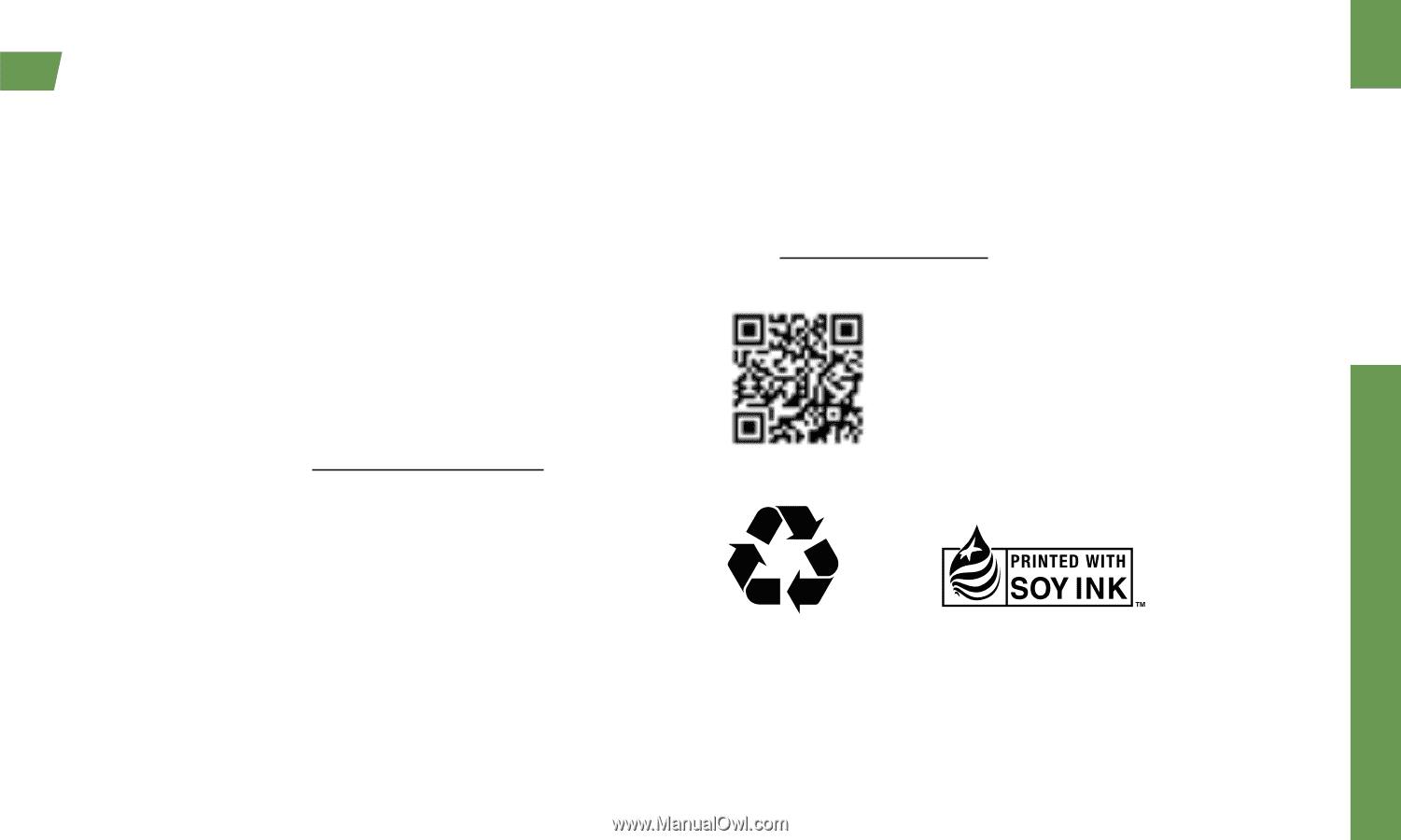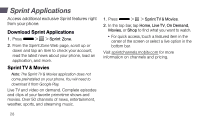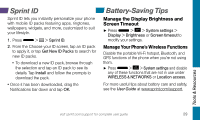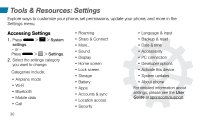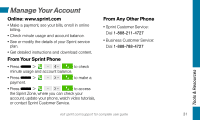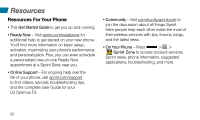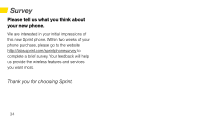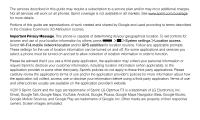LG LS720 Getting Started Guide - Page 37
Sustainability
 |
View all LG LS720 manuals
Add to My Manuals
Save this manual to your list of manuals |
Page 37 highlights
Sustainability Sustainability At Sprint, environmental responsibility is more than talk. We're continuously working to reduce our carbon footprint and decrease our use of natural resources. So where is my user guide? We took the full printed user guide out of the box and put it, along with expanded support resources, online for you. Less paper, more and better information. Just visit sprint.com/support from any computer to access your complete user guide and the rest of our support materials. What else has Sprint been doing? Plenty. To find out just what we've been up to, use your phone to scan the QR code below or visit sprint.com/green for more information. To scan the code, download and install a QR code reader from the Google Play Store app, launch the reader, and aim your phone's camera at the image. This guide is printed with soy inks and contains up to 100% post consumer paper. visit sprint.com/support for guides, tutorials and more 33