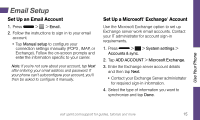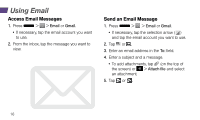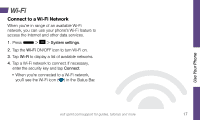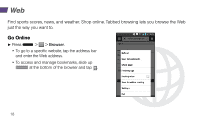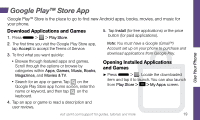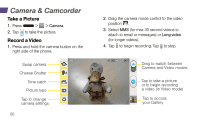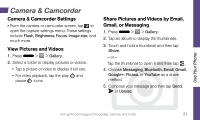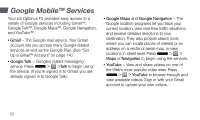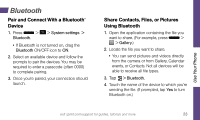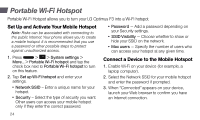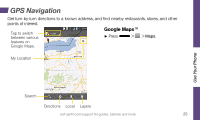LG LS720 Getting Started Guide - Page 24
Camera & Camcorder
 |
View all LG LS720 manuals
Add to My Manuals
Save this manual to your list of manuals |
Page 24 highlights
Camera & Camcorder Take a Picture 1. Press > > Camera. 2. Tap to take the picture. Record a Video 1. Press and hold the camera button on the right side of the phone. Swap camera Cheese Shutter Time catch Picture type Tap to change camera settings 20 2. Drag the camera mode control to the video position . 3. Select MMS (for max 30 second videos to attach to email or messages) or Long video (for longer videos). 4. Tap to begin recording. Tap to stop. Drag to switch between Camera and Video modes Tap to take a picture or to begin recording a video (in Video mode) Tap to access your Gallery
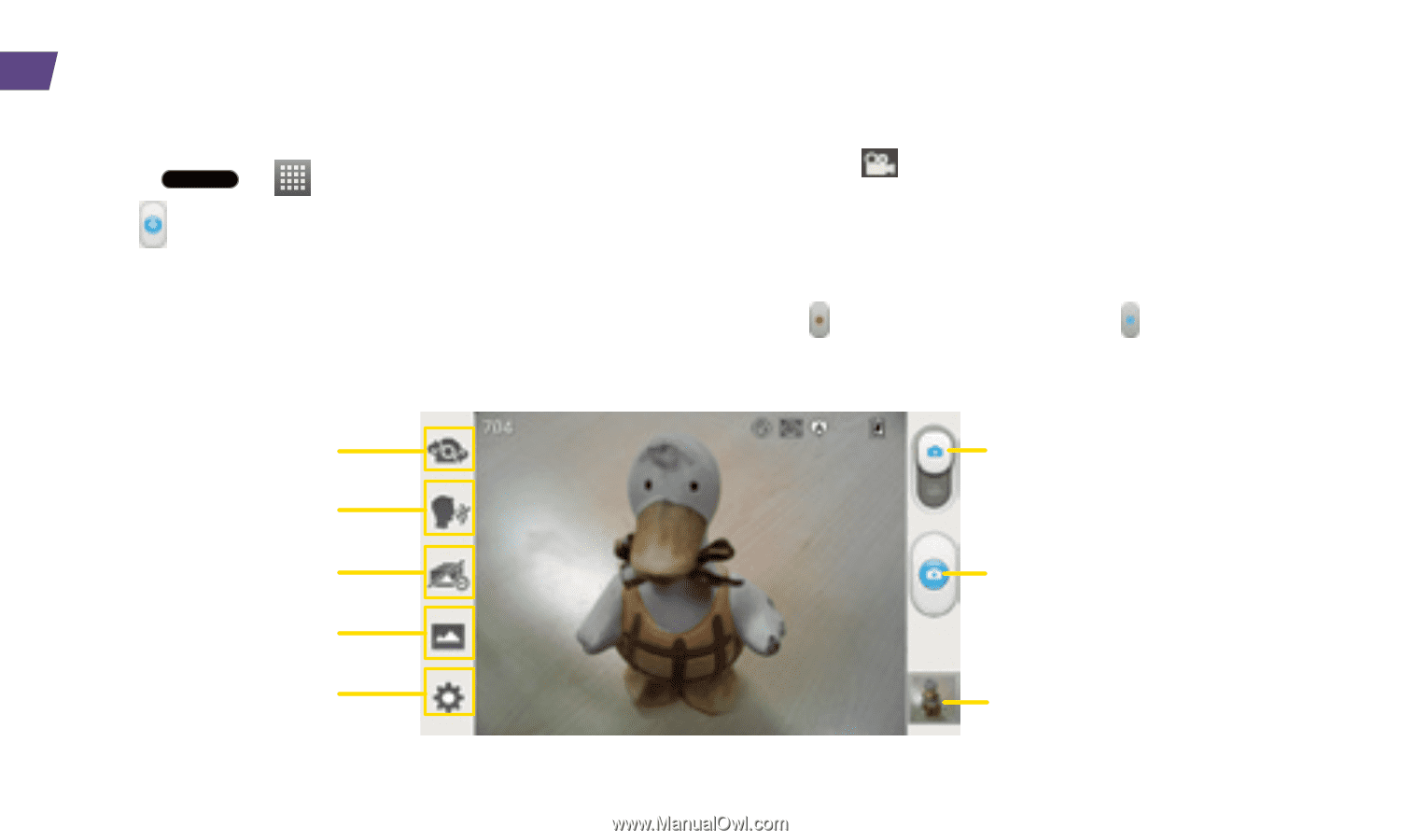
20
Take a Picture
1.
Press
>
>
Camera
.
2.
Tap
to take the picture.
Record a Video
1.
Press and hold the camera button on the
right side of the phone
.
2.
Drag the camera mode control to the video
position
.
3.
Select
MMS
(for max 30 second videos to
attach to email or messages) or
Long video
(for longer videos).
4.
Tap
to begin recording. Tap
to stop.
Camera & Camcorder
Tap to access
your Gallery
Drag to switch between
Camera and Video modes
Tap to take a picture
or to begin recording
a video (in Video mode)
Picture type
Cheese Shutter
Time catch
Tap to change
camera settings
Swap camera