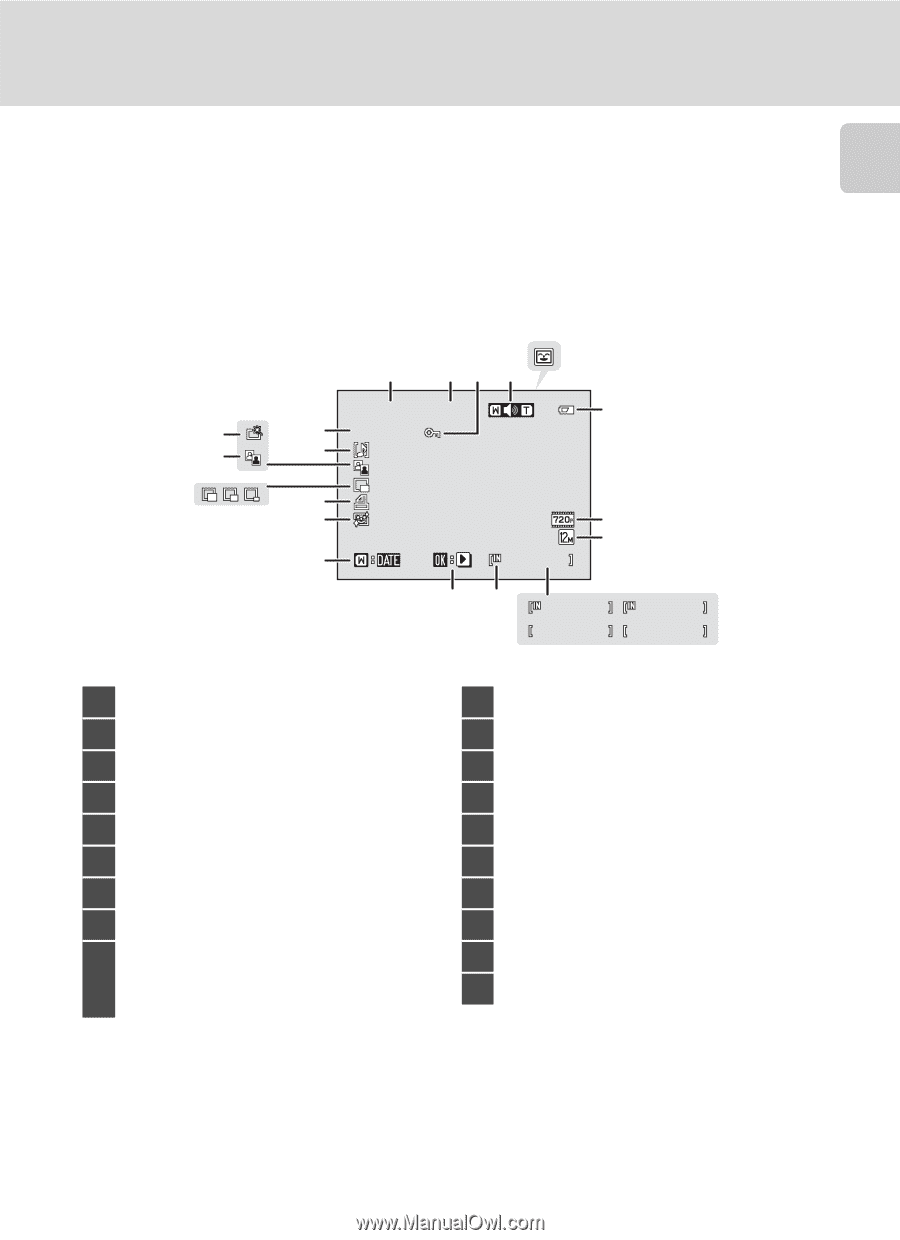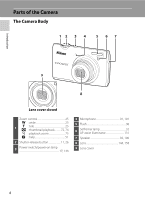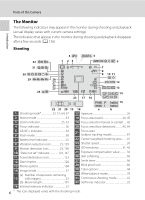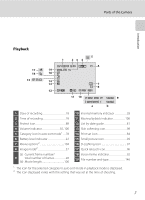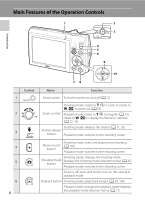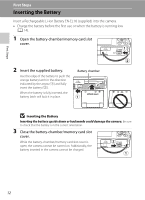LG S5100 User Manual - Page 19
Playback, List by date guide
 |
View all LG S5100 manuals
Add to My Manuals
Save this manual to your list of manuals |
Page 19 highlights
Parts of the Camera Introduction Playback 17 16 15 1 23 4 15/11/2010 12:00 19 9 9 9 9 . J P G 18 5 6 14 13 7 8 12 999/ 999 11 10 999/ 999 9999/9999 a 1m00s 9 1m00s b 1 Date of recording 18 2 Time of recording 18 3 Protect icon 88 4 Volume indicator 92, 106 5 Category icon in auto sort mode1 ....78 6 Battery level indicator 22 7 Movie options2 104 8 Image mode2 37 (a) Current frame number/ 9 total number of frames 28 (b) Movie length 106 10 Internal memory indicator 28 11 Movie playback indicator 106 12 List by date guide 81 13 Skin softening icon 98 14 Print set icon 84 15 Small picture icon 99 16 D-Lighting icon 97 17 Quick retouch icon 96 18 Voice memo indicator 92 19 File number and type 146 1 The icon for the selected category in auto sort mode in playback mode is displayed. 2 The icon displayed varies with the setting that was set at the time of shooting. 7