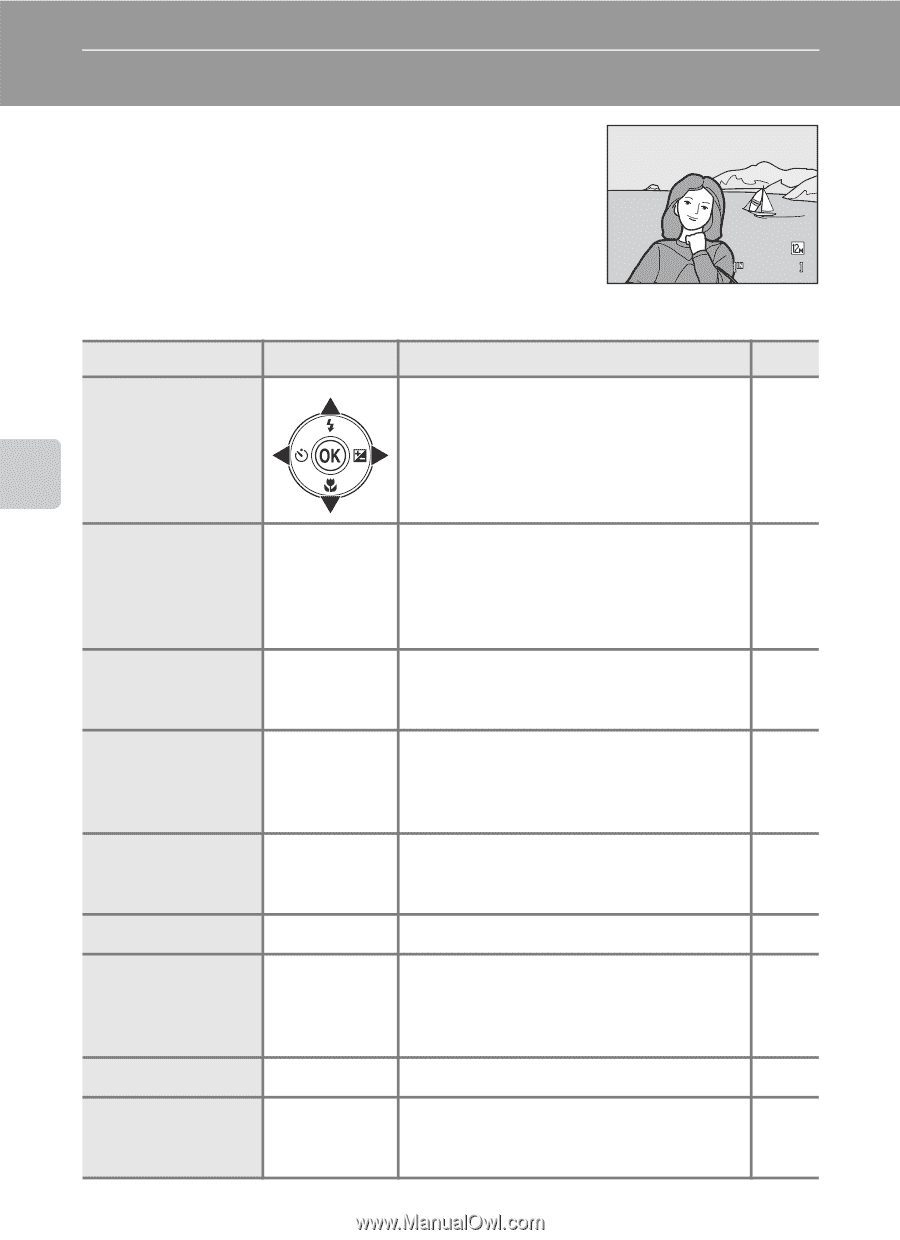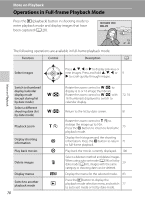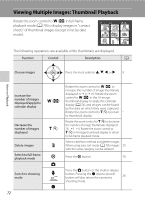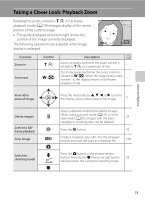LG S5100 User Manual - Page 82
More on Playback, Operations in Full-frame Playback Mode
 |
View all LG S5100 manuals
Add to My Manuals
Save this manual to your list of manuals |
Page 82 highlights
More on Playback Operations in Full-frame Playback Mode Press the c (playback) button in shooting mode to enter playback mode and display images that have been captured (A 28). 15/11/2010 15:30 0004.JPG More on Playback 4/ 4 The following operations are available in full-frame playback mode. Function Control Description A Select images Press H, I, J, or K to display previous or next images. Press and hold H, I, J, or 9 K to scroll quickly through images. Switch to thumbnail display/calendar display mode (except during list by date mode) Select a different shooting date (list by date mode) Playback zoom Display shooting information Play back movies Delete images Display menus Switch to another playback mode 70 f (h) f (h) g (i) k k l d c Rotate the zoom control to f (h) to display 4, 9, or 16 image thumbnails. Rotate the zoom control to f (h) with 16 thumbnails displayed to switch to calendar display. 72, 74 Return to the list by date screen. 81 Rotate the zoom control to g (i) to enlarge the image up to 10×. Press the k button to return to full-frame 75 playback mode. Display the histogram and the shooting information. Press the k button to return 71 to full-frame playback. Play back the movie currently displayed. 106 Select a deletion method and delete images. When using auto sort mode (A 78) or list by date mode (A 81), images with the same 29 category or shooting date can be deleted. Display the menu for the selected mode. 83 Press the c button to display the playback-mode selection menu and switch 77 to auto sort mode or list by date mode.