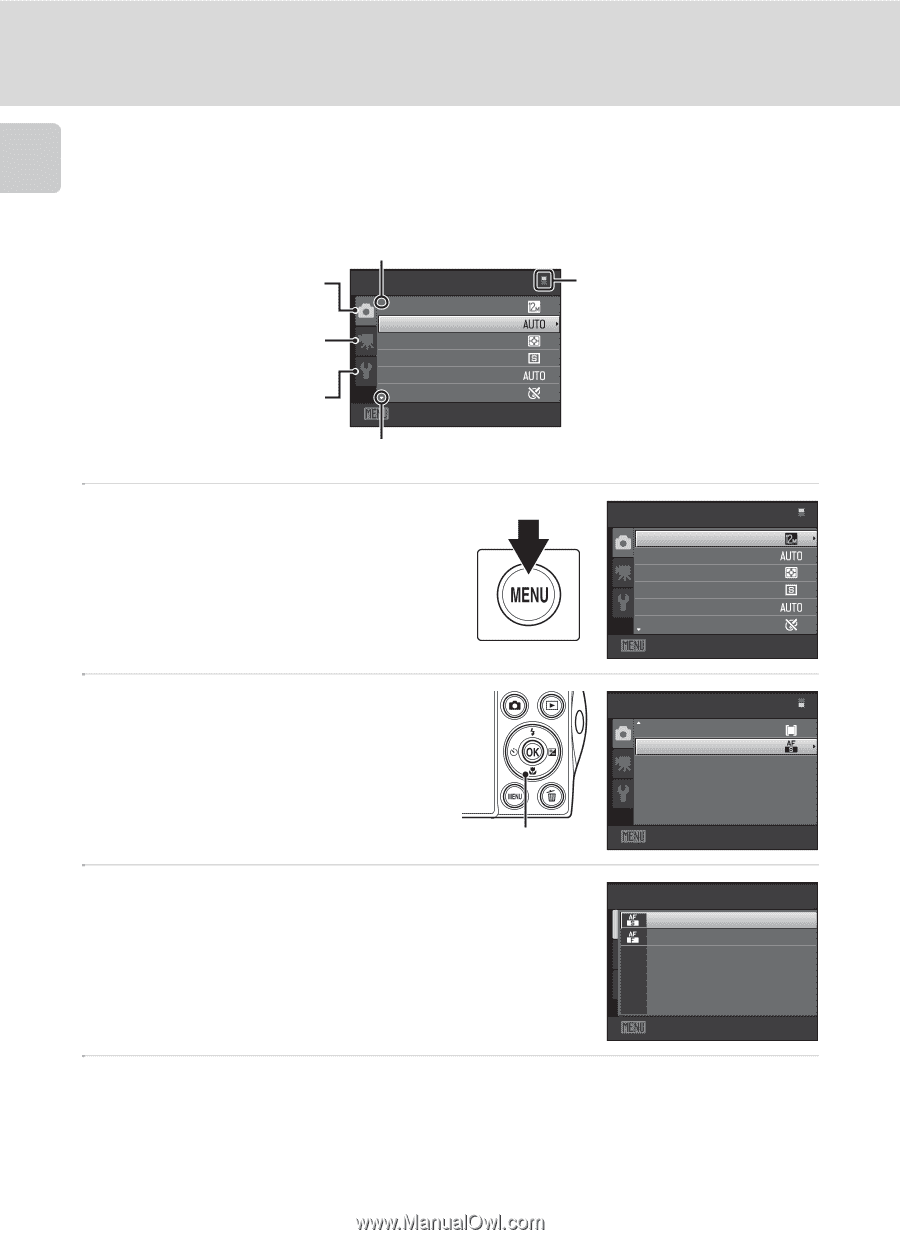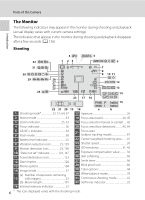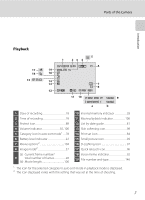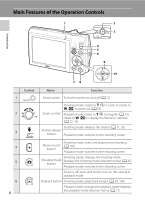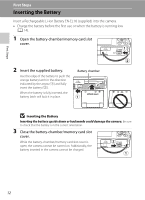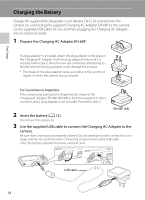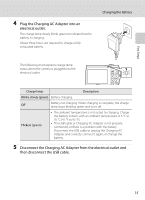LG S5100 User Manual - Page 22
Common Menu Operations, to choose an item and press
 |
View all LG S5100 manuals
Add to My Manuals
Save this manual to your list of manuals |
Page 22 highlights
Introduction Main Features of the Operation Controls Common Menu Operations Press the d button (A 9) to display the menu for the selected mode. Use the multi selector (A 9) to navigate the menus. Tab for the menus available in the current shooting/ playback mode Tab for displaying the movie menu (during shooting mode) Tab for displaying the setup menu K is displayed when previous menu items are available Shooting menu Image mode White balance Metering Continuous ISO sensitivity Color options Exit Displayed when the menu contains two or more pages Displayed when there are one or more menu items to follow 1 Press the d button. 2 Press the multi selector H or I to choose an item, and then press K or the k button. To change tabs, press J (A 11). Shooting menu Image mode White balance Metering Continuous ISO sensitivity Color options Exit Shooting menu AF area mode Autofocus mode Multi selector 3 Press H or I to choose an item and press the k button. The setting is applied. Exit Autofocus mode Single AF Full-time AF Exit 4 When setting is finished, press the d button. The camera exits the menu display. 10