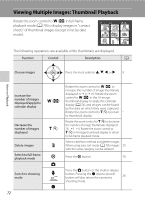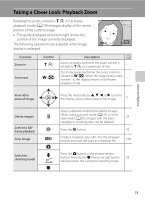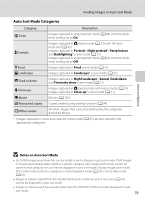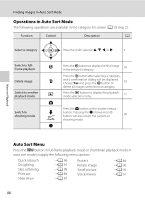LG S5100 User Manual - Page 88
Images Captured with Face Detection, Continuous, Multi-shot 16
 |
View all LG S5100 manuals
Add to My Manuals
Save this manual to your list of manuals |
Page 88 highlights
More on Playback Taking a Closer Look: Playback Zoom Images Captured with Face Detection When zooming in (playback zoom) on an image captured using the face detection (A 47) by rotating the zoom control to g (i), the image will be enlarged with the face detected with shooting at the center of the monitor (except images captured with Continuous, BSS, and Multi-shot 16 (A 42)). • If more than one face was detected, the image will be enlarged with the face on which focus was acquired at the center of the monitor. Press the multi selector H, I, J, or K to display other detected faces. • When the zoom control is rotated to g (i) or f (h) to adjust the zoom ratio, the center of the image, rather than the face, is displayed at the center of the monitor (normal playback zoom display). 76