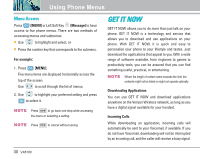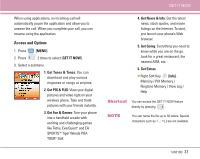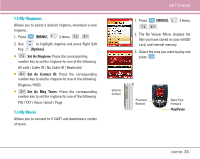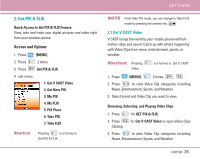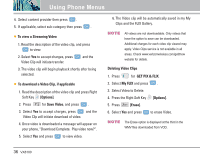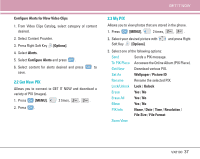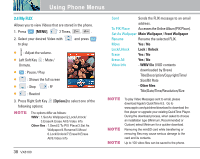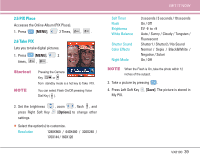LG VX8100 Owner's Manual (English) - Page 35
My Sounds, 6 Sync Music, 7 Manage Music - pc connect
 |
UPC - 820361003775
View all LG VX8100 manuals
Add to My Manuals
Save this manual to your list of manuals |
Page 35 highlights
Using Phone Menus NOTE To view the file list during play, press the up/down navigation key. NOTE This feature will only work if you have downloaded one or more audio files. To download a music clip, connect to V CAST Music. 1.5 My Sounds Allows you to select a desired sound or record a new sound. 1. Press [MENU], 2 times, , . 2. Use to highlight sound and press Right Soft Key [Options]. G Send / To PIX Place / Rename / Move / Lock / Erase All / Sound Info G Record New: You can record and save desired sounds. 1.6 Sync Music Allows you to synchronize the music clips from PC to your phone. You can see the confirmation screen which displays the successful transfer. 1. Press [MENU], 2 times, , . 1.7 Manage Music Allows you to manage your music clips. 1. Press [MENU], 2 times, , . 34 VX8100