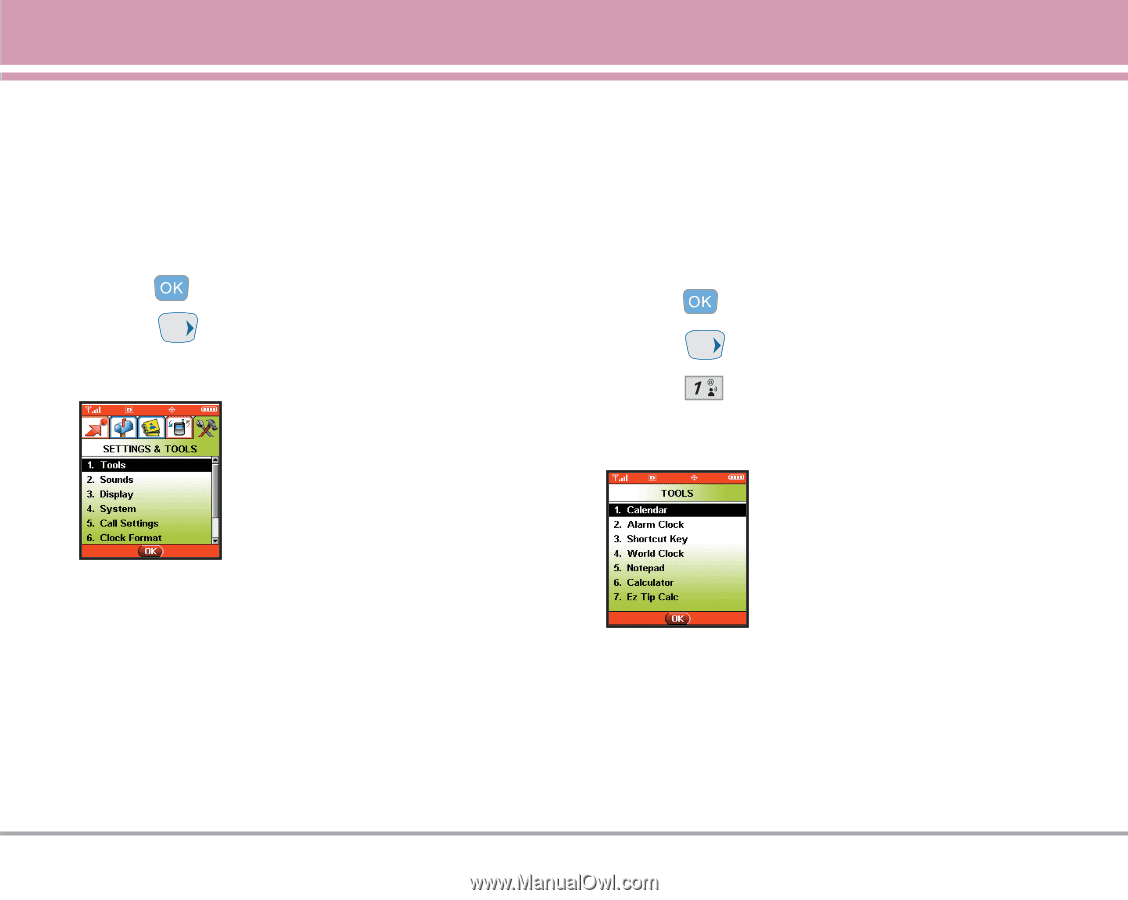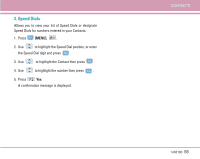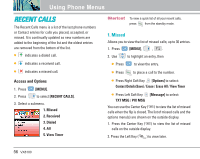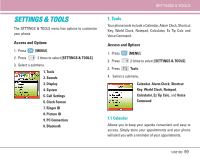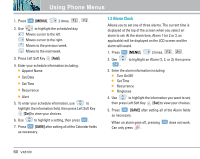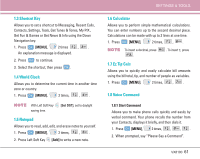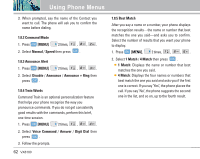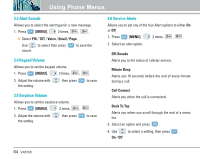LG VX8100 Owner's Manual (English) - Page 60
Settings & Tools
 |
UPC - 820361003775
View all LG VX8100 manuals
Add to My Manuals
Save this manual to your list of manuals |
Page 60 highlights
SETTINGS & TOOLS The SETTINGS & TOOLS menu has options to customize your phone. Access and Options 1. Press [MENU]. 2. Press 2 times to select [SETTINGS & TOOLS]. 3. Select a submenu. 1. Tools 2. Sounds 3. Display 4. System 5. Call Settings 6. Clock Format 7. Ringer ID 8. Picture ID 9. PC Connection 0. Bluetooth SETTINGS & TOOLS 1. Tools Your phone tools include a Calendar, Alarm Clock, Shortcut Key, World Clock, Notepad, Calculator, Ez Tip Calc and Voice Command. Access and Options 1. Press [MENU]. 2. Press 2 times to select [SETTINGS & TOOLS]. 3. Press Tools. 4. Select a submenu. Calendar, Alarm Clock, Shortcut Key, World Clock, Notepad, Calculator, Ez Tip Calc, and Voice Command 1.1 Calendar Allows you to keep your agenda convenient and easy to access. Simply store your appointments and your phone will alert you with a reminder of your appointments. VX8100 59